- Help Center
- The Crater Editor
- Crater Editor Basics
Select multiple elements
There are two ways of selecting multiple elements in the Crater Editor:
- Click and drag your mouse over the elements you want to select.
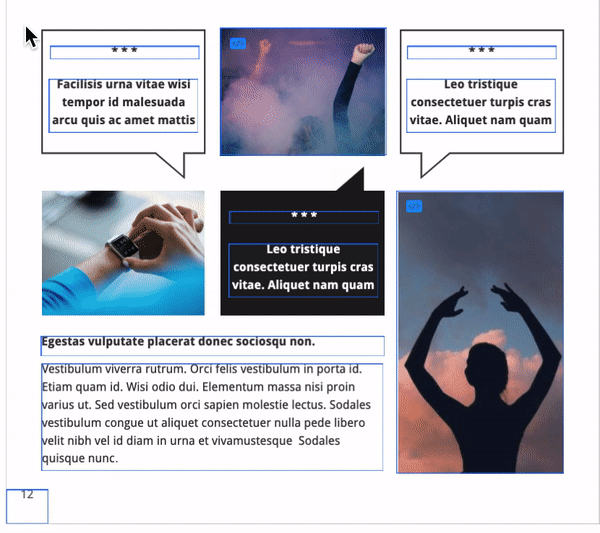
- You can also hold down the Shift key on your keyboard and click the elements you want to select.
