- Help Center
- Distribute
- Private Sharing
Revoke Access
Joomag provides its publishers with a variety of tools to engage the proper group of readers. There are several ways to grant access to a publication, as a publisher you can:
-
Grant Access to specific people when choosing the "Only people I choose" privacy option.
In case you wish to revoke the granted access, here's what you should do:
1. Go to the needed publication from My publications page.
2. Click the Access Control icon.

3. Hover over the Access list. Go to the contact you wish and click the Revoke Access button.
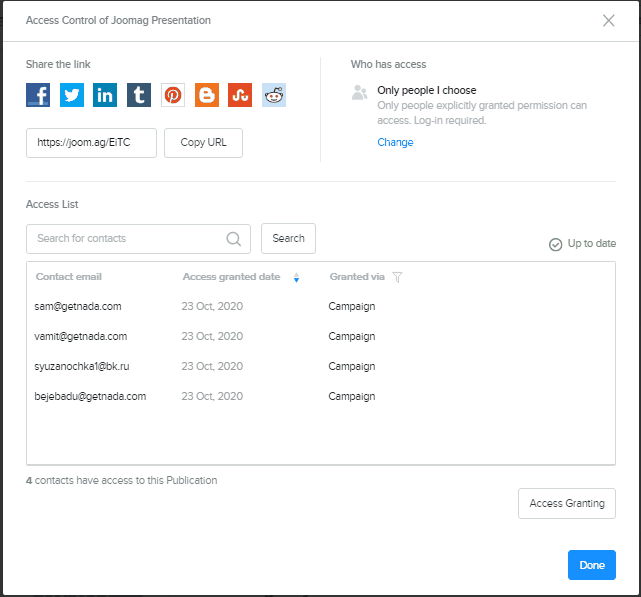
4. A confirmation box will pop up. Use the checkbox to notify the reader via email about access changes.
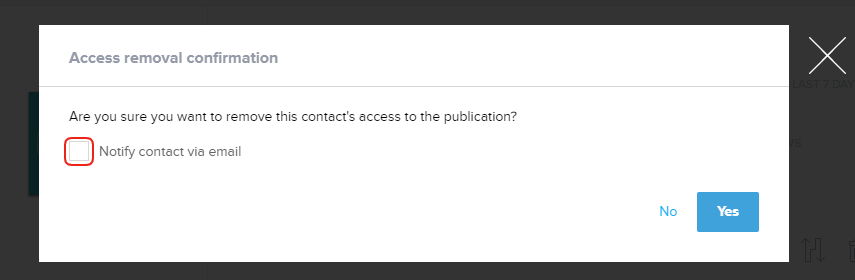
5. Click Yes when you're done.
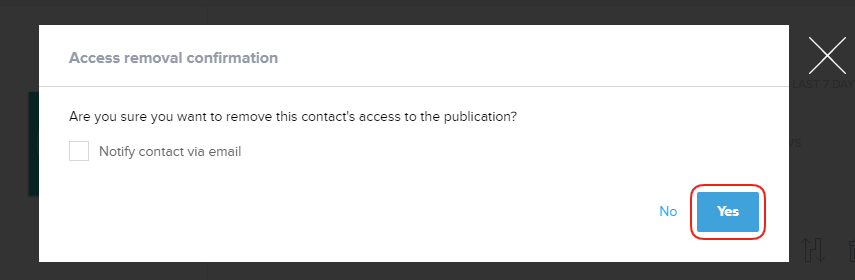
There you are! Now you know both how to grant and revoke access.
Did this answer your question?