With the newly created integration you can use Stripe as your trusted payment processor for Joomag publications, delivering a smoother and more secure transaction process.
One of the setup steps requires using either Joomag collection UID (for selling Collection subscriptions) or publication UID (for selling single publications).
1. Locating and retrieving Publication UID.
a. Open the publication viewer
b. Locate the publication URL in the search bar
The URL contains the Joomag domain, publication title and unique identifier numbers that identify each publication (UID). In order to copy the UID and use it for the integration, simply double-click that part of the URL and use Ctrl+C/ Cmd+C.
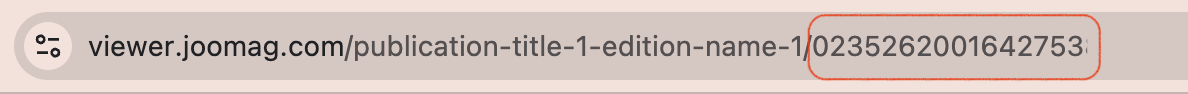
2. Locating and retrieving Collection UID.
a. Open the desired Collection on your Joomag account Dashboard
b. From the Actions dropdown menu, choose Embed collection: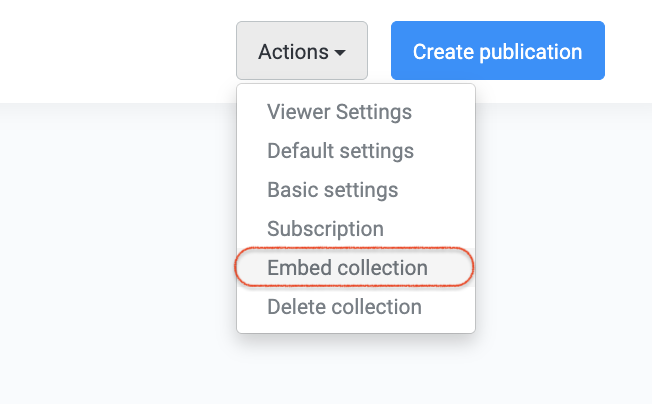
Here you can locate the UID if you check the letter and the numbers at the end of the URL (The whole combination after UID= part).
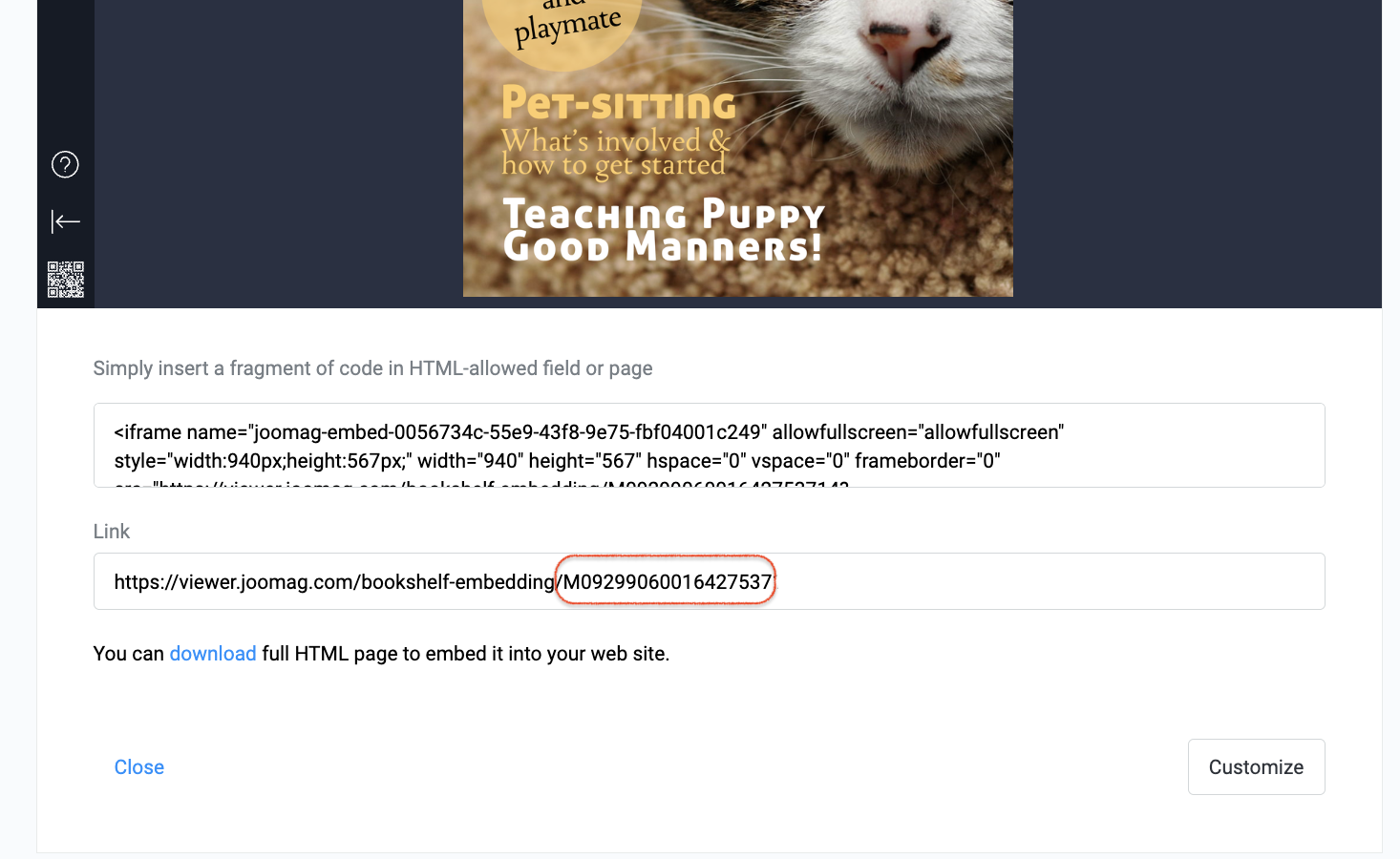
In order to copy the UID and use it for the integration, simply double-click that part of the URL and use Ctrl+C/Cmd+C.
