- Help Center
- The Crater Editor
- Crater Editor Basics
Resize an element
To resize an element:
1. Select the element.
2. Drag the stretch handles on the edge of the element to the size you want.
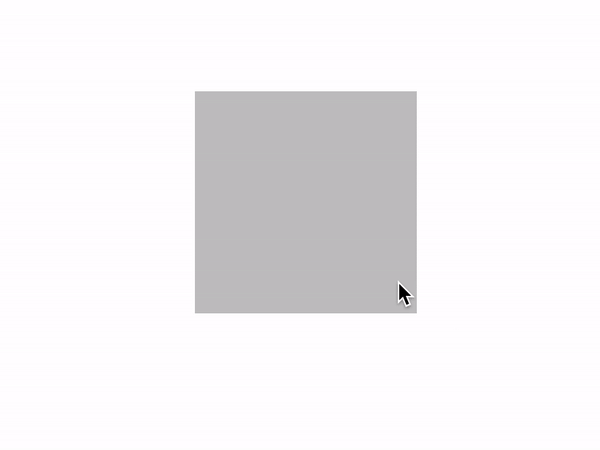
To resize elements using the Properties toolbar:
1. Select the element.
2. Enter a number in the W field to change the width.
3. Enter a number in the H field to change the height.
 Did this answer your question?
Did this answer your question?
