Remove users from your Joomag account
With your Joomag account, you can add multiple users to your workspace and remove them. Here's a simple guide to help you remove users from your account.
-
Click Account Settings on the left sidebar.
-
Click the Users section.
-
Choose users that you wish to remove. Check the top box to choose all users at once.
-
At the bottom of your screen, you will see a notification. Click Delete to remove users or Deactivate button which will allow you to activate the user back anytime you wish.
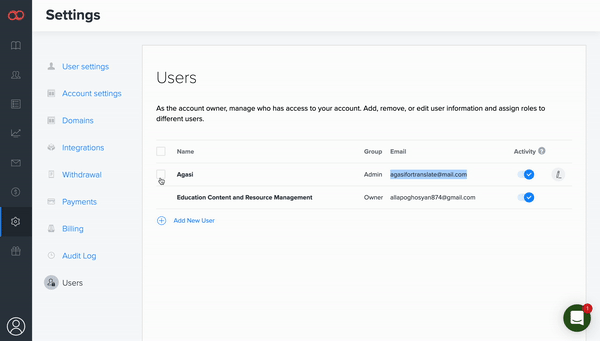
Warning: You can't undo the action.
That's it! Add and remove users whenever you wish.
