- Help Center
- For the Readers
- Mobile HTML5 Viewer
Redeem a coupon code
To redeem the coupon code, follow these steps:
1. On the checkout page click the Have an eCoupon? link which is located in the Order Summary section.
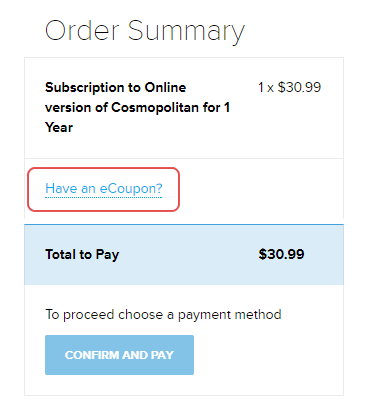
2. Enter the coupon code and click the APPLY button.
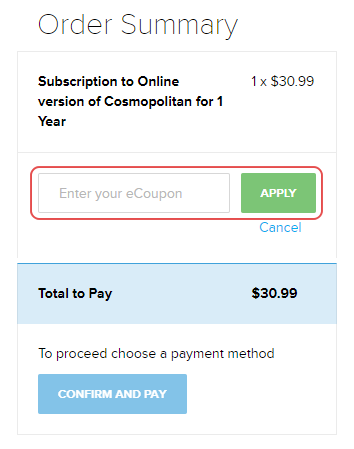
That's it. Now you can go on and confirm your payment.
Did this answer your question?