- Help Center
- Measure
- Analytics
Reader Analytics
If you have a big database of readers in your Joomag CRM and need to understand who is accessing your content among them and how then hurry up to check the Reader Analytics feature.
Note: This feature is available with the latest Enterprise plan only.
To check your readers' analytics perform the steps described below:
-
Make sure you are logged in to your Joomag account
-
Click Analytics on the My Publications page
-
Click the arrow near the Audience metric and go to the Reader Activity

-
Apply the needed date range

-
Then click the Filters and then Add Filters button
-
Choose the Email property and apply has any value option
-
Finally, add Reader as a secondary dimension

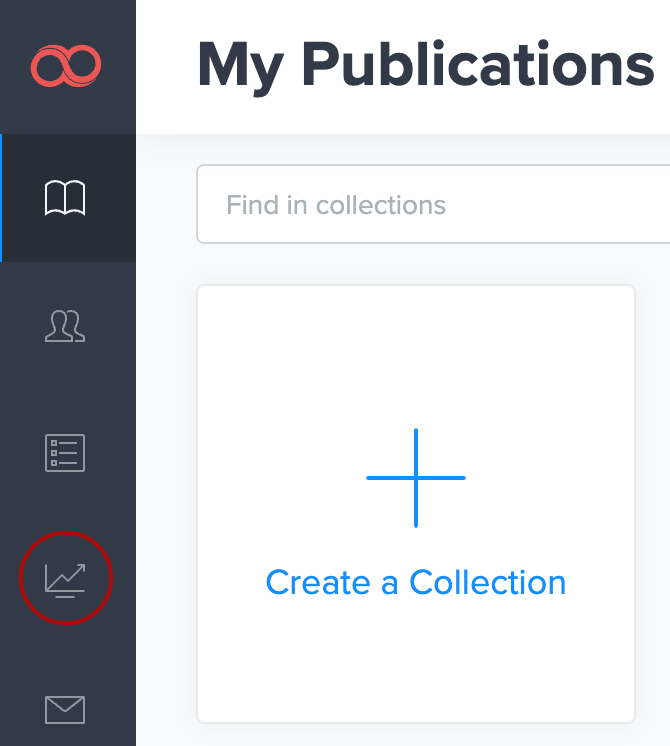
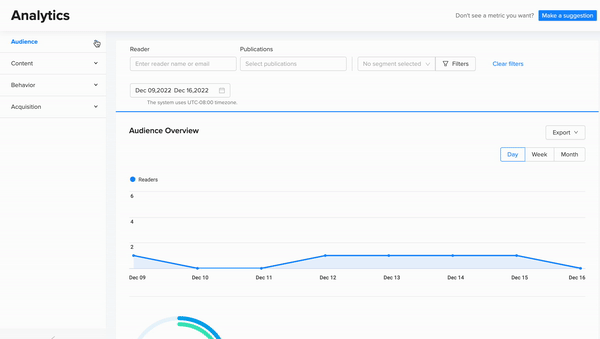
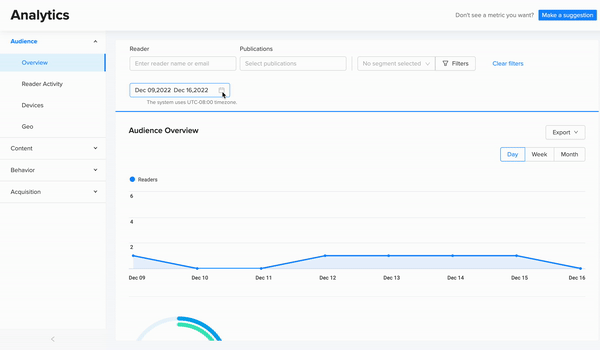
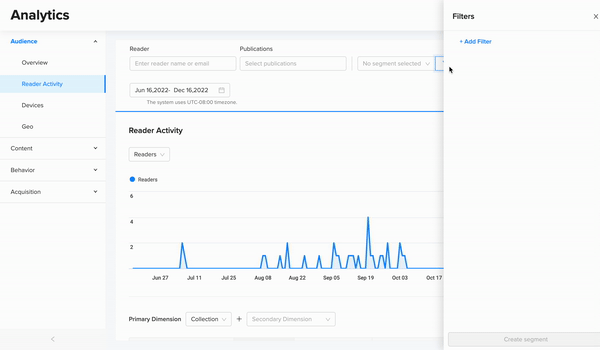
Congratulations! Now you know how to check readers' analytics. Click here to learn more about the Analytics filters and segments.
