- Help Center
- For the Readers
- Android Joomag App
Navigating in the Magazine Viewer
To navigating in the magazine viewer of the Joomag Android app, follow the steps below:
1. Open the publication.
2. Simply slide right or left, to go to the page you want.
Page Preview
To use the page preview option:
1. Expand the Menu button and choose the Page Preview option.
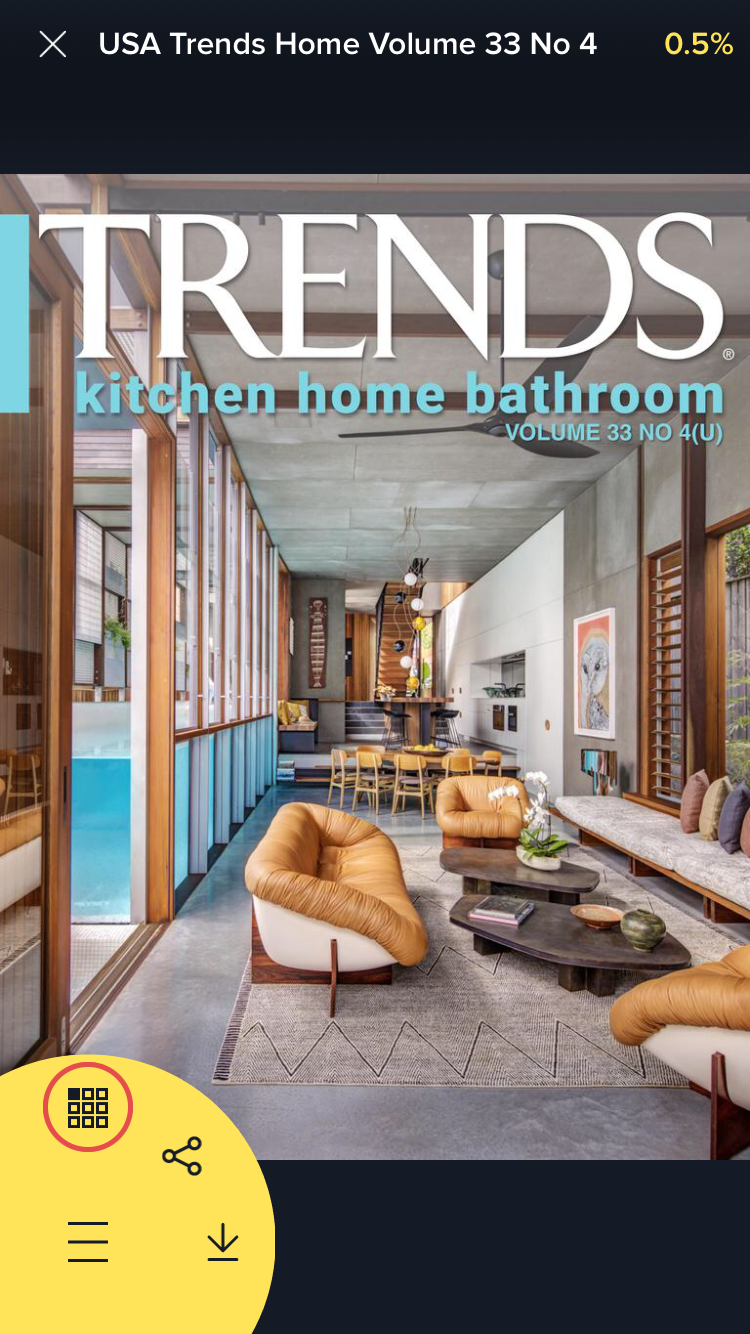
2. Scroll down to look through the pages and pick the one you want.
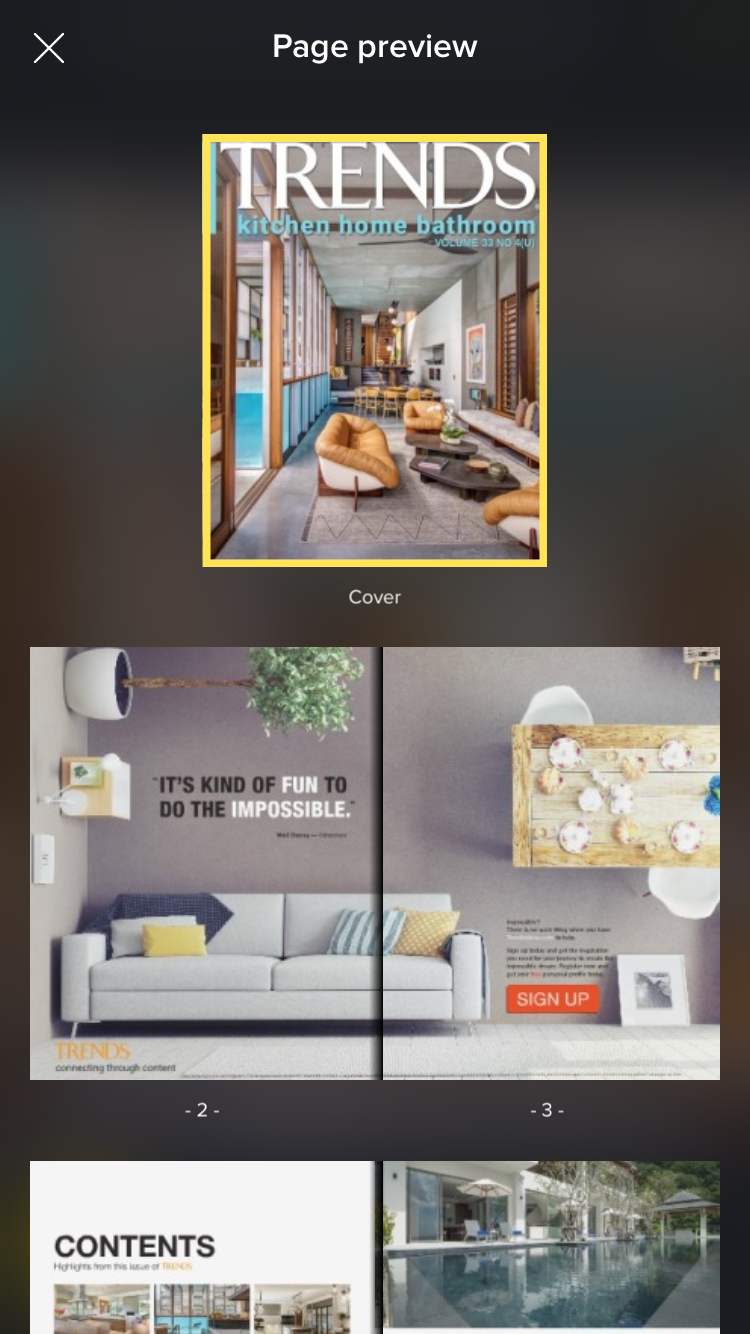 Did this answer your question?
Did this answer your question?
