- Help Center
- Publications
Move the pages of the publication
Move the pages of the publication Alla PoghosyanFor moving pages in your publication, follow these steps:
From My Publications page open the collection you wish and click the Edit Settings ⚙ button of your publication.
Go to the PAGES tab. Here you will be able to see all the pages of your publication.
Select the pages you wish to move.
Move the mouse pointer over the green bubble icon where you wish to move the pages to and click the Place Here button.

After moving the pages click the Save and close button.
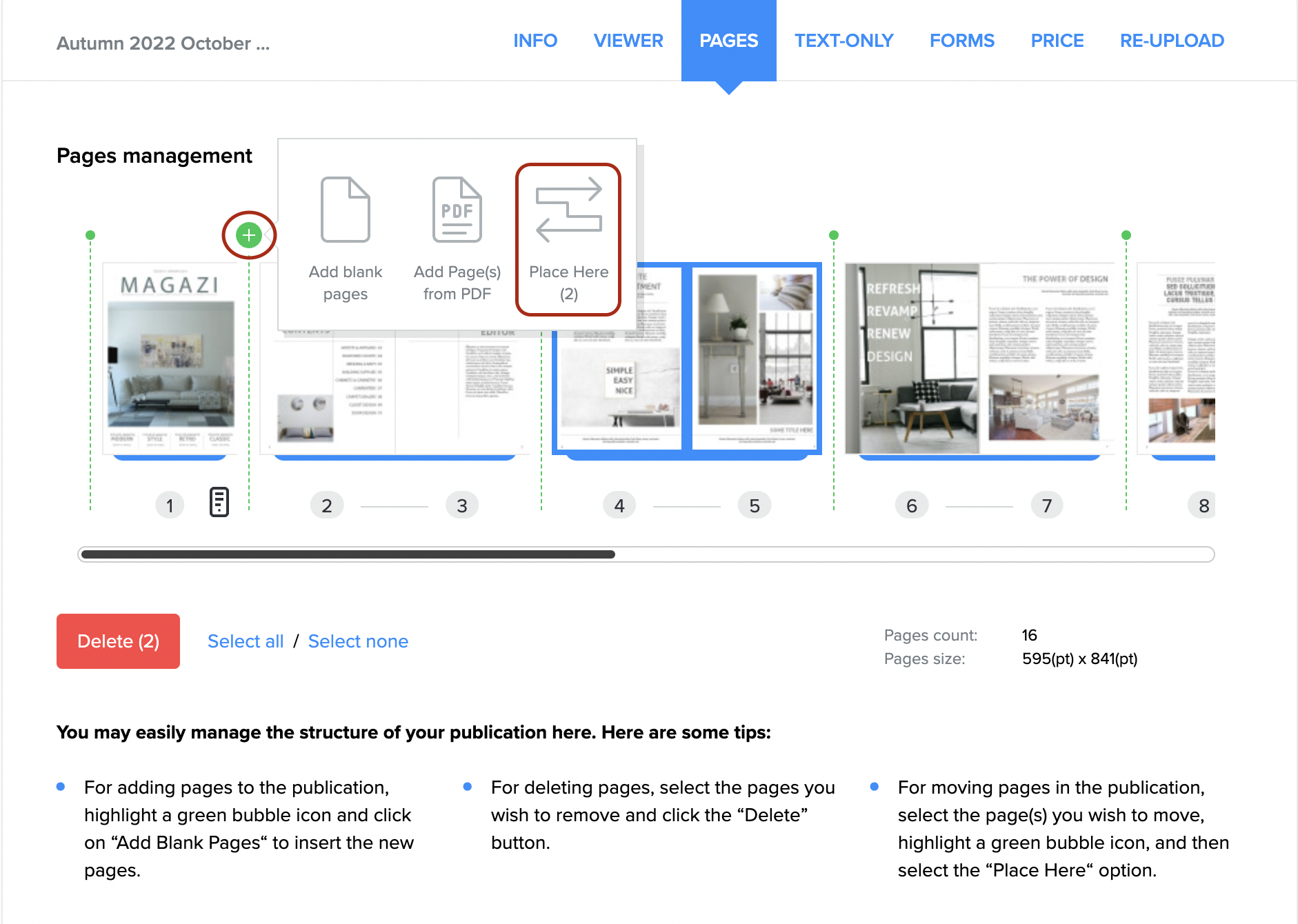 Did this answer your question?
Did this answer your question?
