- Help Center
- Publications
Move multiple publications to another collection
You can move multiple publications from one collection to another by following the steps described here.
1. Click the collection of which publications you want to move.
2. Choose all the publications by selecting the checkbox located in the upper-left corner of each publication.
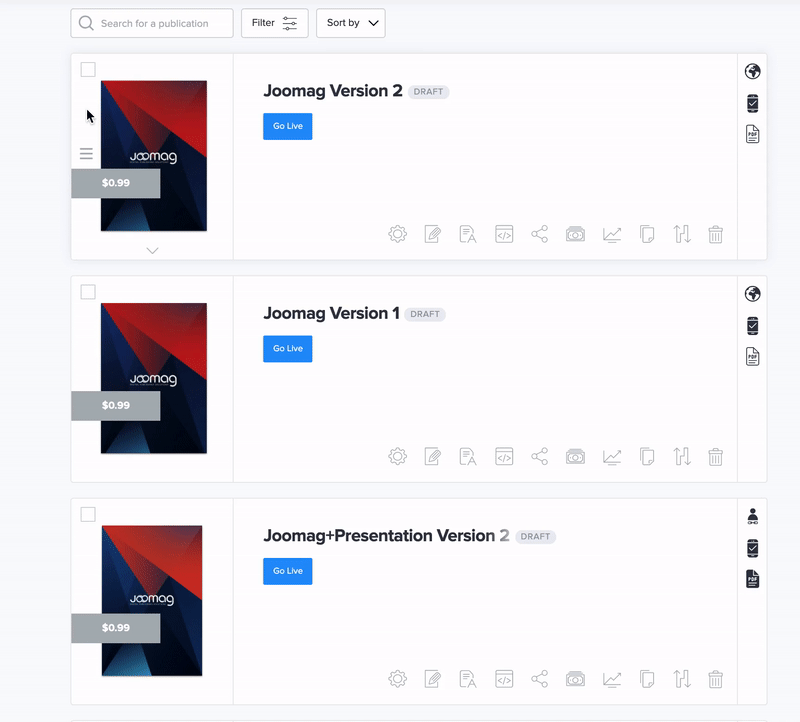
Tip: You can also select all publications in the collection, by selecting the checkbox located in the upper-left corner of a publication, and then clicking Select all in the action bar.
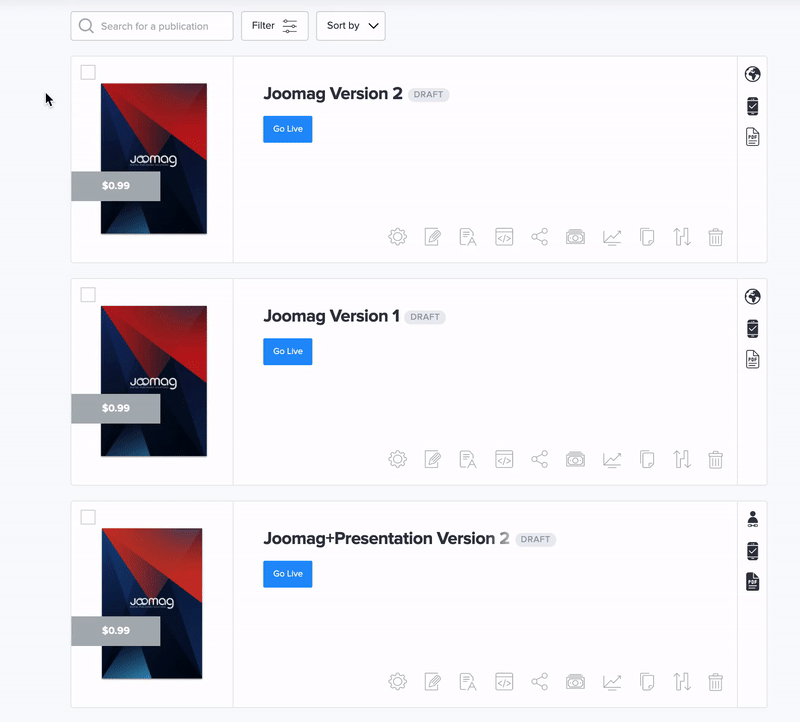
3. Click in the action bar.
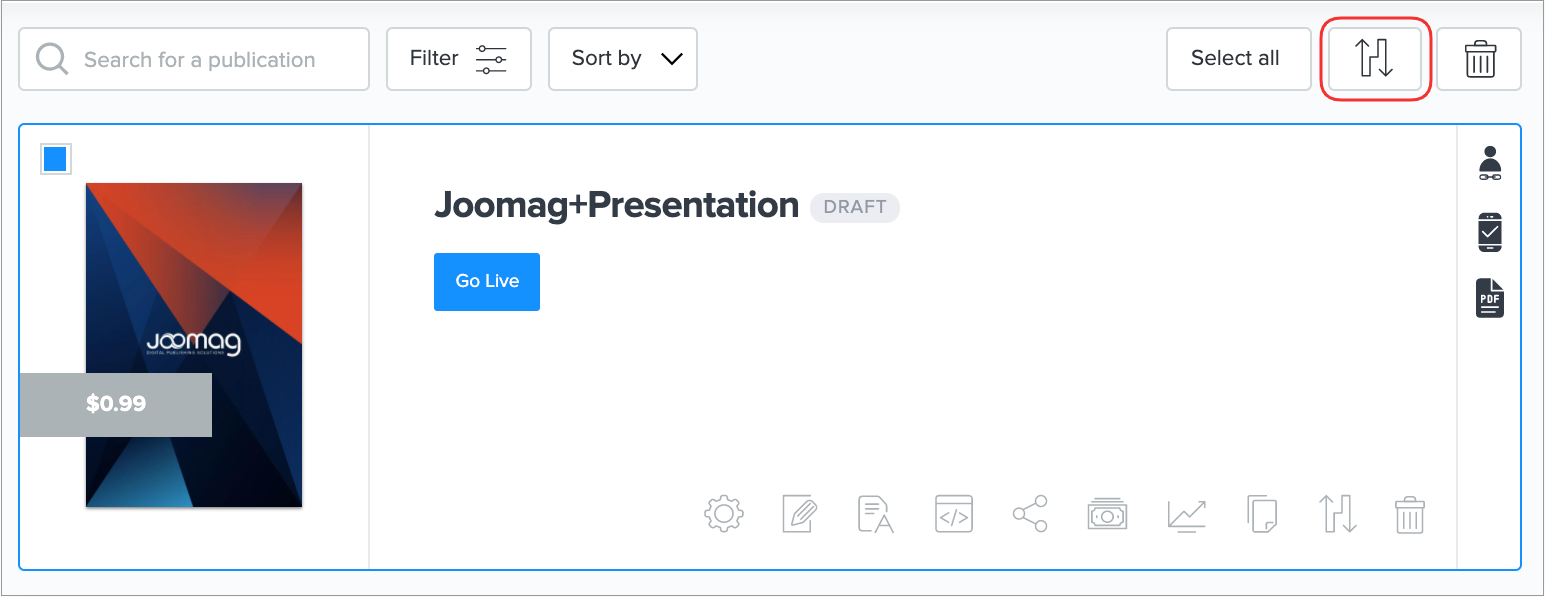
4. In the drop-down menu, select the required collection to move the publications, and then click Move selected publications.
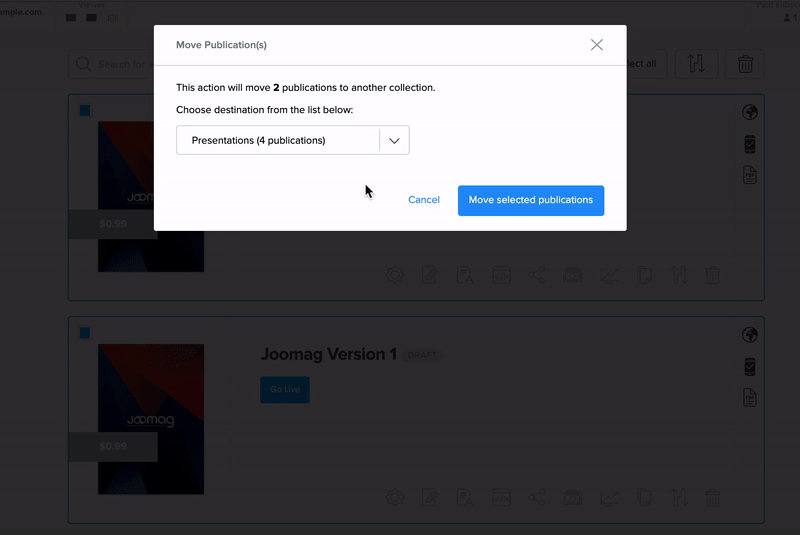
Now that you know how to select multiple publications, moving them from one collection to another will be much easier.
Did this answer your question?