- Help Center
- Publications
Move a publication from one collection into another
If you wish to move a publication from one collection into another, just follow these steps:
1. From My Publications page open the collection you wish and click the Move to another publication button of your publication.
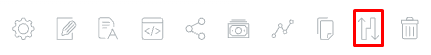
2. Choose from the dropdown menu the collection to which you wish to move this publication.
3. After choosing the collection, click the Move Publication button.
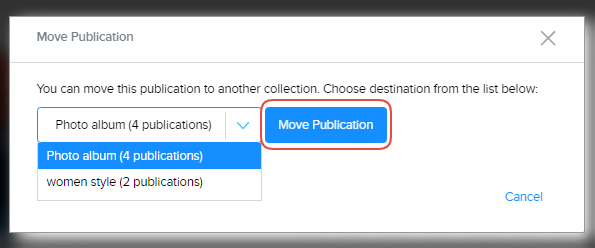 Did this answer your question?
Did this answer your question?
