Joomag made it incredibly easy to collect information from your readers. You can use fully customizable forms in your publications to build up a base of leads that can later become your active subscribers.
Note: This feature is available with our Scale and Enterprise plans.
Use the following guideline to manage your newly created and existing forms:
1. Click the Forms button on the left sidebar.
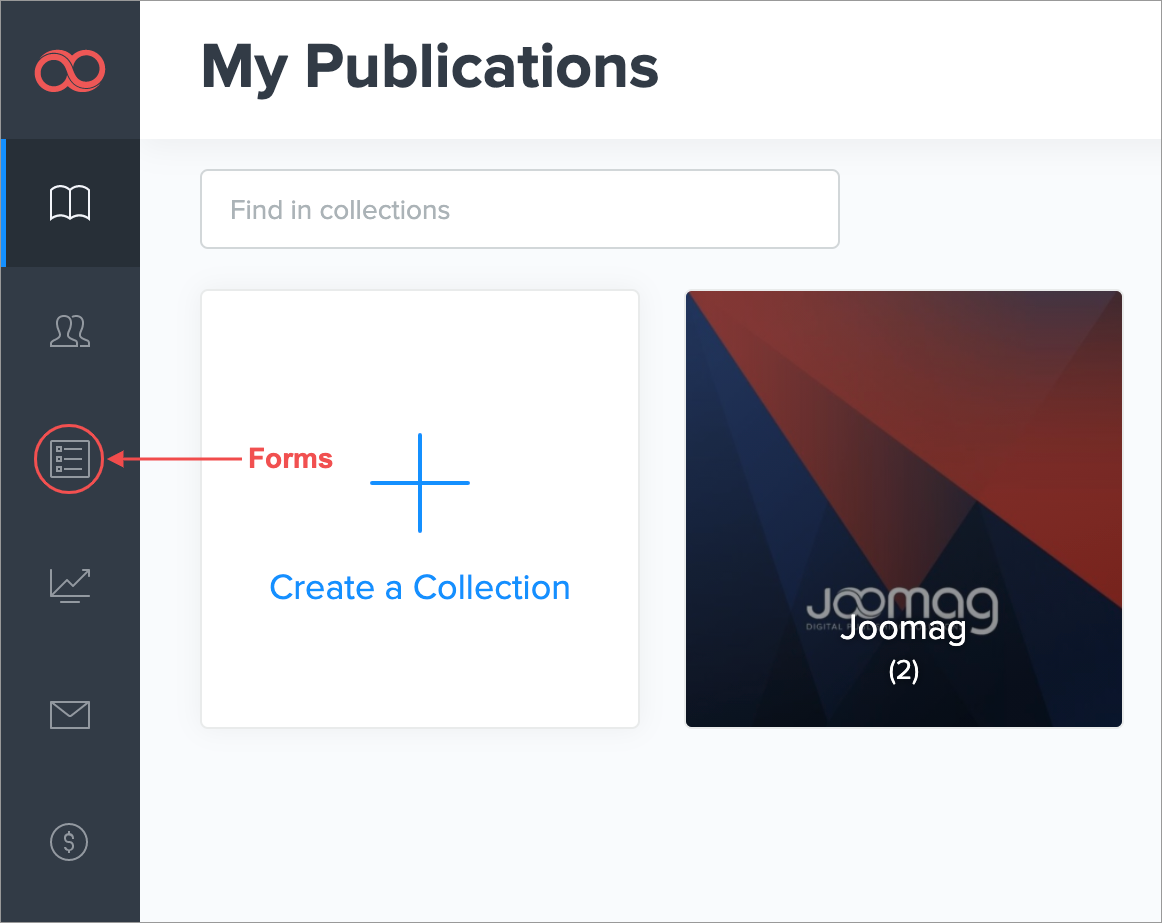
2. On the Form page, you'll see the list of forms you've already created along with form names, submission numbers, creation, and modification dates.
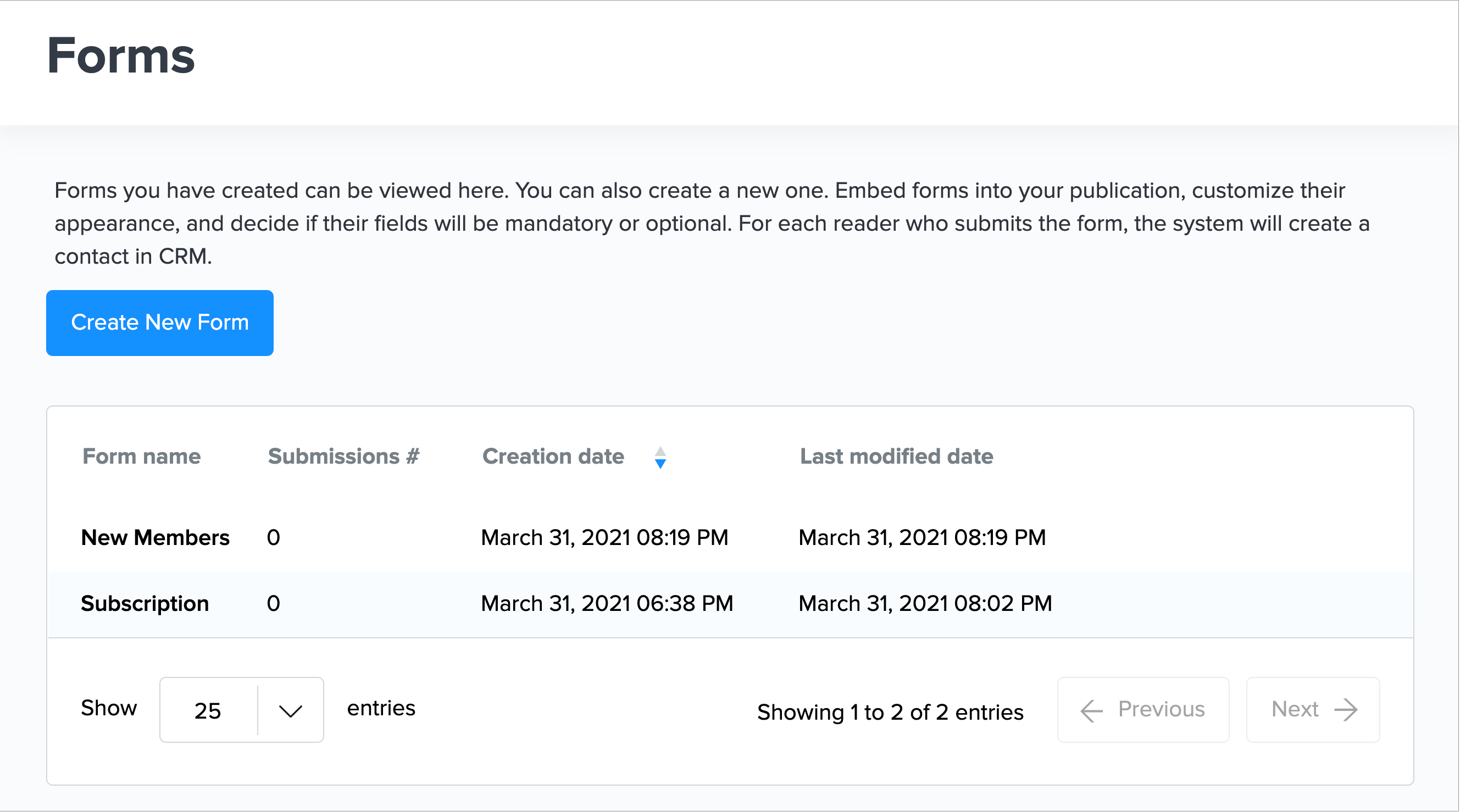
3. Hold the pointer over the form you want to Share, Edit, and Delete the form.
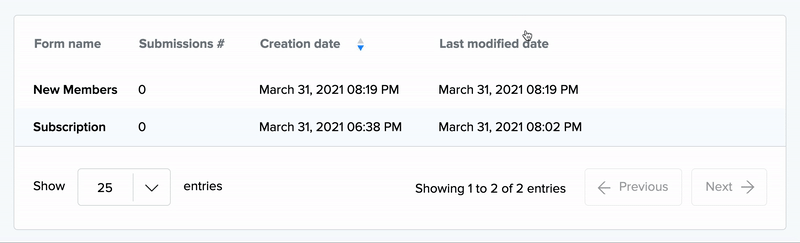
-
Share: When clicking the Share link, you'll see the direct link and HTML code of the form. Copy and embed them wherever needed.
-
Edit: When clicking the Edit link, you'll be redirected to the Form Builder, where you can edit the form fields.
-
Delete: When clicking the Delete link, you'll be asked to confirm the action. The form itself will disappear from wherever it was used. However, the custom fields you have created will be kept in the Form Builder. Click the Delete button if you want to remove the form.
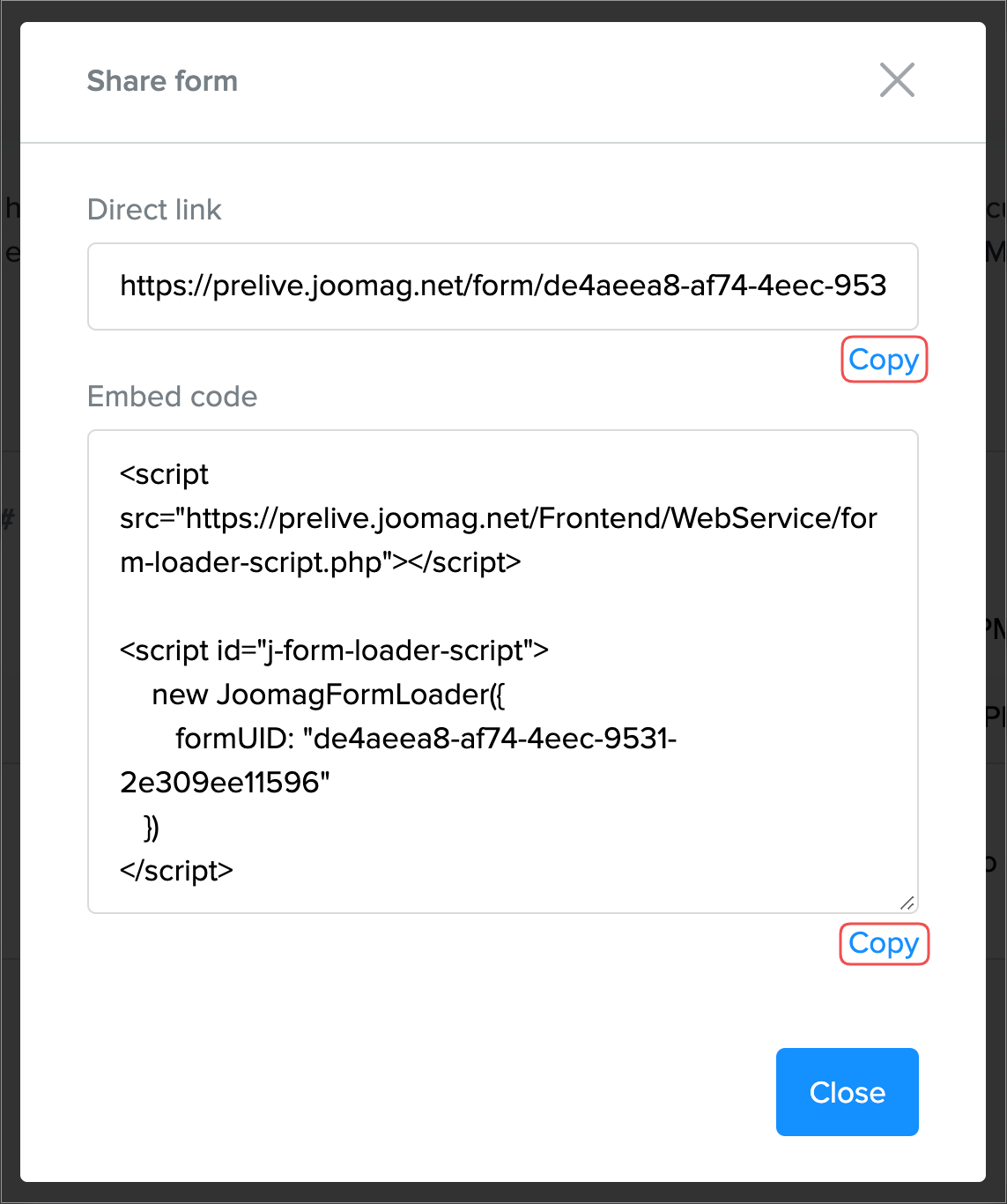
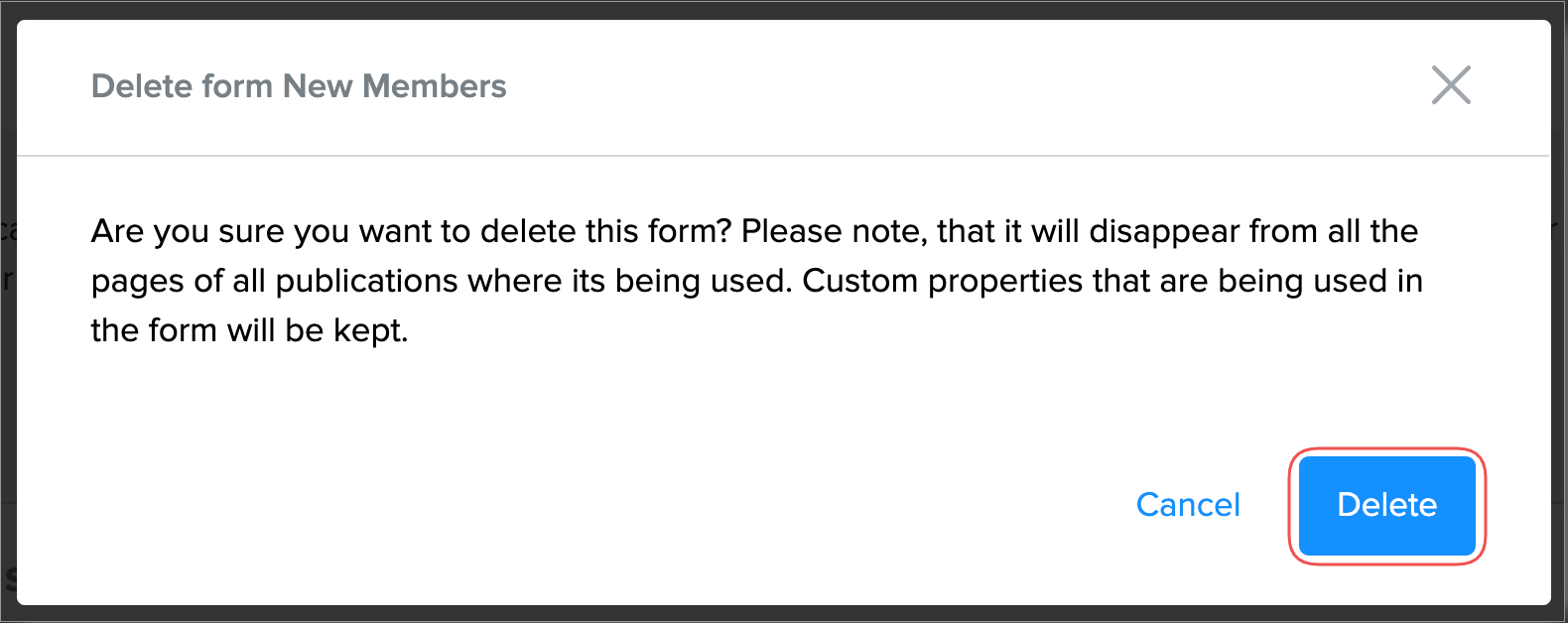 Did this answer your question?
Did this answer your question?
