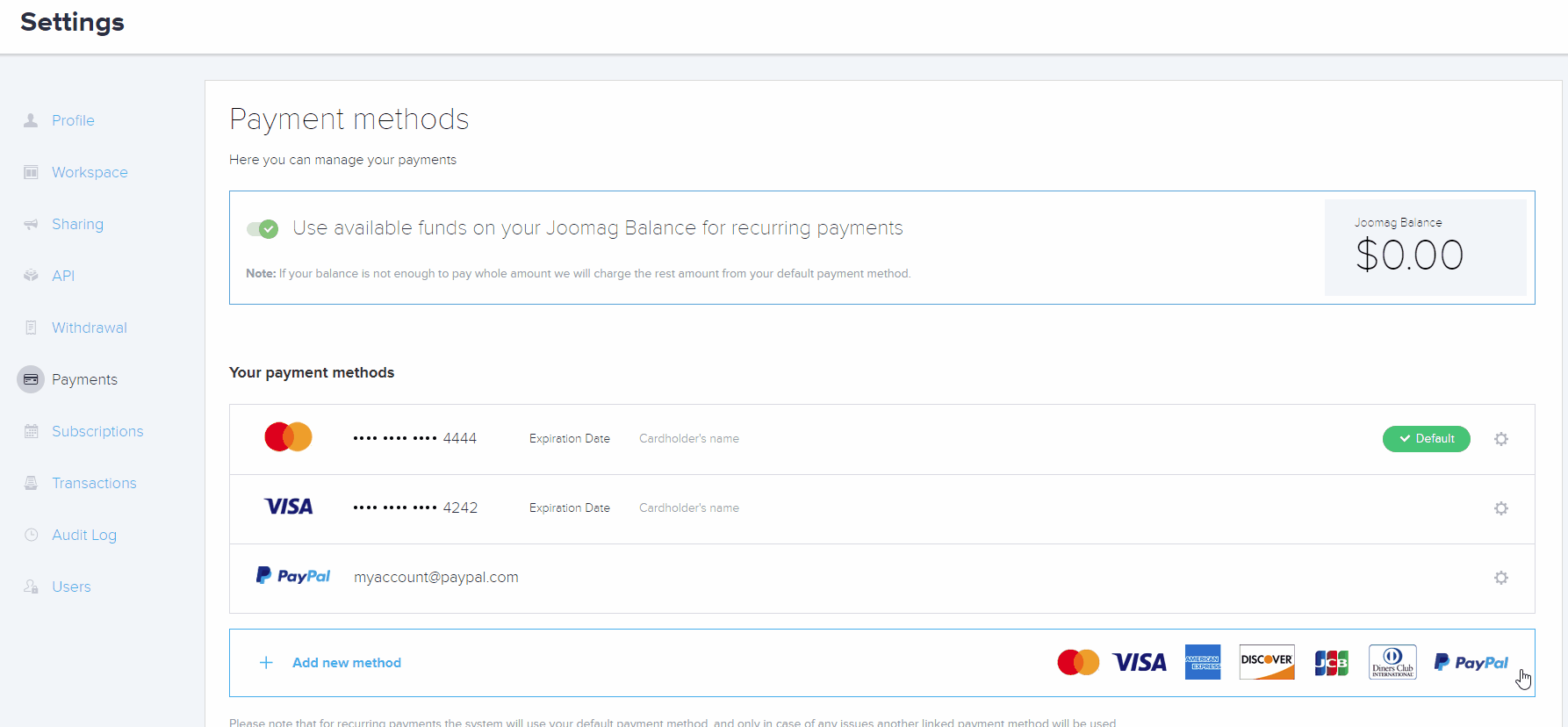- Help Center
- Managing Account Data
- Payments
Link a Paypal account to your Joomag profile
Joomag provides its users with a flexible system of payment methods, meaning that you can execute payments via Joomag Balance, Credit Card(s) or PayPal account.
Here's an article on how to link your Joomag account to your PayPal.
-
From the Dashboard click the Settings icon on the left sidebar.
-
Go to the Payments section.
-
Here's the page you'll see. Click the Add new method button.
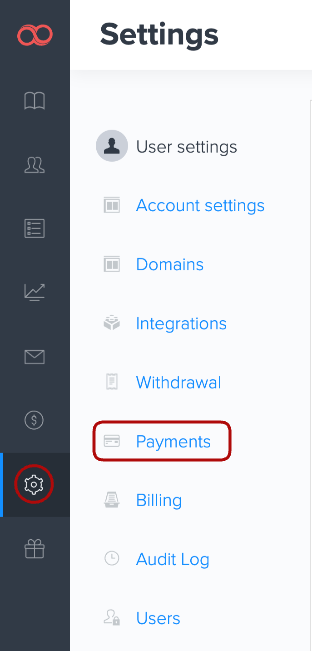
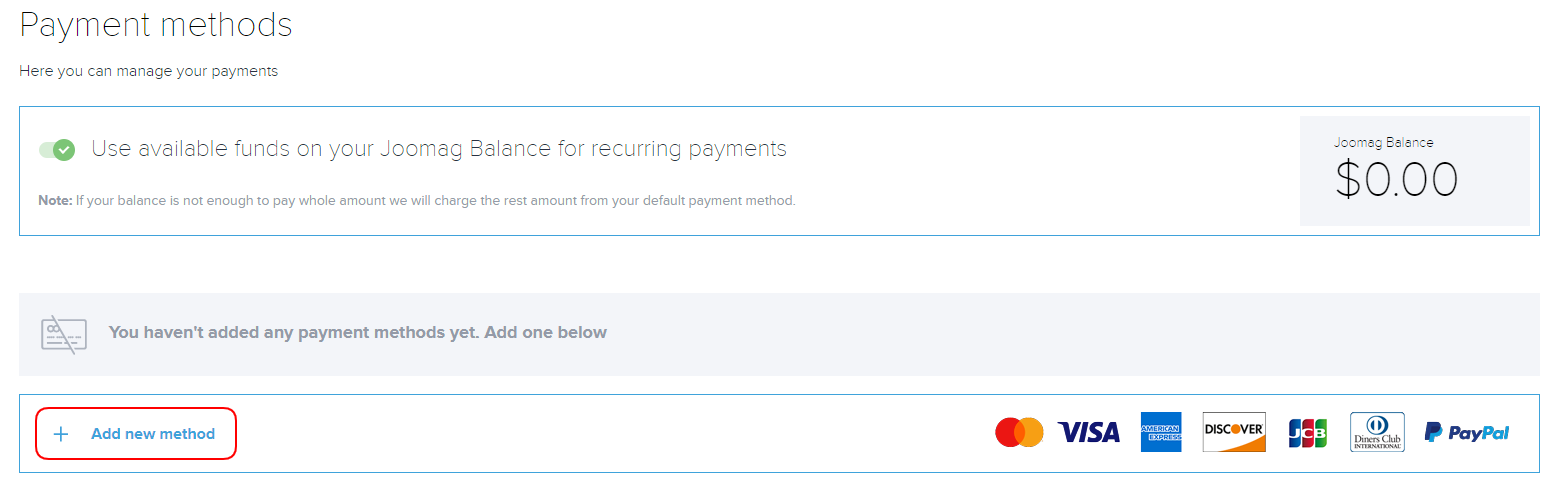
4. Choose the Link PayPal account option.
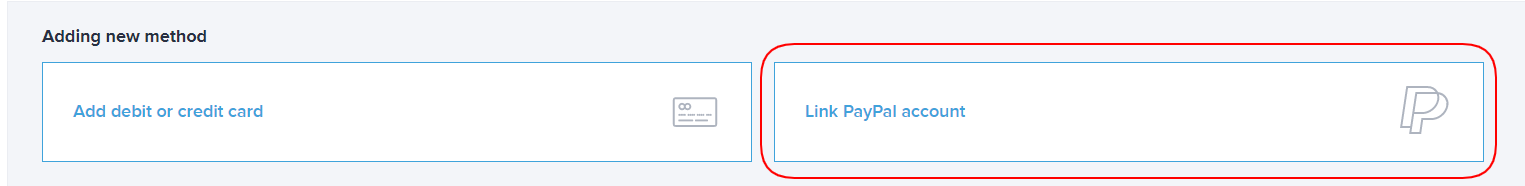
5. Confirm the action by clicking the Continue with PayPal button.
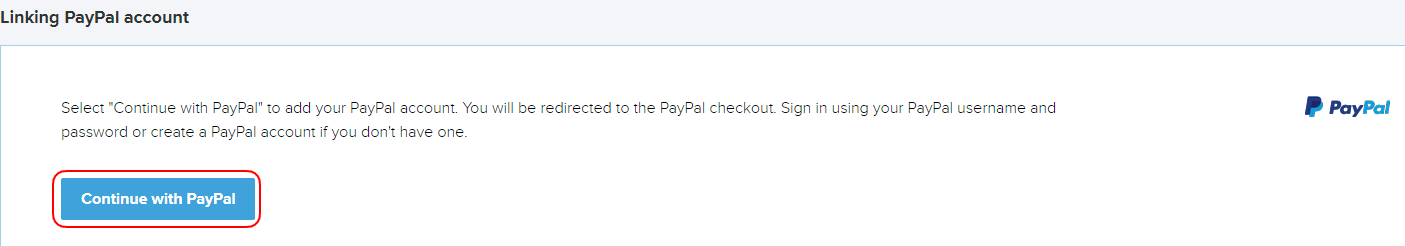
Note: You'll be redirected to the PayPal secure sign in/up page where you will need to authenticate yourself using your PayPal username and password. If you don't have an account you will need to create one.
6. The account will be added automatically and you'll be redirected to the Payments page. Now, you'll see your PayPal account in the list of payment methods.
In case you want to delete this payment method, click the Settings icon on the right corner and click the Delete button.