- Help Center
- Publications
Let readers print pages of the publications using their printers
For allowing your readers to print out some pages of your publication from the Publication Viewer, do the following:
1. From My Publications page open the collection you wish and click the Edit Settings ⚙ button of your publication.
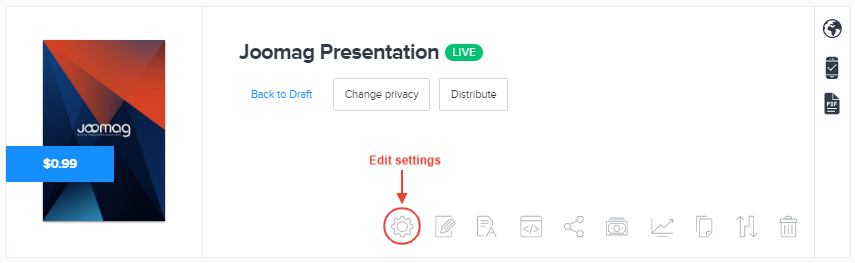
2. Check the Allow readers to print out pages of this publication using their printers box and click the Save and close button.
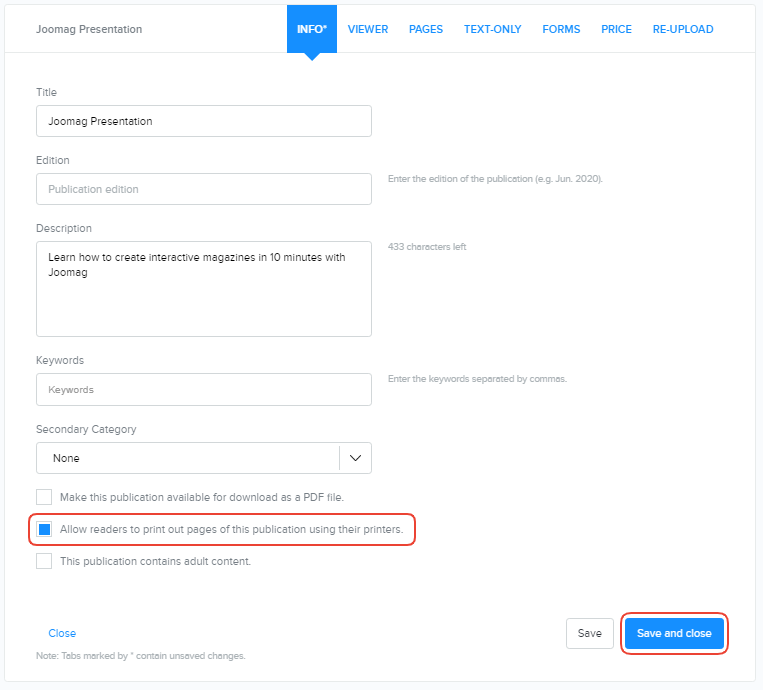
Learn how to let readers print pages of the publications within the collection using their printers.
Did this answer your question?