- Help Center
- The Crater Editor
- Crater Editor Basics
Keyboard shortcuts for the Crater Editor (for Windows)
The following keyboard shortcuts work in the Crater Editor:
Delete, Backspace - Deletes the selected element
Shift - Hold down the shift key to select multiple elements
←, ↑, →, ↓ - Moves the selected element
Ctrl + A, Ctrl + 1 (Numpad) - Selects all the elements
Ctrl + X - Cut
Ctrl + C - Copy
Ctrl + V - Paste
Ctrl + Z - Undo
Ctrl + Y - Redo
Shift - Locks the dragging direction vertically and horizontally
Ctrl + (Numpad) - Zoom in
Ctrl - (Numpad) - Zoom out
Pinch-to-zoom - Click anywhere on your working space then perform this gesture on your laptop trackpad to zoom in and out
Alt + mouse scroller - zoom in and zoom out your working space
Ctrl + 0 - Zooms out to the smallest zoom value
Ctrl + S - Save changes
Tools:
Esc - Unselects element from the library when placing it
To duplicate the object in Crater Editor press Alt key while dragging the element.
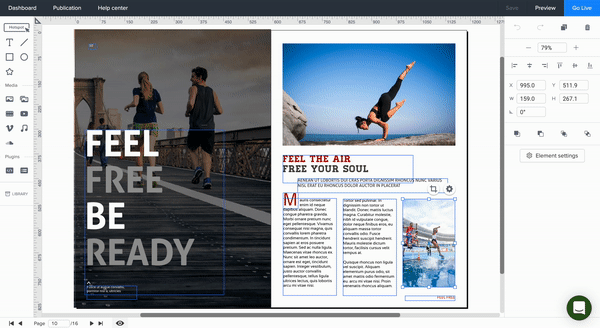
To replace an image, slideshow, audio or video double-click on the element or click the element properties icon.
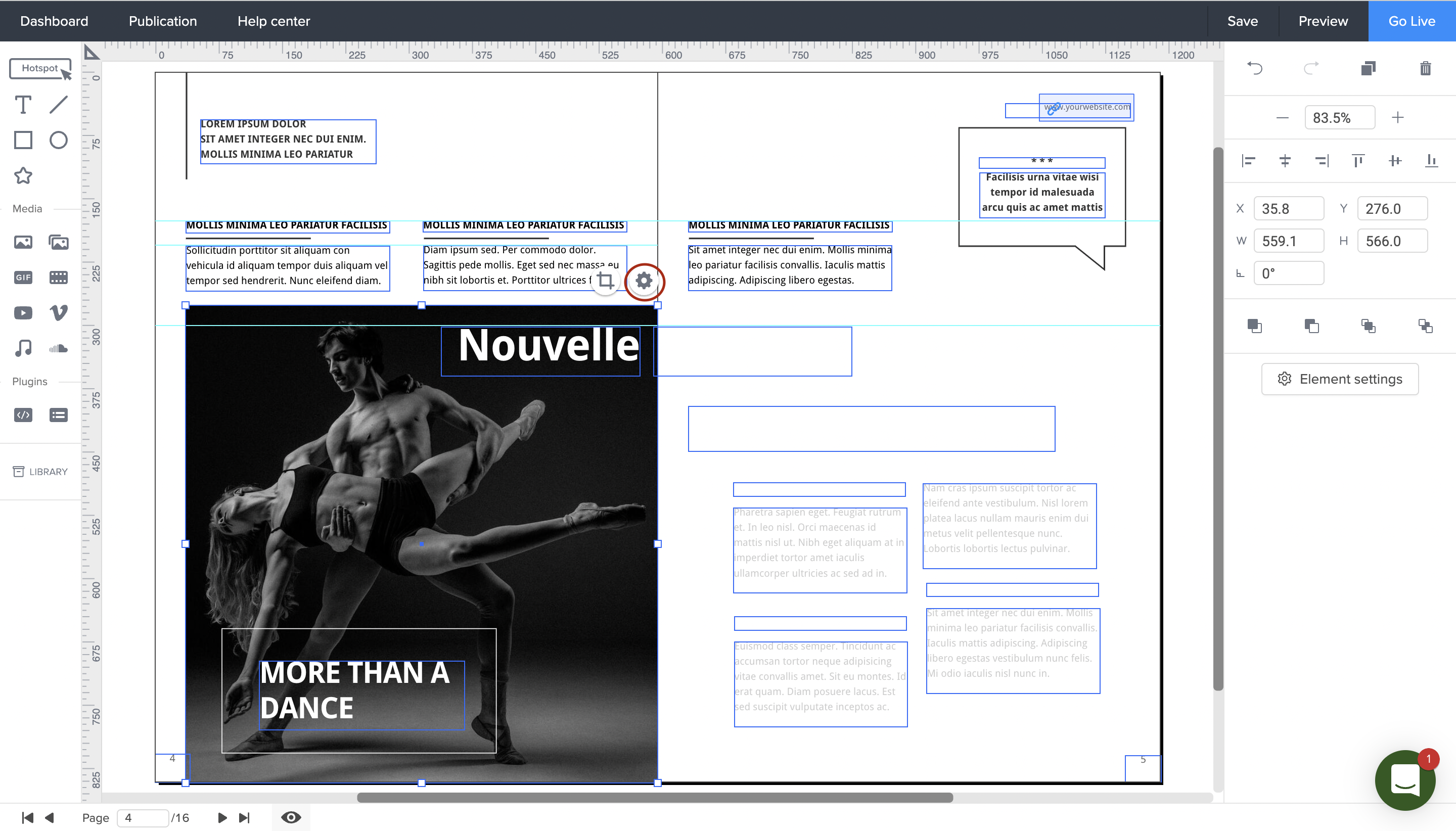
Learn more about keyboard shortcuts for the Crater Editor (for Mac).
Did this answer your question?