With Zapier, you'll be able to connect the web apps you use to run your business without writing code.
Each automation (called a Zap) has one app that is the Trigger, where your information comes from and which causes one or more Actions in the other apps, where your data gets sent automatically.
With the Joomag/Zapier integration, you can connect Joomag with hundreds of different apps.
Some ways you can use Zapier with Joomag:
-
Add new subscribers from Mailchimp into the Joomag CRM
-
Create new Joomag issues from new PDFs you upload to Google Drive
-
Add new subscribers from the CRM to Salesforce
Check out the full list of automations here.
Set up the Zapier Integration
To begin connecting your apps with Joomag, you’ll need to connect your Joomag account with Zapier.
To connect your Joomag account:
- Sign in to your Zapier account and go to the Connected Accounts tab from the Dashboard
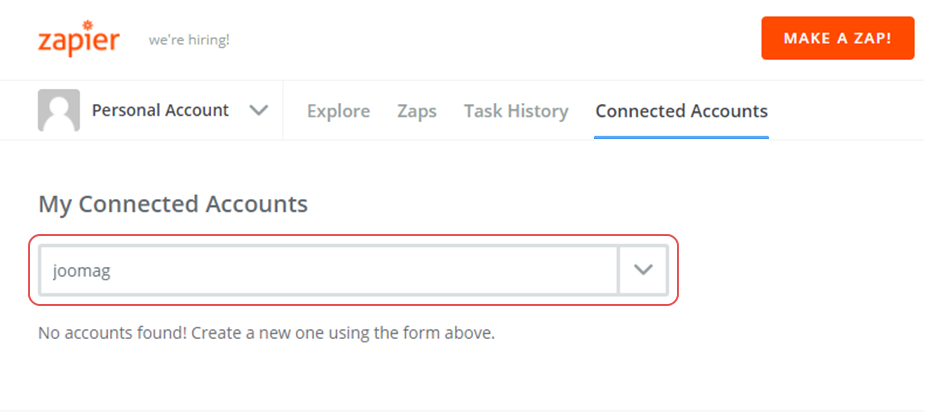
- Choose Joomag from the dropdown menu
- Sign in to your Joomag account, then click Yes in the popup to authorize Zapier
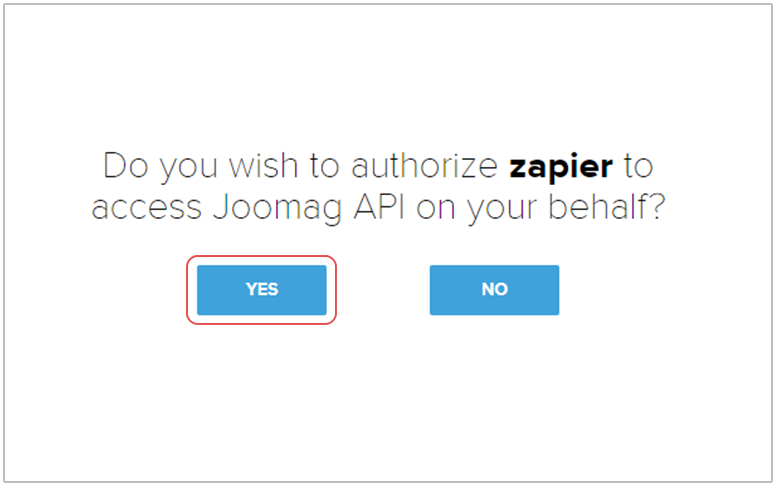
Now you'll see your Joomag account is connected to Zapier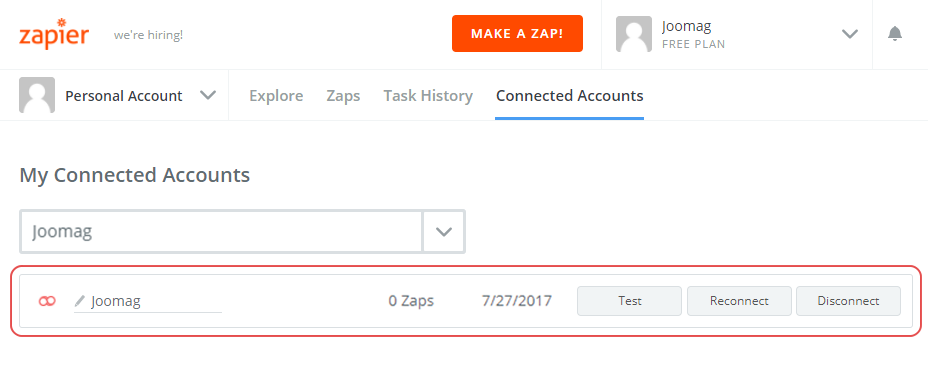
Get started with one of the pre-built Zap templates for our most popular automations, or you can build your own workflow from scratch using the Make a Zap button.
Joomag blog: Do you know how to Work smarter, not harder with Joomag + Zapier Integration? We will tell you how in our blog.
