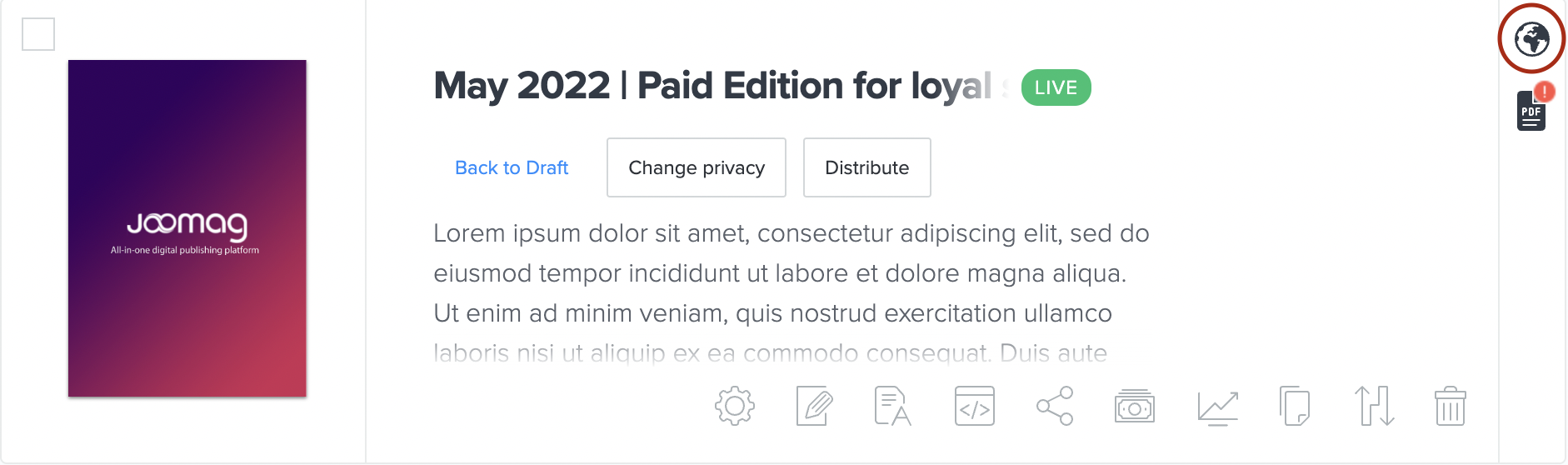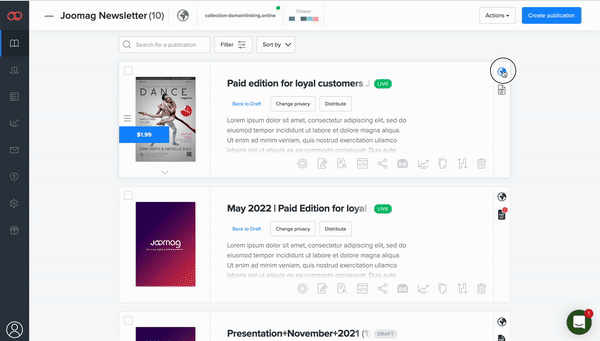- Help Center
- Distribute
- Private Sharing
IP address settings for specific publications
IP address privacy settings allow you to set the IP address to which you want to give or deny access to your publications.
Note: This feature is only available with the Enterprise plan.
To manage the IP address privacy settings perform these steps:
-
Find the publication that needs to have the privacy settings updated
-
Click the Privacy Settings icon

-
Scroll down and enable the IP address privacy settings toggle
-
If there are any IP addresses you would like to allow access to your publication, choose Allow option and paste the IP address.
-
If you want to prohibit access to your publication for specific IP addresses choose Deny option and paste the address
-
-
Once finished click Save Settings and you are done