- Help Center
- Viewer Customization
Highlight the hotspots and links on pages
All the hotspots and links of your collection can be highlighted on pages.
1. From the My Publications page open the collection you wish and click the Viewer Settings from the Actions dropdown menu.
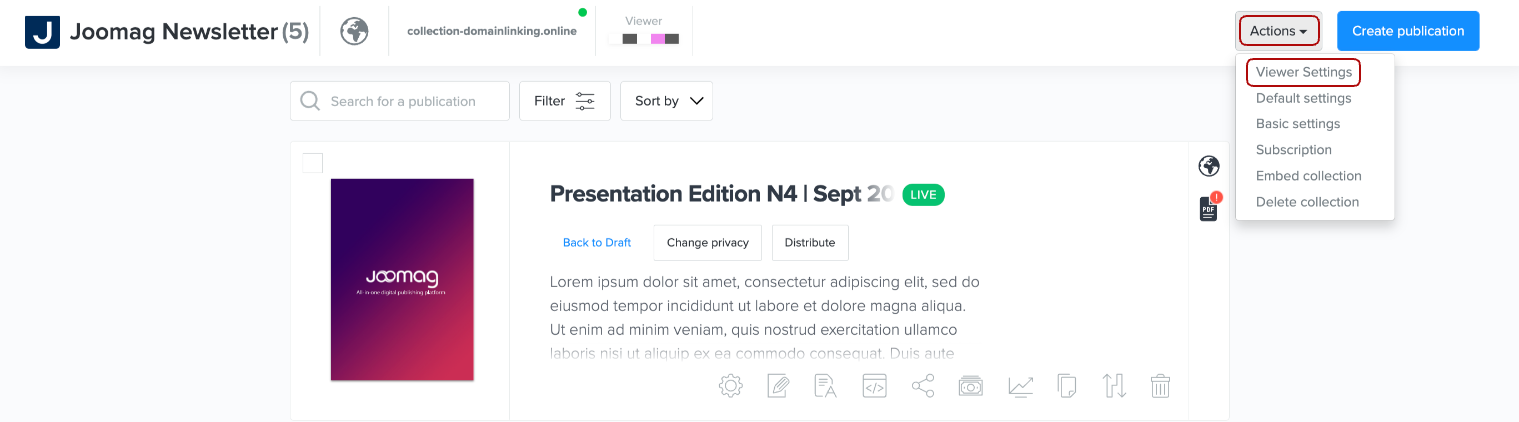
Note: you can also find the viewer settings in the following way.
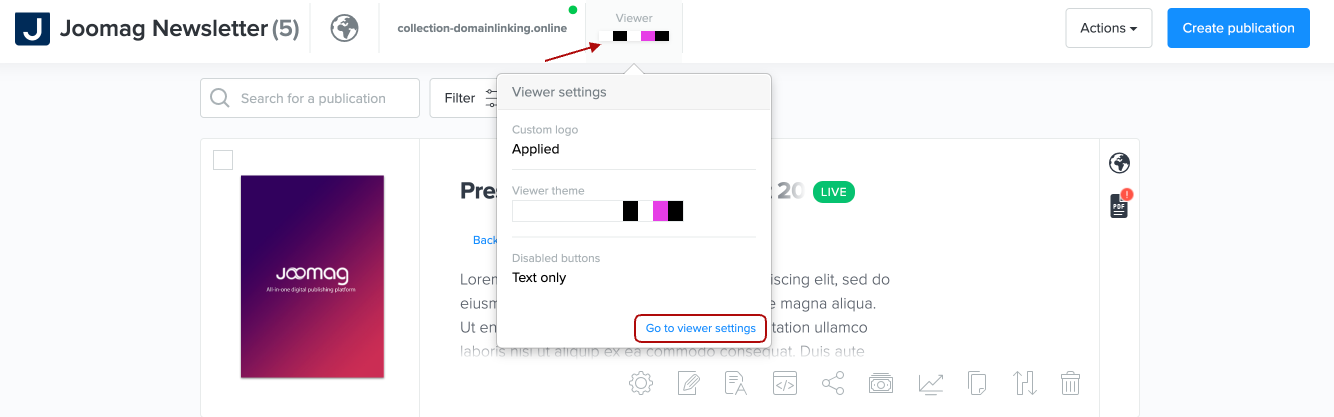
2. Find the Highlight hotspots and links on pages option and check the box to enable it or uncheck it if you wish to disable it.
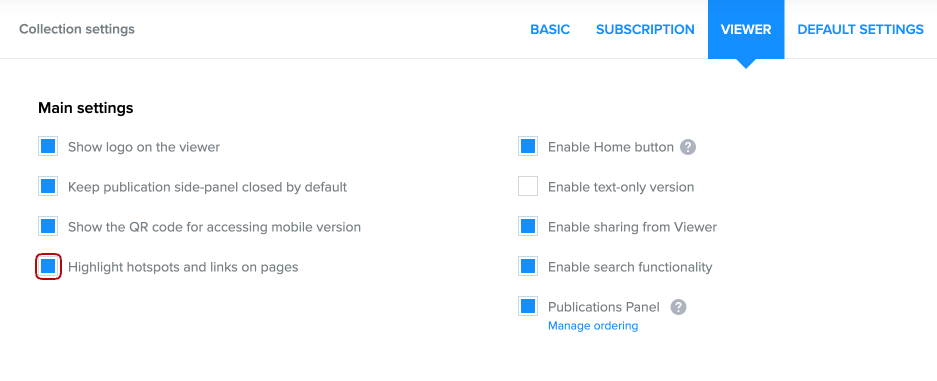
Note: This feature is available with our Premium plans.
3. Click the Save and close button when you're done.
