Hide video controls
If you have previously enabled video controls, follow the steps to hide them:
1. Select the required video.
2. Click ⛭ to open video properties.
Tip: You also can modify the settings by clicking Element settings on the properties toolbar.
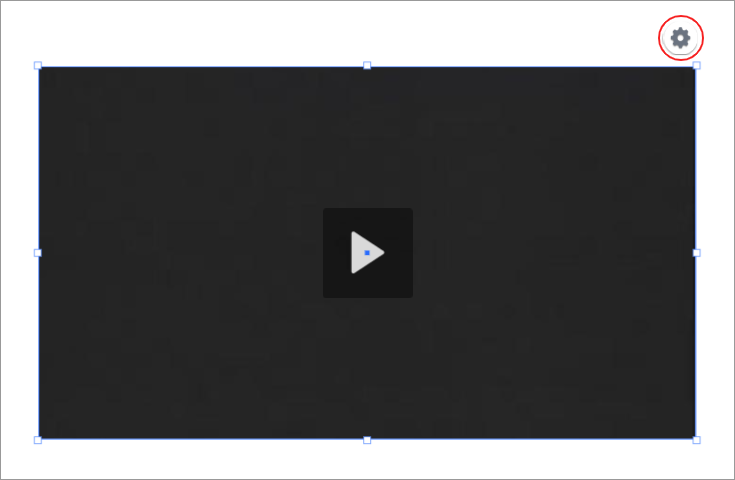
3. In the opened window, clear the Show Controls checkbox, and then click Update.
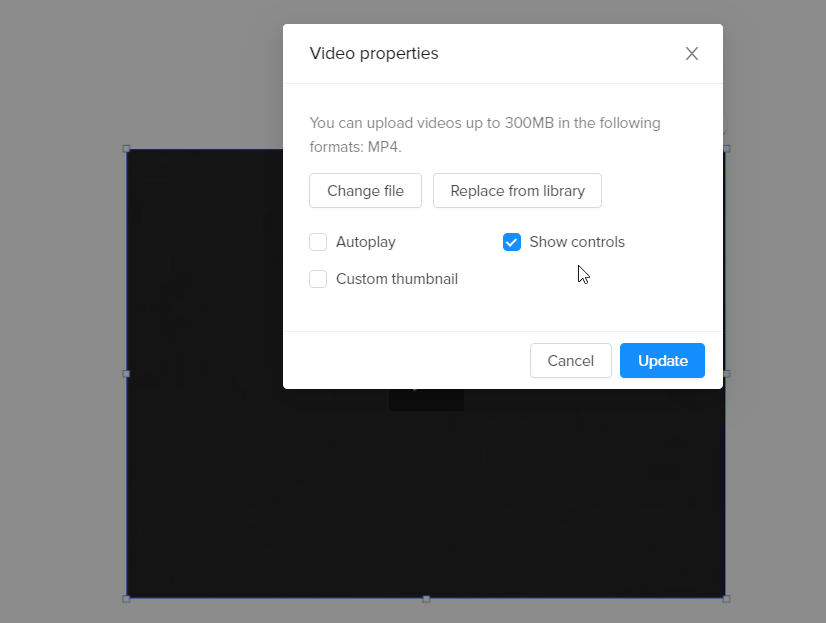
4. Save the page when you're done.
Learn more about placing videos in your publication.
