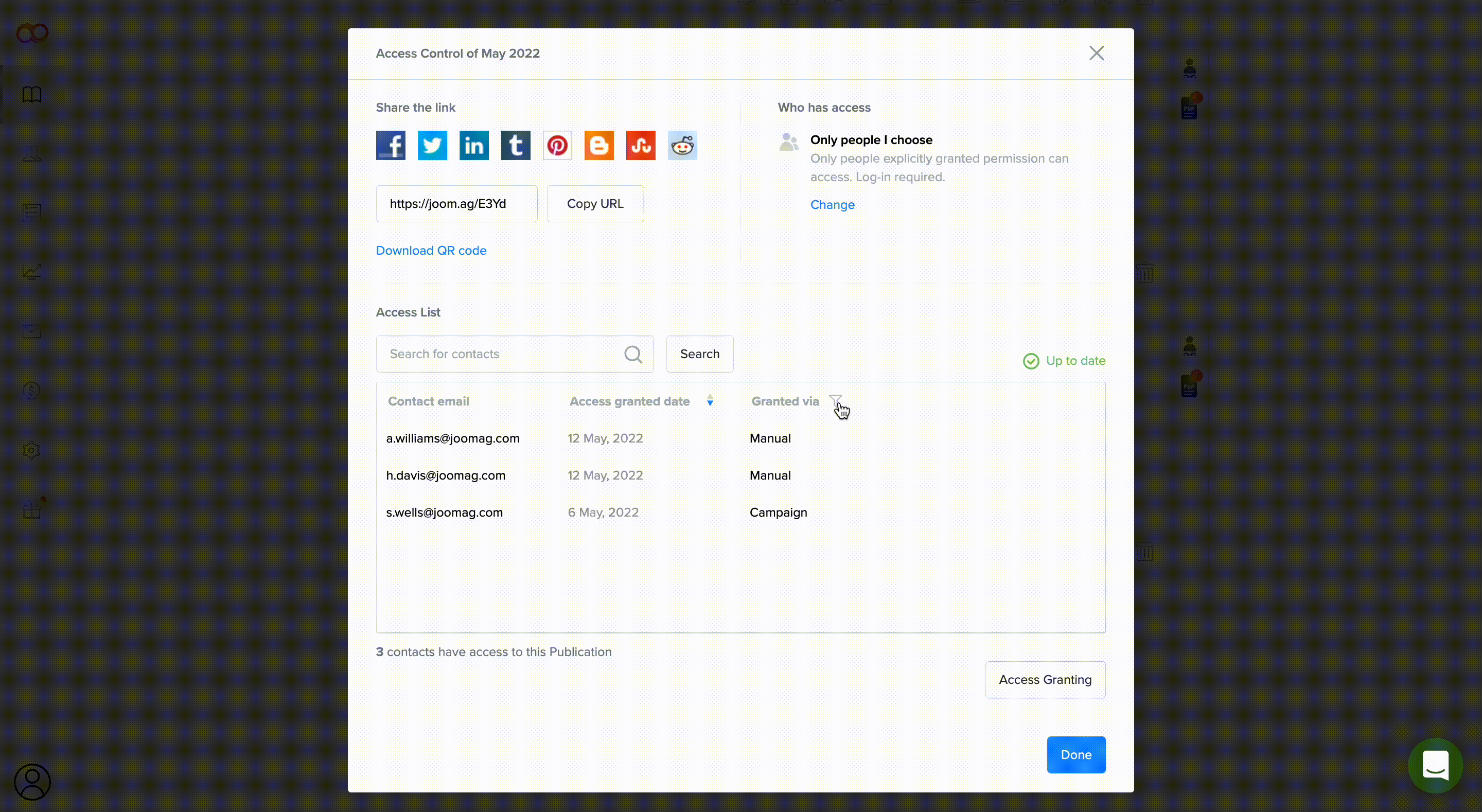Joomag provides its publishers with a variety of privacy settings to engage the proper group of readers.
When choosing the option "Only people I choose," you, as a publisher, will have to input the emails of people whom you want to send the publication.
Here's how you can grant access:
1. From My publications, go to the publication which you'd like to share.
2. Click the Access Control icon.
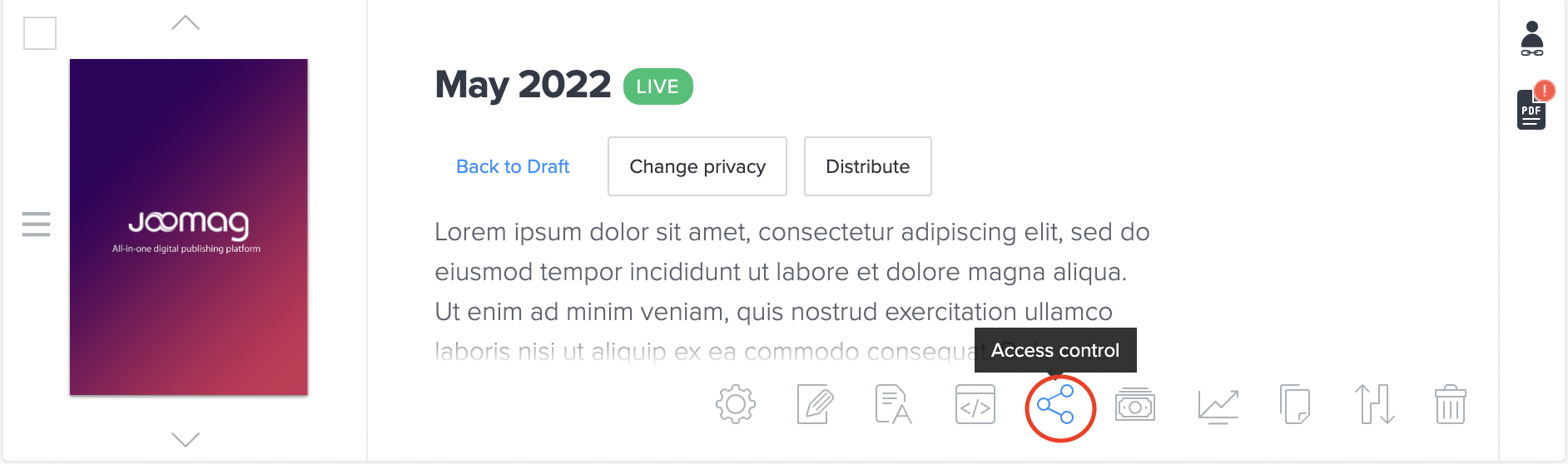
3. In the Access Control pop-up window, you can visualize the different options for sharing and granting access.
Note: In case of free publications this feature is available only with "Only people I choose" privacy option. Make sure you have it set correcly.
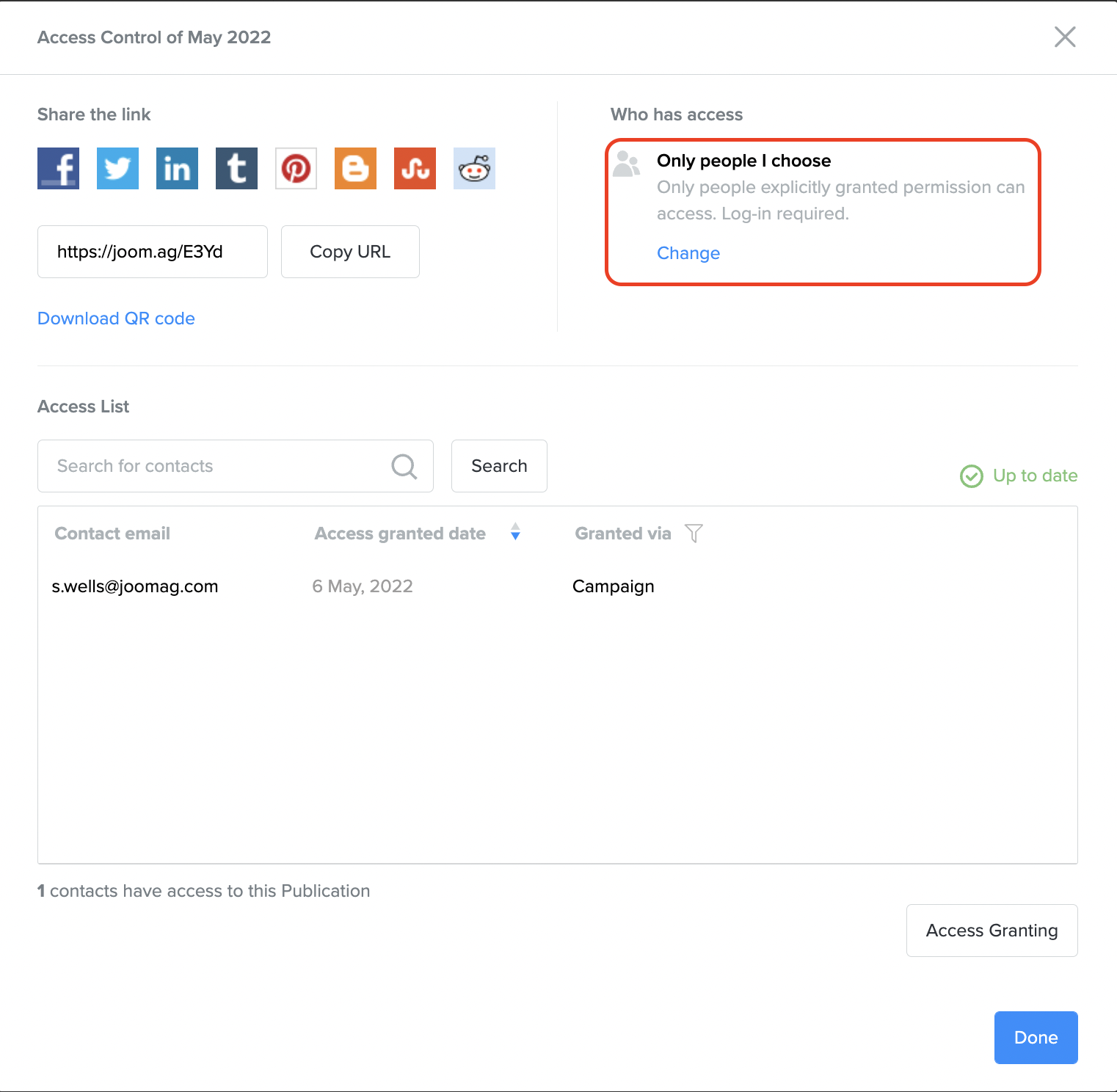
4. Click the Access Granting button.
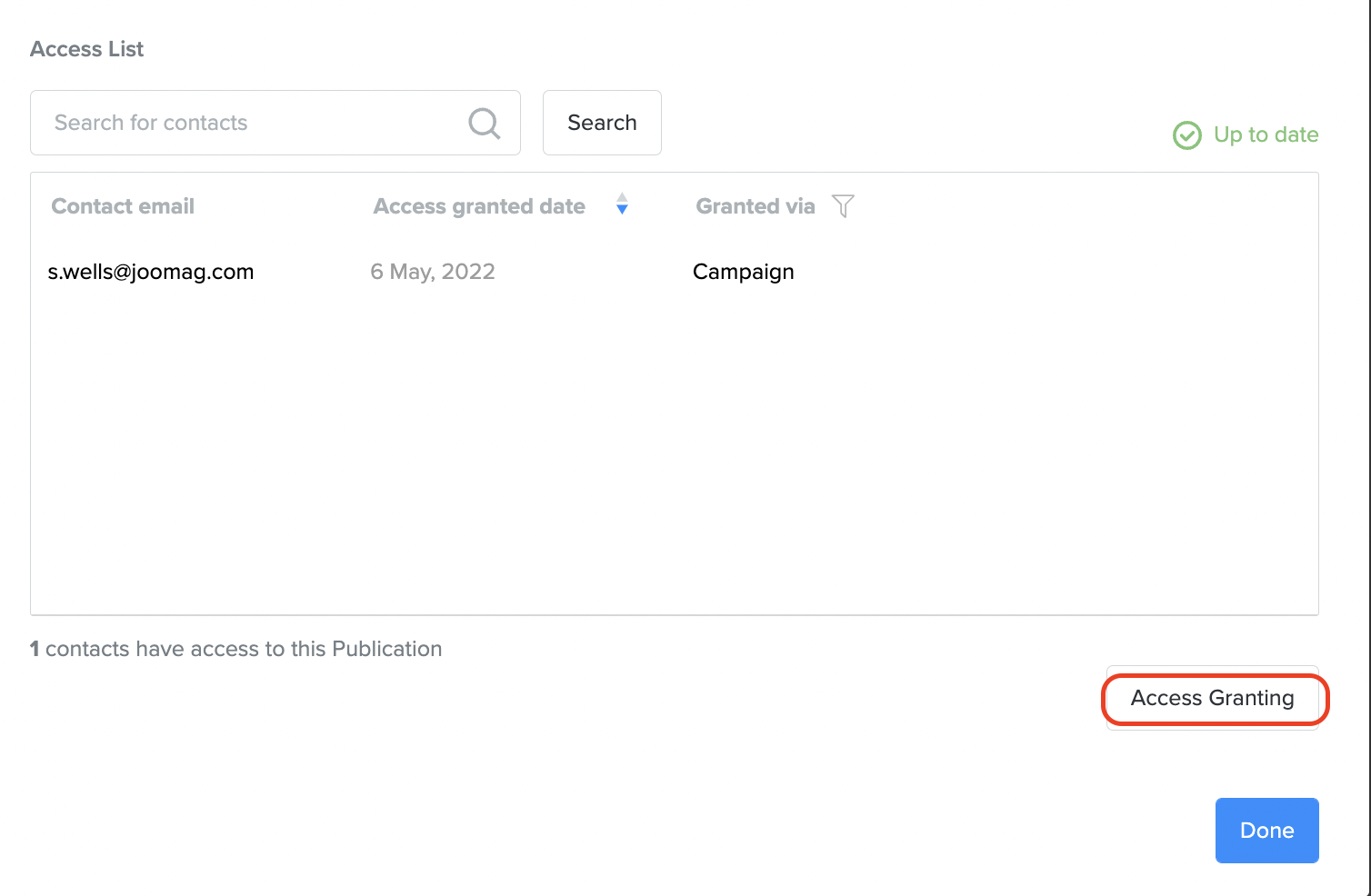
5. Make sure you're granting access to the very publication you want. If not, change it from the drop-down menu.
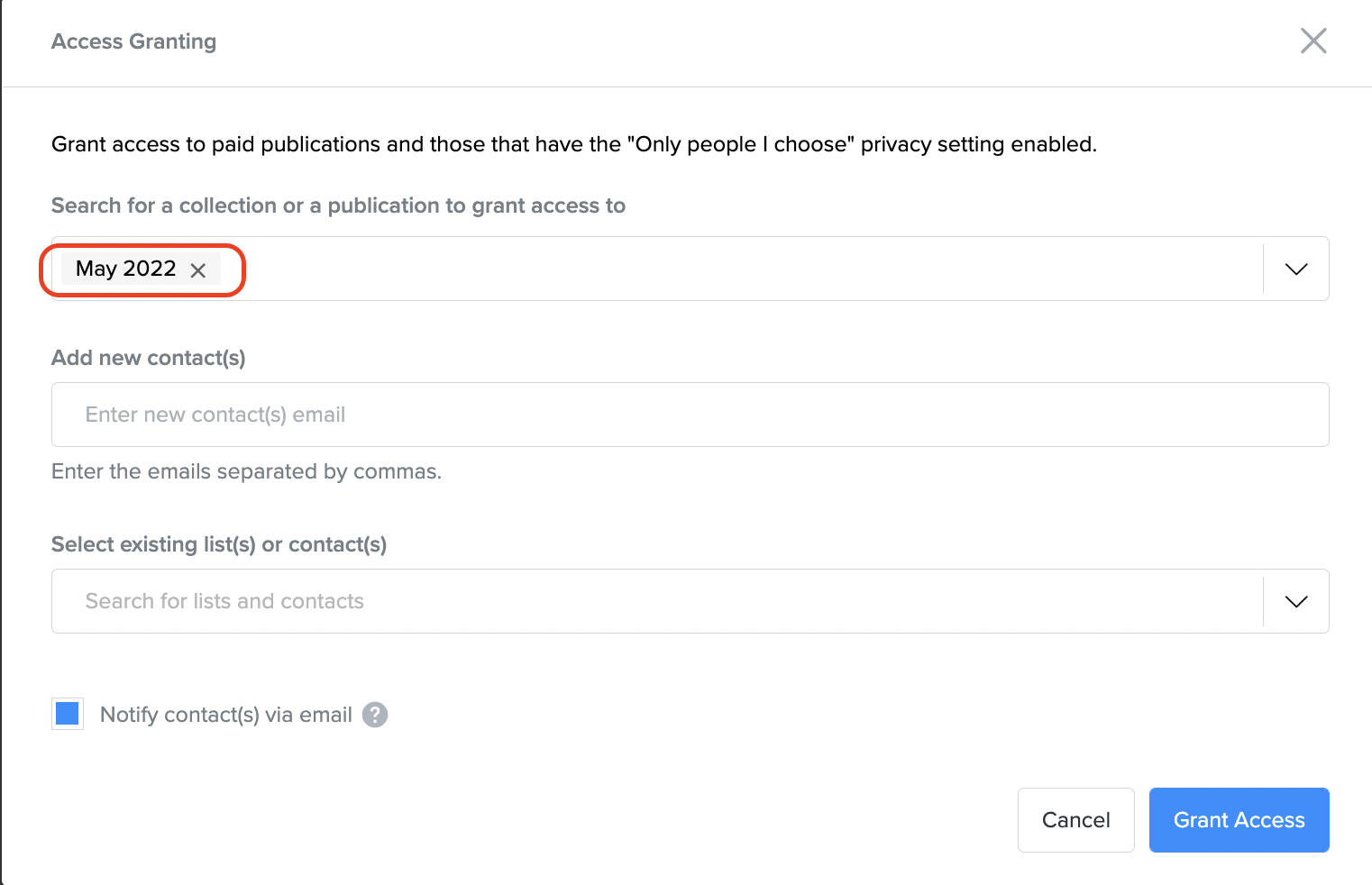
Tip: Skip this step if you are granting access direclty from the publication you wish to grant access for.
6. Enter the emails of people you want to grant access to. Separate the emails with the space key.
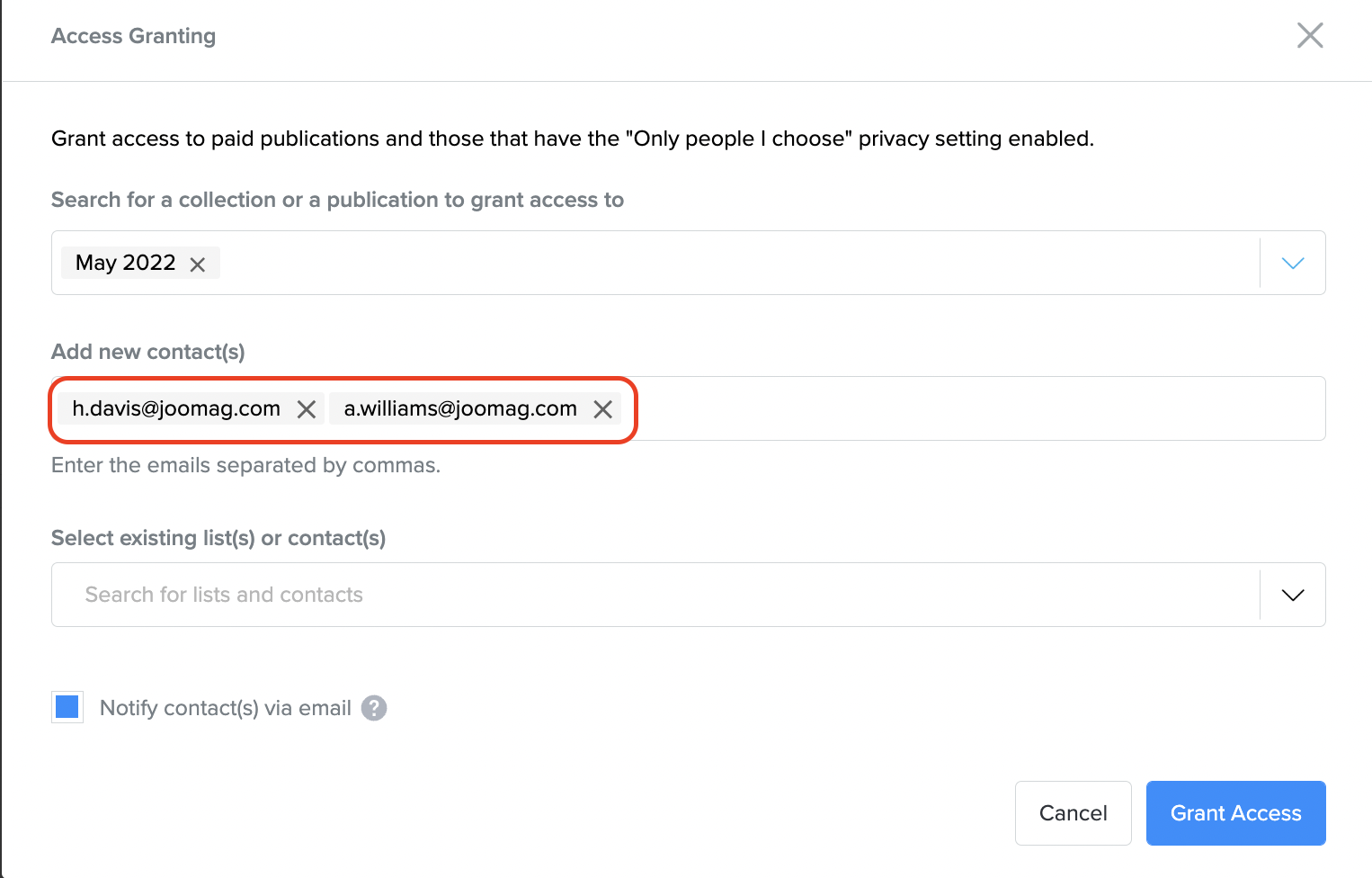
7. You can as well grant access to contact lists.
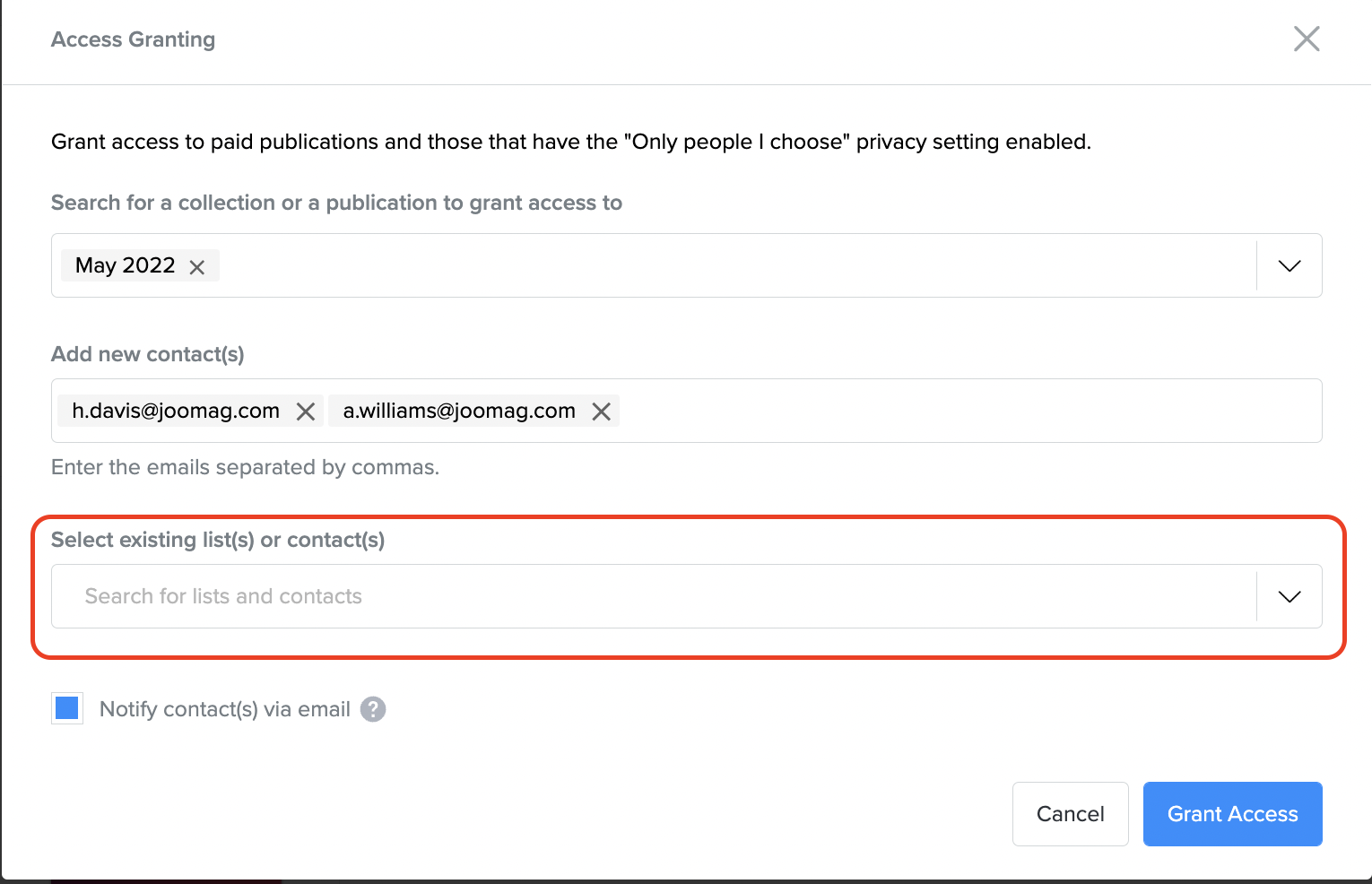
8. Uncheck the box Notify contact(s) via email if you don't want to notify readers via email about granted access. When the contacts and/or lists are chosen, click the Grant Access button.
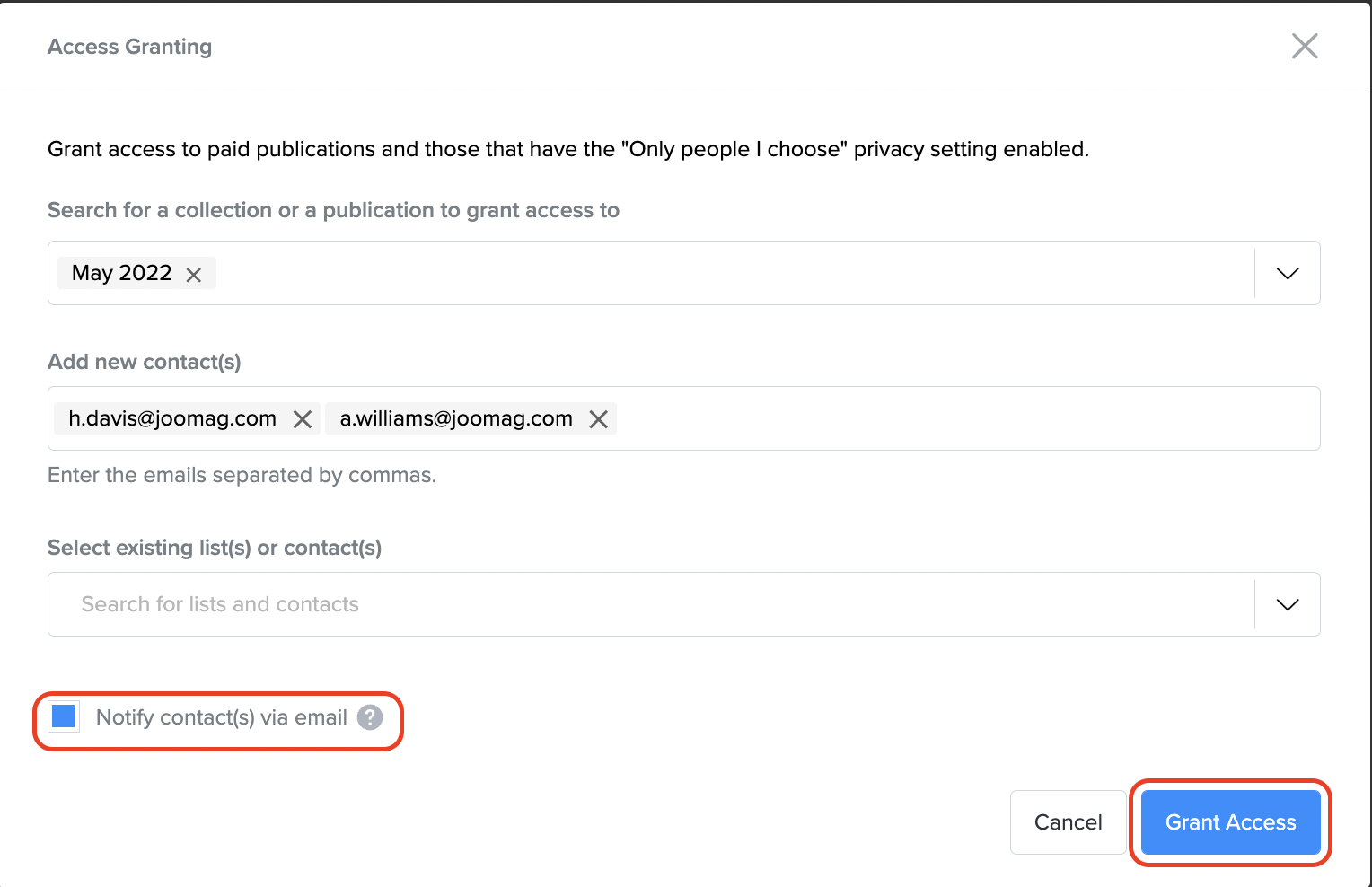
9. Click Yes button to confirm your actions.
10. The contact(s) will be added, and you will automatically be redirected to the Grant Access page. Proceed with adding more contacts if you'd like. Click Done when you finish.
Note: The Granted via filter will help you to understand which contacts have been granted access to a private publication, purchased or sent a campaign.