Go live with the "Only People I Choose" privacy option Alla Poghosyan
After creating your publication it's time to go live and distribute it! The question is who you want to share it with. There are several privacy options on Joomag that you set up yourself. The option Only people I choose provides access to the publication only to the people with explicitly granted permission only. If you are a publisher and you choose this option, you'll have to input emails of people to whom you want to send the publication. Then, as a publisher, you can see the number and the emails of people who have access to your publication.
If you want to share your publication with the option Only people I choose, use the following guideline:
Note: You are supposed to be logged in to Joomag and be on the Joomag dashboard page.
1. Click the Go Live button of your publication.
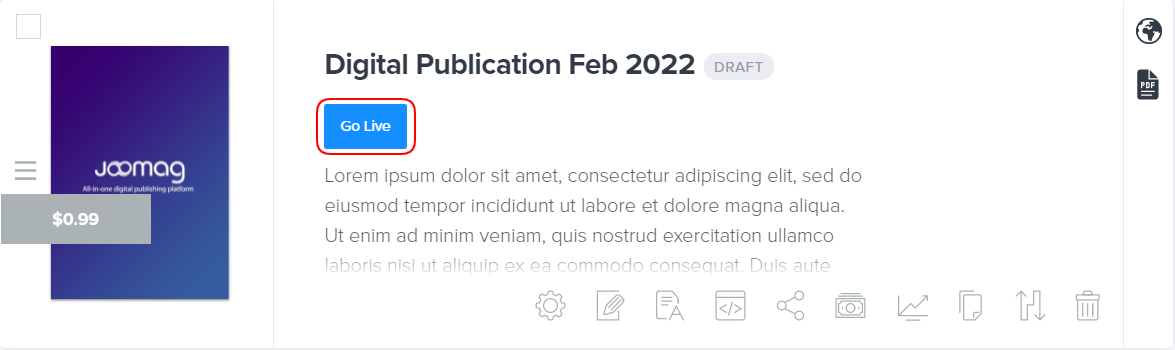
2. Click the Change Settings button.
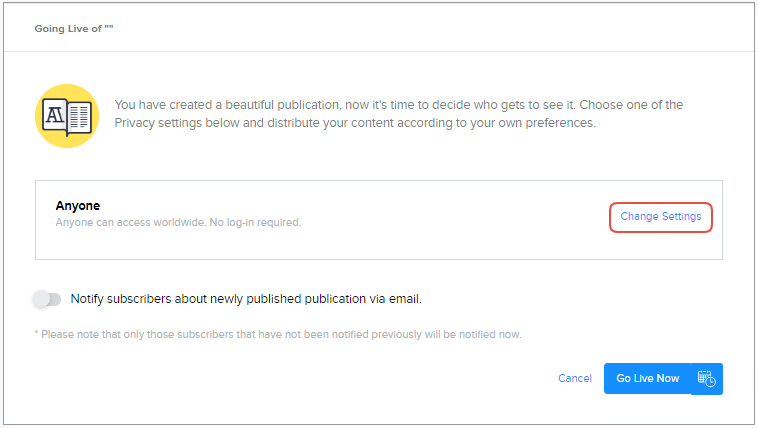
3. Mark the option Only People I Choose and click the Go Live Now button.
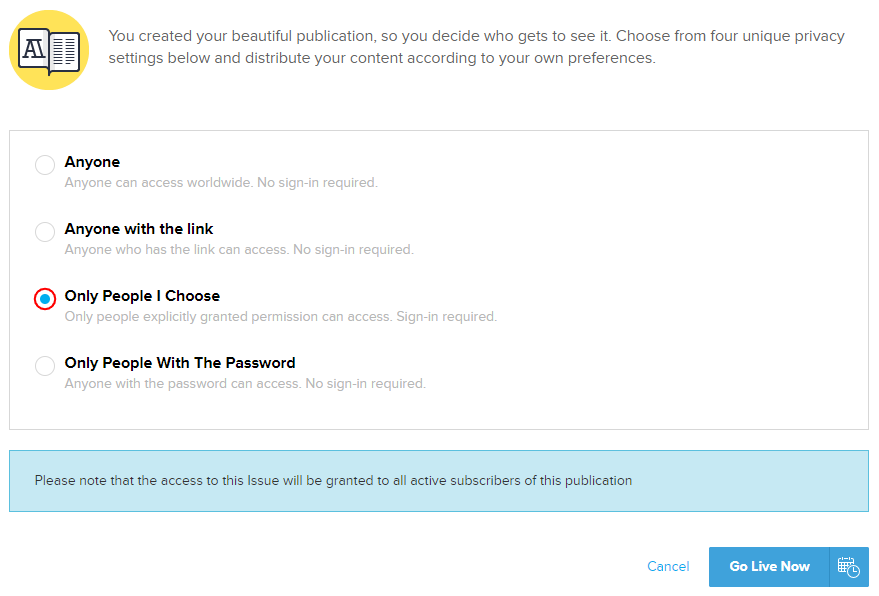
Note: Please note that access to this Publication will be granted to all active subscribers of this collection.
If you wish to see more information about the contacts with access, such as the date when you sent the invitation and manage the email list click the Access Control Button.

Review the number of users who have access to your publication, the date of granting the access, how it was provided (direct email/email campaign). Grant access to more users, if you wish. Click the Done button when you finish.
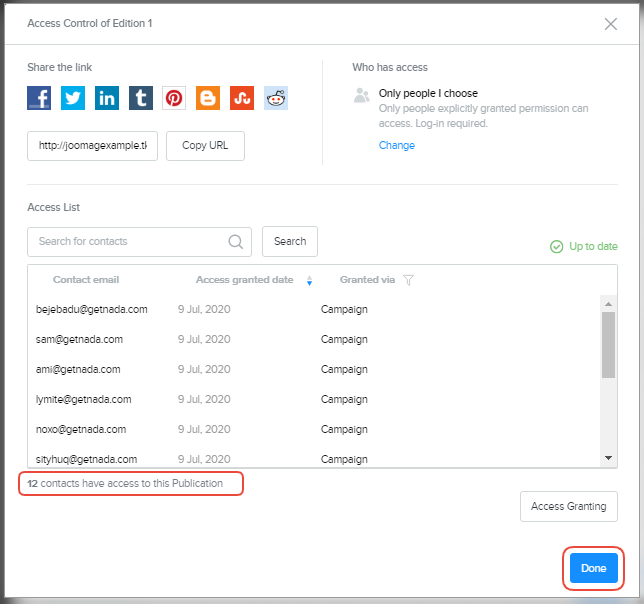
Joomag help: Learn more about private sharing.
Did this answer your question?