With the recent changes, Joomag has introduced much more advanced analytics.
It covers four main sections: Audience, Content, Behavior, and Acquisition. This article will give you a general idea of how new Analytics works.
-
Audience gives you a detailed image of new and inactive users, the devices and browsers used, as well as cities and countries accessed.
-
Content covers page views, unique views, active readers, average time spent per reader and per publication, as well as the bounced rate. Here you can also see the most popular publications with detailed stats.
-
Behavior illustrates reader engagement, audio and video performance, as well as internal and external link performance, and sure enough, the retention rate.
-
Acquisition represents the sources your readers come from. Here, you have all the acquisition channels, you can see how campaigns and referrals work, as well as track data on social media traffic.
Important: Start plan users can access only the Audience overview.
Important: Behavior and Acquisition modules are available with Business and Enterprise accounts only.
To filter these sections follow the steps below:
1. Navigate to Analytics on the left sidebar.
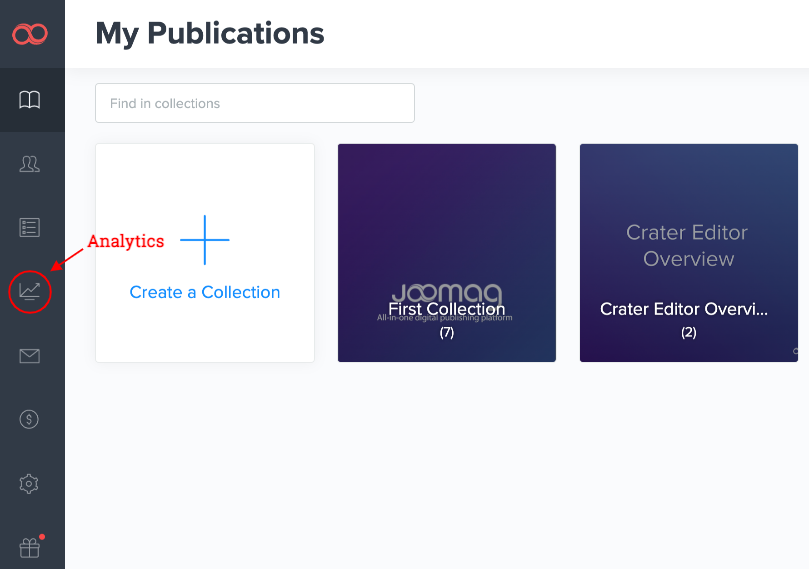
2. You'll automatically see the first section. Use the dropdown menu and choose the criteria you're interested in.
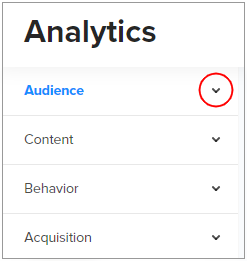
3. Proceed to the main filters.
-
First, insert the publication name you wish to see the analytics for.
-
Now, specify the date range to filter the data. You'll see the last seven days' range by default, simply click the date and choose whatever day you need.
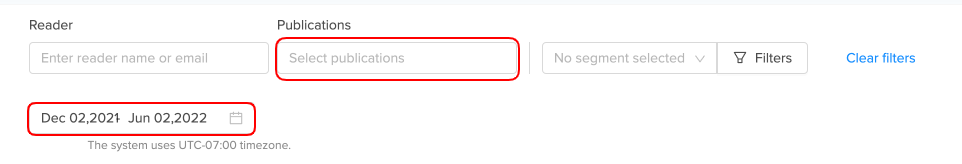
Note: If you want to check the analytics for a specific reader from your CRM you can also enter his email address in the Reader field. You can also use filters and segmentation to get in-depth analytical data.
Important: The advanced search feature in the Analytics is available only for brand new plans. If your current plan does not support this feature feel free to contact our Customer Success team for account migration assistance.
That's it, now you can view the filtered data below and make the best of your publishing experience on Joomag!
