- Help Center
- Measure
- Analytics
Get started with campaign statistics
Campaign statistics are one of the best ways to measure campaign effectiveness. Campaign statistics show the following data:
-
the people you emailed
-
how many of them opened your messages
-
how many of them clicked on your links
-
how many of them unsubscribed as a result of the email
It also informs about any issues found with a contact's email address showing it in the Bounces section.
Follow the steps to see the statistics of your executed campaigns:
1. Click the Email marketing button on the left sidebar.
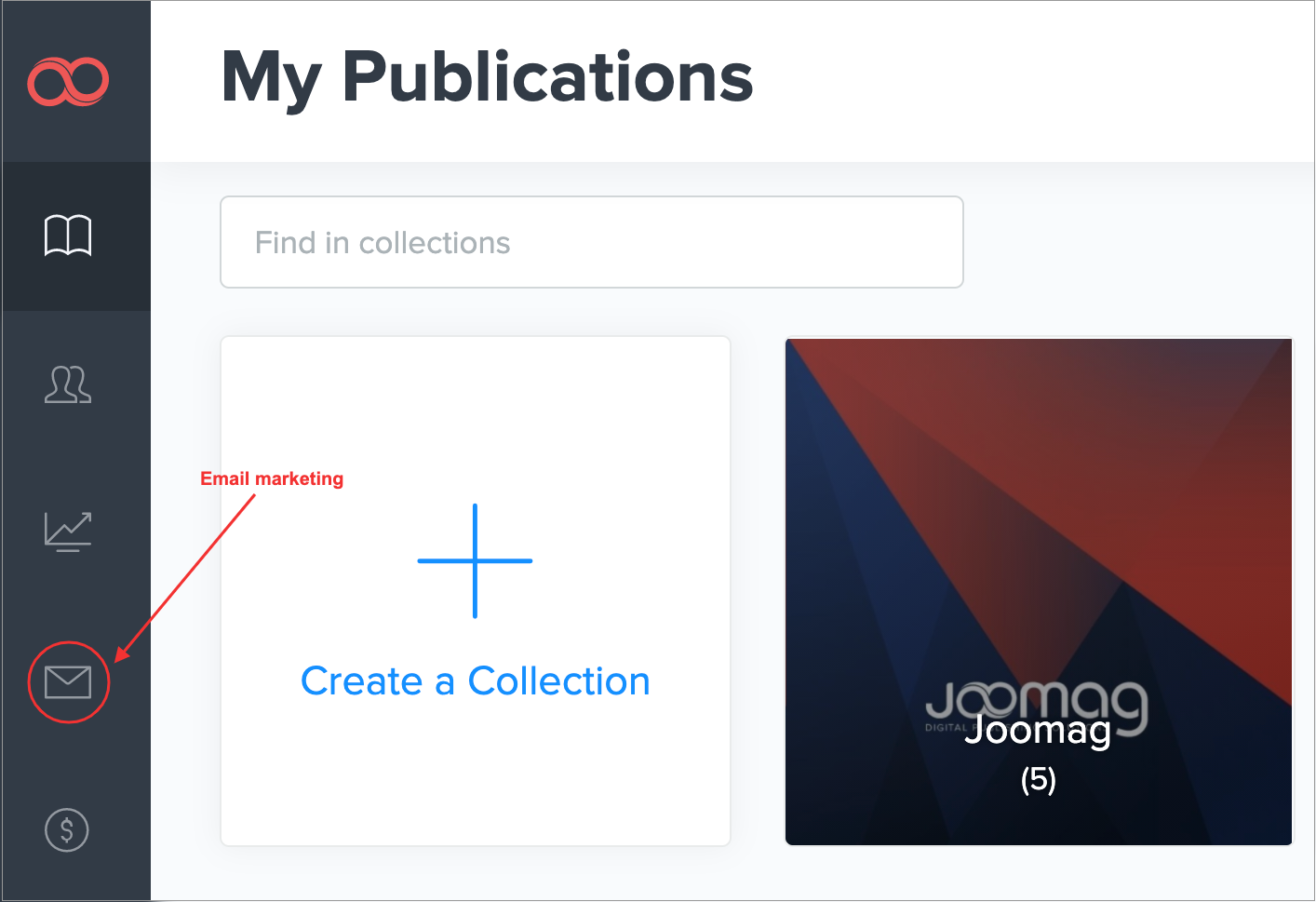
2. Click either on the campaign name or the View button to see the selected campaign's statistics.
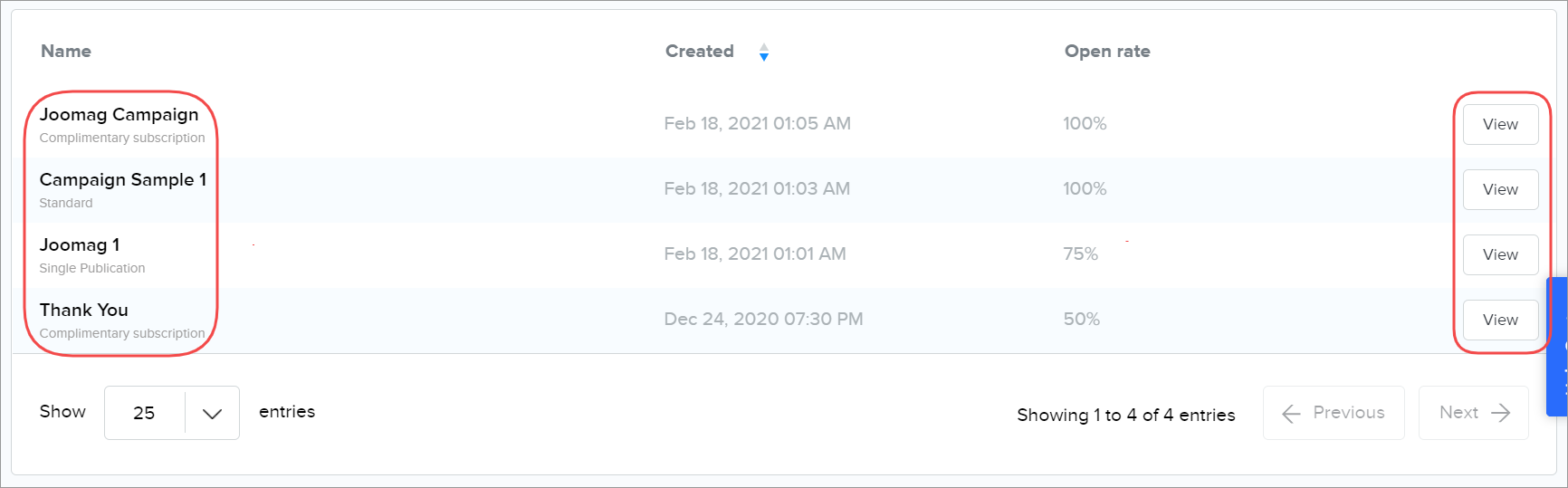
3. On the opened page, you can see the following information related to the campaign:
-
General info: The section contains general information related to the campaign.
-
Performance Stats: The section provides you with the overall picture of the campaign.
-
Recipients: The section shows all recipients the campaign was sent to, with a grouping by categories.
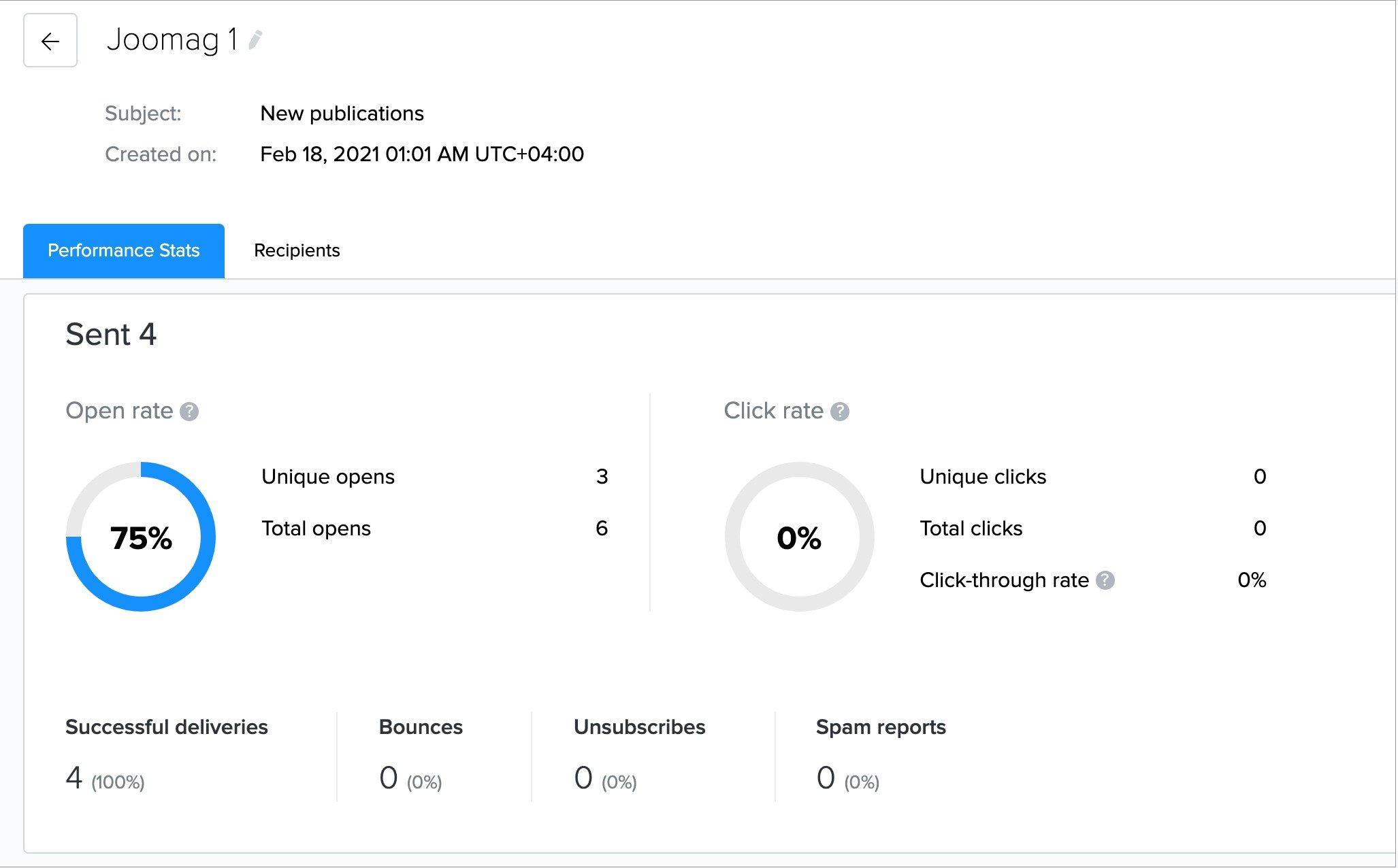
Learn about each section by following the relevant links.
Did this answer your question?