- Help Center
- Viewer Customization
Enable/Disable text-only version in the Collection Viewer
You can enable/disable the text-only version in the following way:
1. From the My Publications page open the collection you wish and click the Viewer Settings button from the Actions tab.
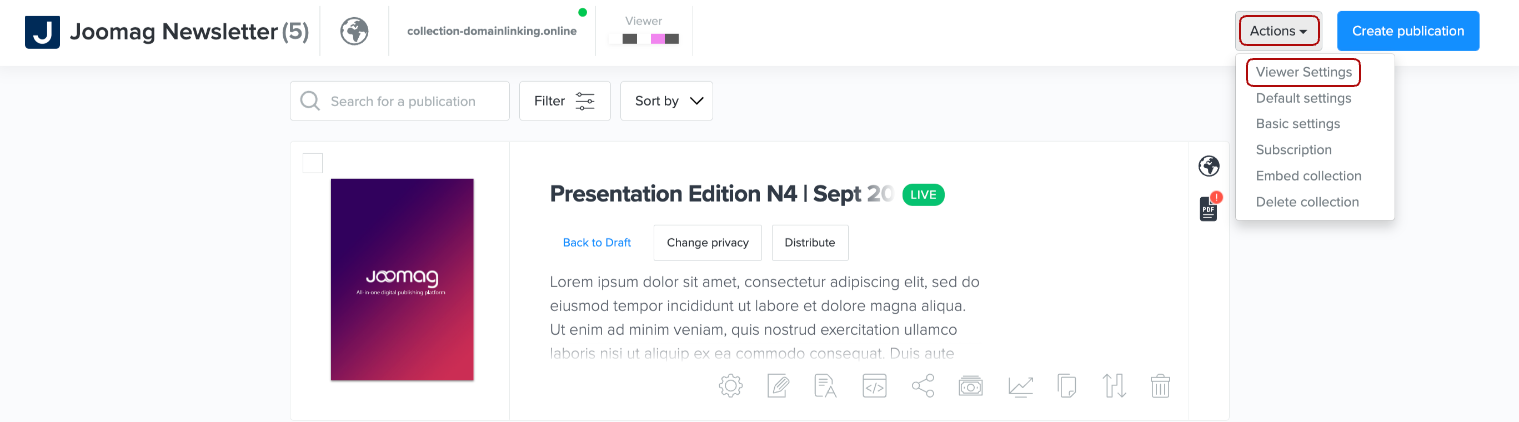
Note: you can also find the viewer settings in the following way.
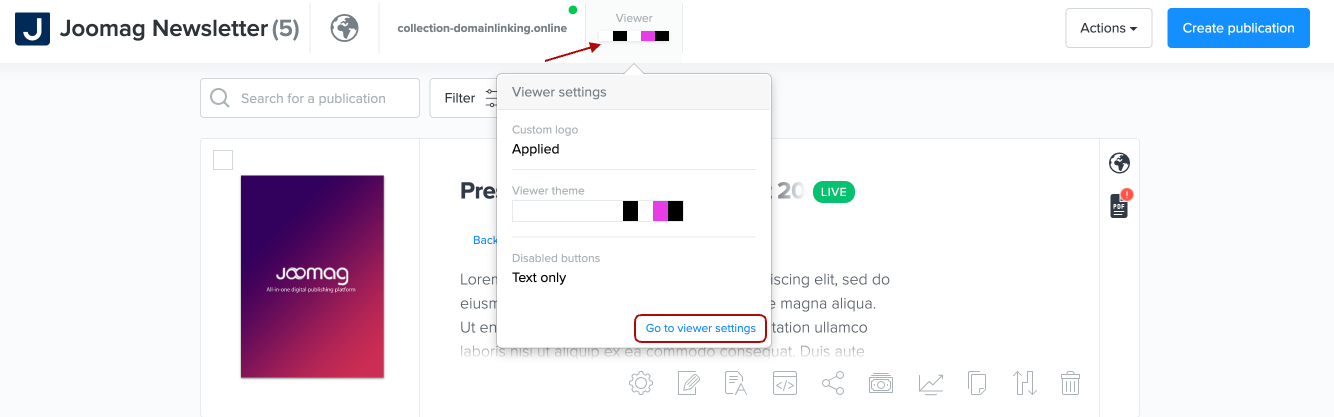
2. Find the Enable text-only version option and check the box for enabling it or uncheck it if you wish to disable it.
3. Click the Save button when you're done.
Note: This feature is available with our Premium plans.
