- Help Center
- Distribute
Enable the PDF downloading
With Joomag you can allow your readers to download the PDF version of your publication.
Here's how you can do that.
Important: This option will become available after exporting the pdf file of your publication.
-
From My Publications page open the publication you wish.
-
Click the Edit Settings icon of your publication.

-
Check the Make this publication available for download as a PDF file box and click the Save and Close button.
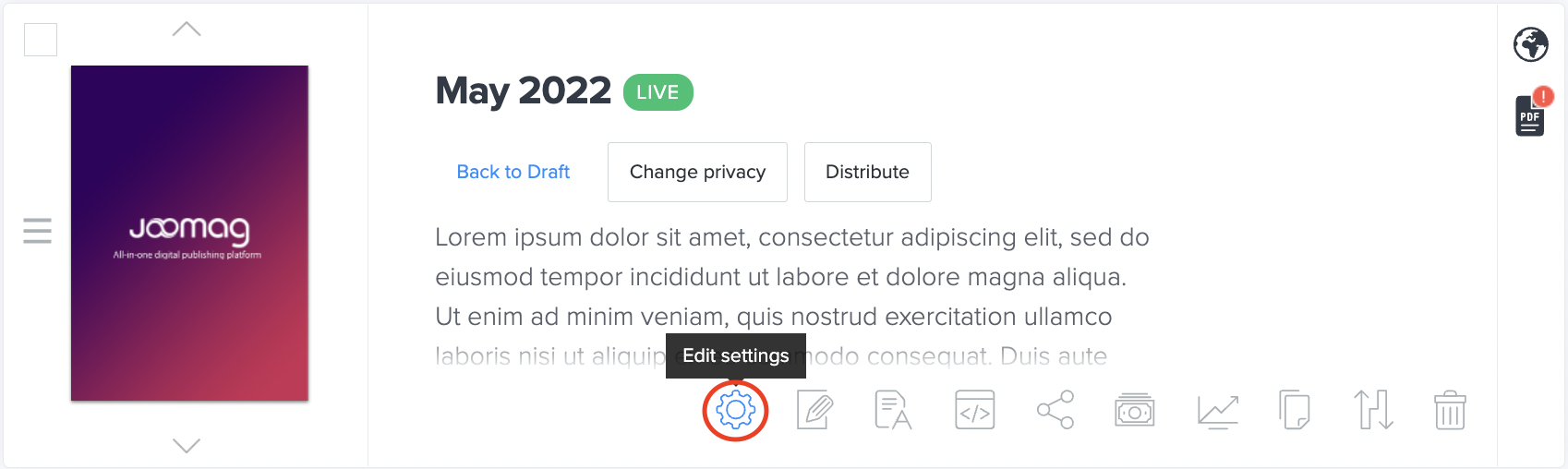
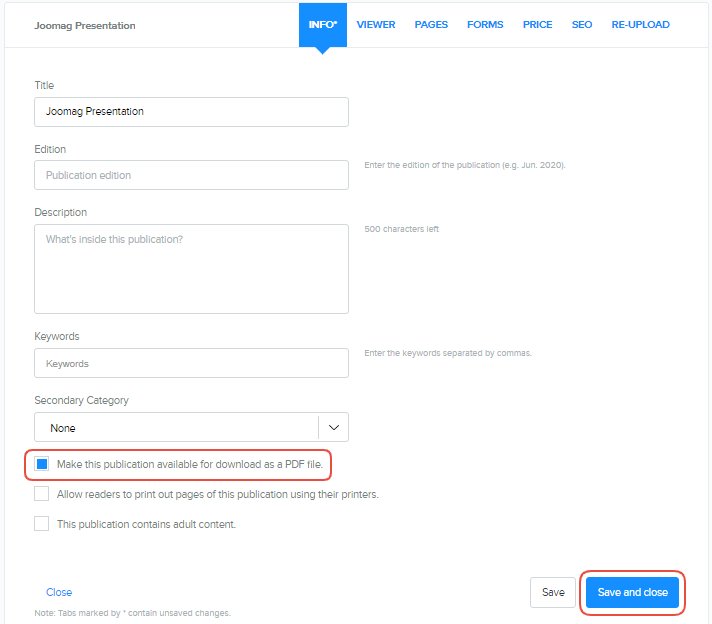
Check out how to export the PDF file of your publication.
