- Help Center
- Publications
Enable the page flipping effect for a specific publication
If you want the pages of your publication to flip as if it was a real physical book hurry up to enable the page-flipping effect.
To do so perform the following steps:
-
Click Edit settings ⚙ icon of the publication
-
Open the Viewer tab and enable the Apply page flipping effect toggle
![[video-to-gif output image]](https://joomag.intercom-attachments-1.com/i/o/597440112/1a015761197b082df838084d/ezgif-4-a222a5ccd1.gif)
-
Once done simply click Save or Save and Close button.
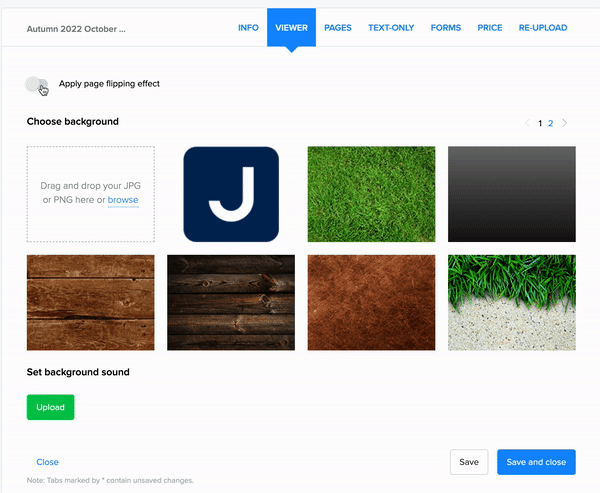
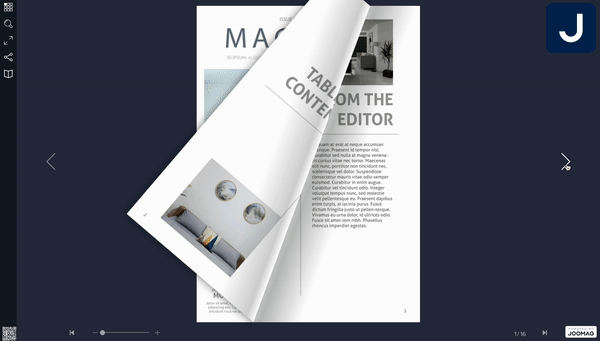
Did this answer your question?
