Joomag made it incredibly easy to collect information from your readers. You can use fully customizable forms in your collections to build up a base of leads that can later become your active subscribers.
Note: This feature is available with our Scale and Enterprise plans.
Here is a simple guide to help you enable Forms for a collection.
Important: You can't use custom forms on the publication that has enabled subscription on it. For more information see, Disable collection subscription.
-
On My publications page, open the collection where you want to embed the forms.
-
In the Actions menu, on the upper-right corner, select Default settings.

-
Click the Custom Forms Management tab and click the Use custom forms toggle to enable the forms.
-
In the drop-down menu with the list of existing forms, select the one you want to use for this collection. Create a form if you don't have one yet.
-
Select any of the following Pop-up appearance options:
-
Appear from the selected page: The pop-up will appear on the specified page. If the reader jumps to another page and misses the pop-up, it will appear on that page instead.
-
Appear on the selected page: The pop-up will appear when the reader navigates to the appropriate page. If the reader skips the page that originally had it, it will not appear.
-
-
Select the page or pages you want the form to appear.
-
Specify if the form is Mandatory to fill by selecting the checkbox. If you choose this option, users will have to fill out the pop-up's required fields before browsing.
-
You can use the Apply the form settings to all existing publications link if you want the Form to be available on both upcoming and already created publications.
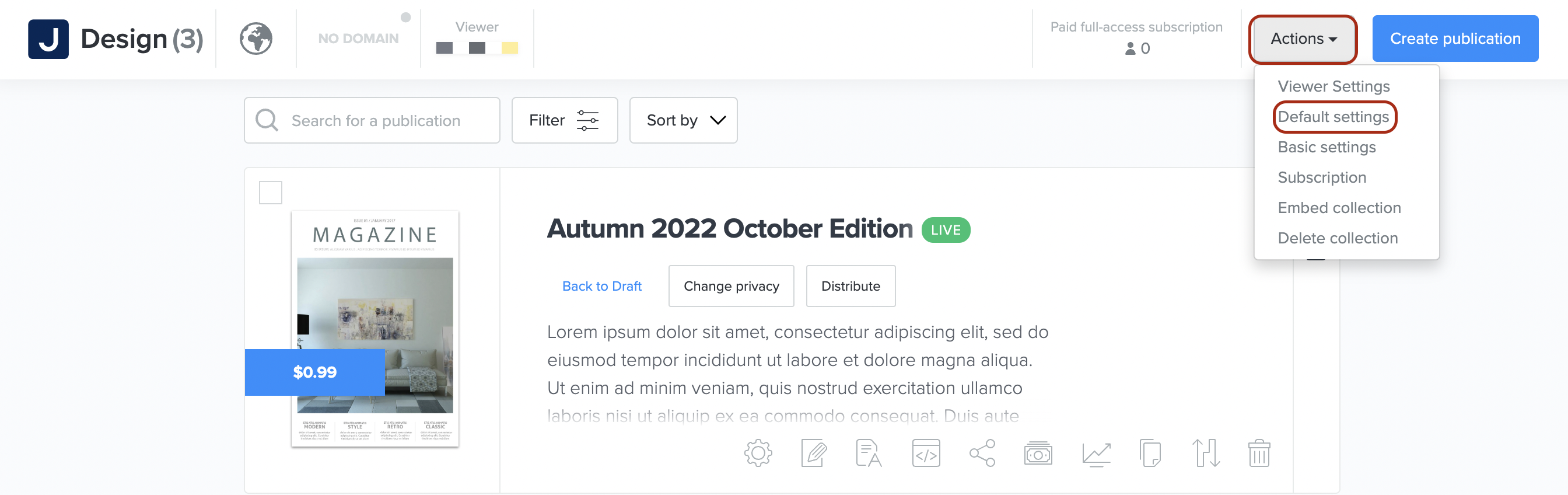
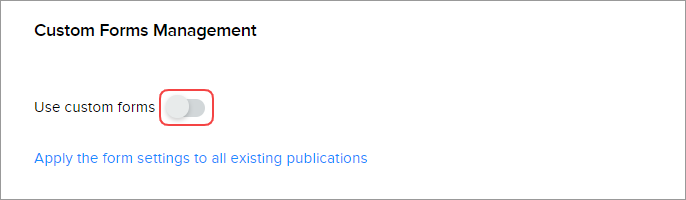
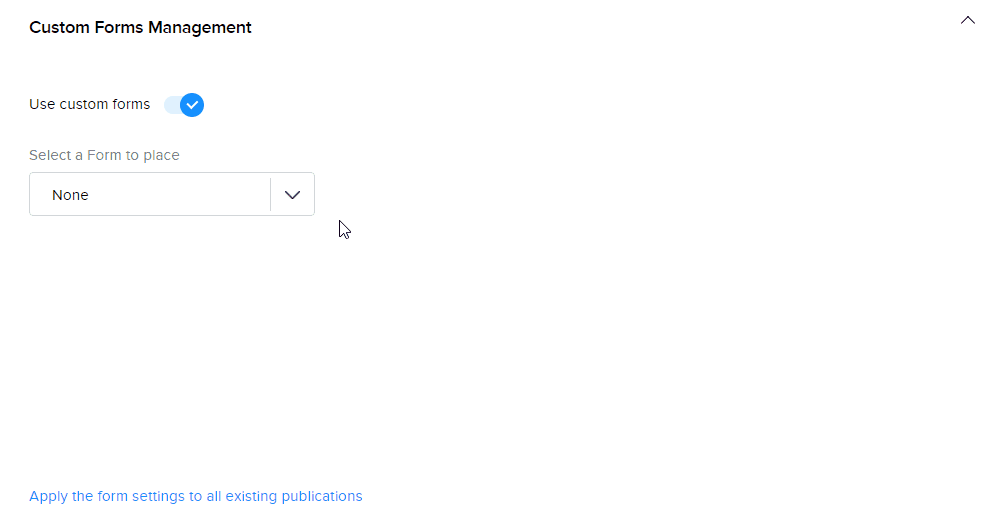
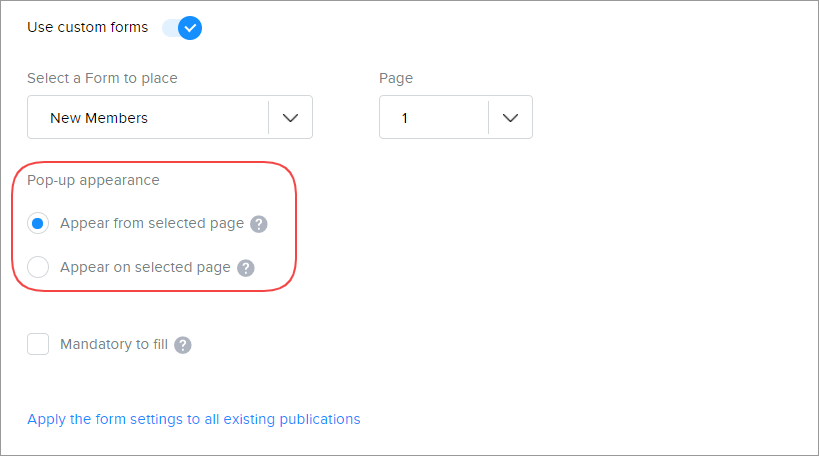
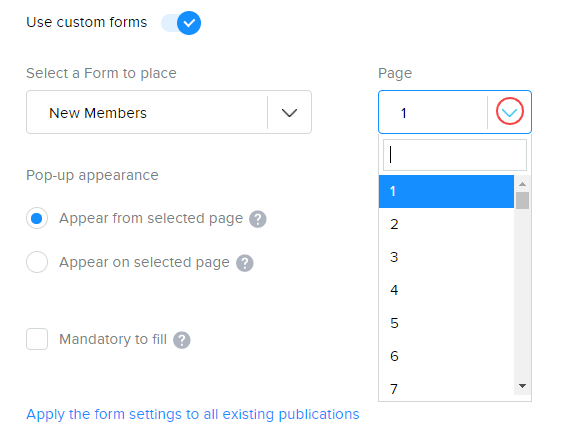
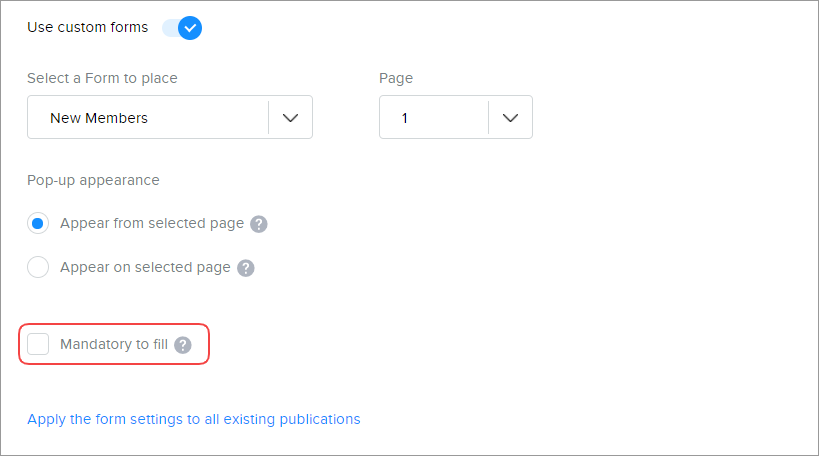
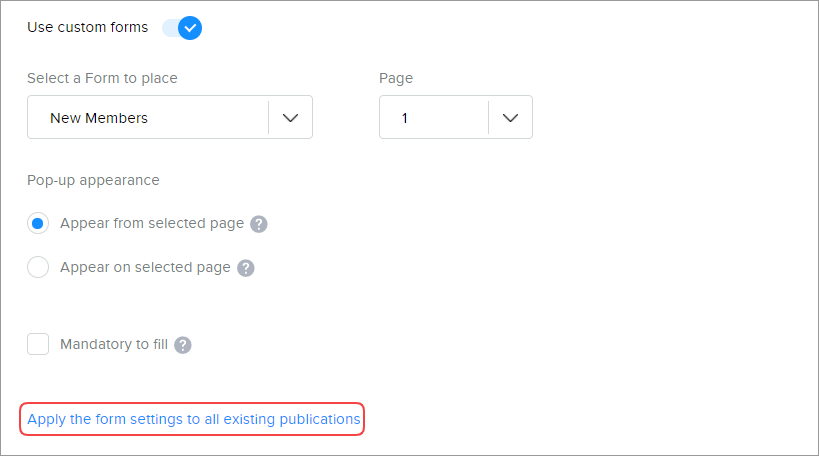
Important: All changes made in the Default Settings apply to the newly created publications. This means that in case you disable the Custom Forms Management and wish to disable it for the old publications as well, you should do it in the publication settings separately.
Now that the Form is set up, click Save and Close.
Did this answer your question?