- Help Center
- Viewer Customization
Enable Home button in the publication viewer
The Home button is located at the top left corner of the publication viewer.
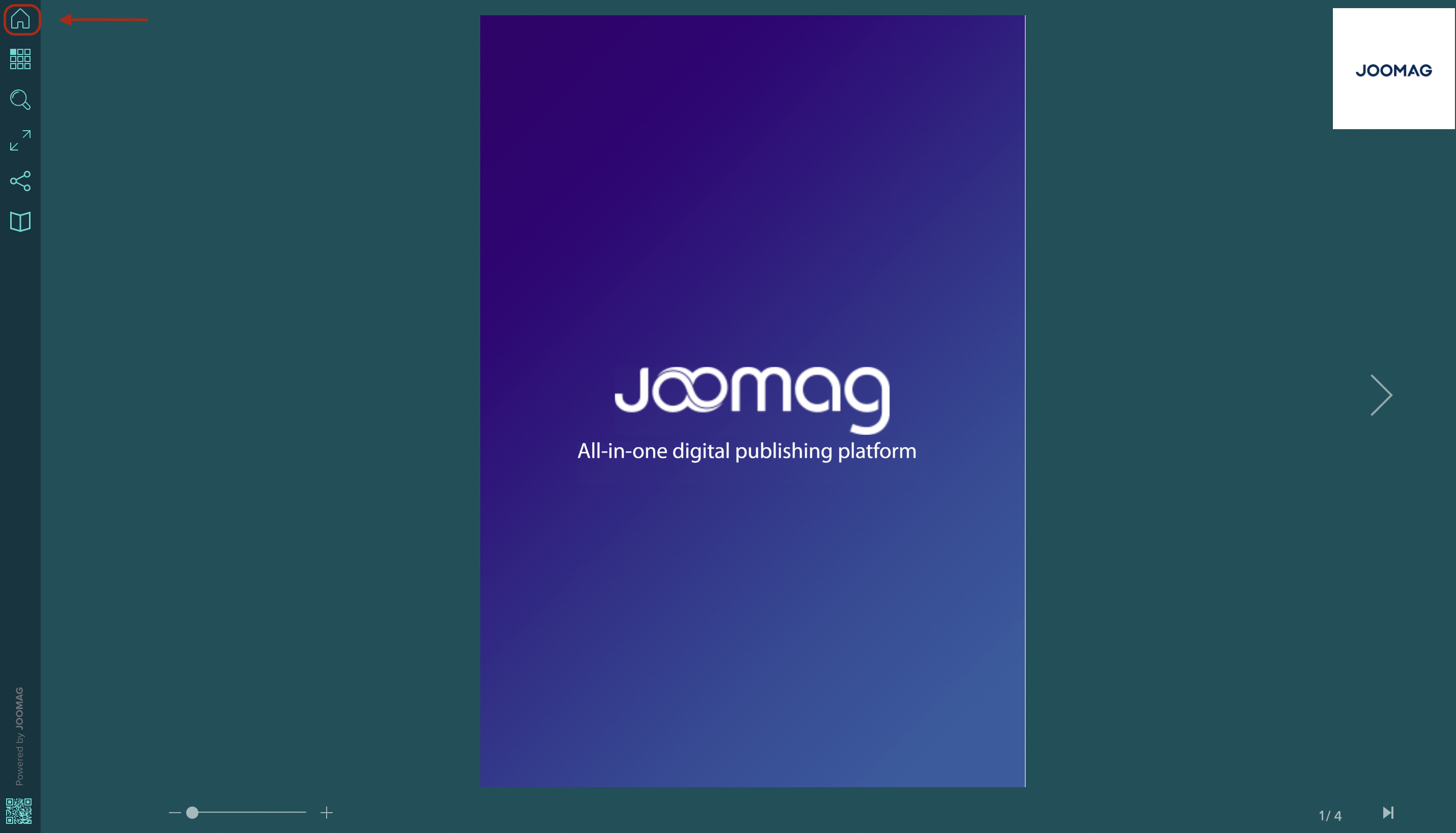
It takes the reader to the cover page or the page which is specified by you in the publication Viewer settings.
To enable the Home button, perform the steps described below:
-
Open the Actions menu
-
Go to the Viewer settings
-
Make sure the Enable Home button checkbox is checked
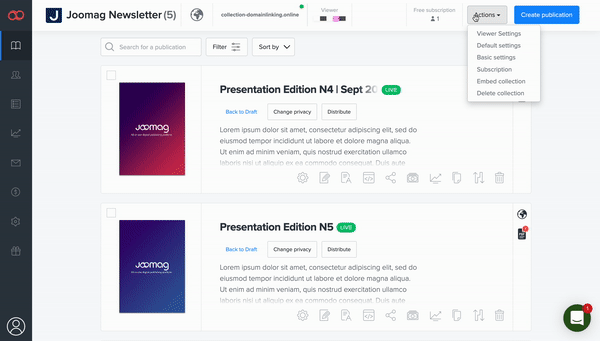
If you want your readers to be navigated to a specific page when clicking the Home button in the publication viewer:
-
Click Edit Settings ⚙ button on desired publication
-
Go to the Viewer tab
-
Click the Home button navigation dropdown menu and choose the needed page
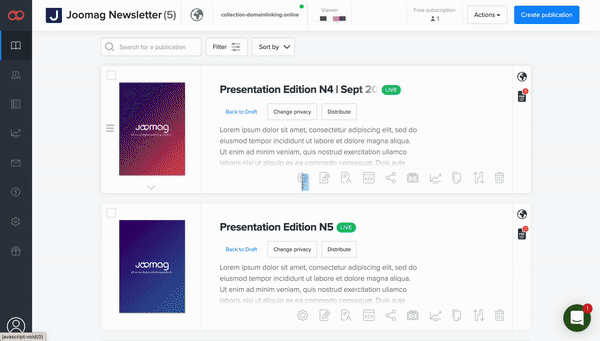
Did this answer your question?
