- Help Center
- Distribute
- Embed a Specific Publication
Embed the publication cover
As a publisher, you can embed the cover of the publication, which will always remain the same.
Note: You can also embed the collection cover. if you embed the cover of the collection, you will see the cover of the latest live publication.
To embed the cover of the publication, follow these steps:
1. On the My Publications page, open the collection you want, choose the publication, and click the Embed button.
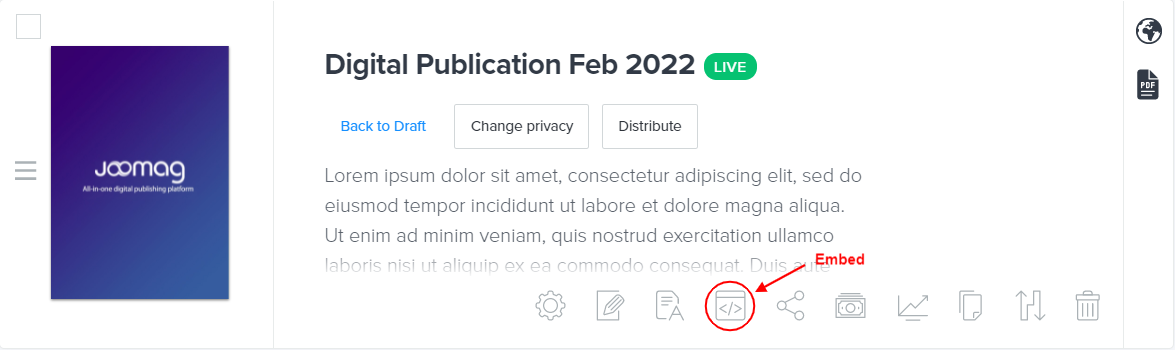
2. Select the Cover option.
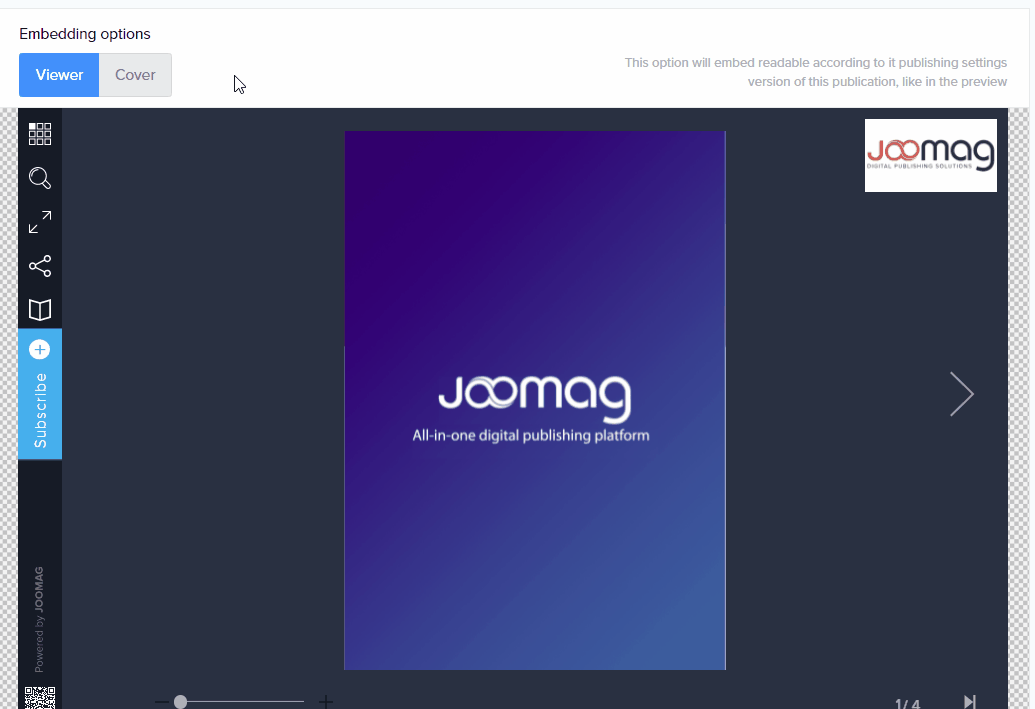
3. Specify the width or height of the cover image.
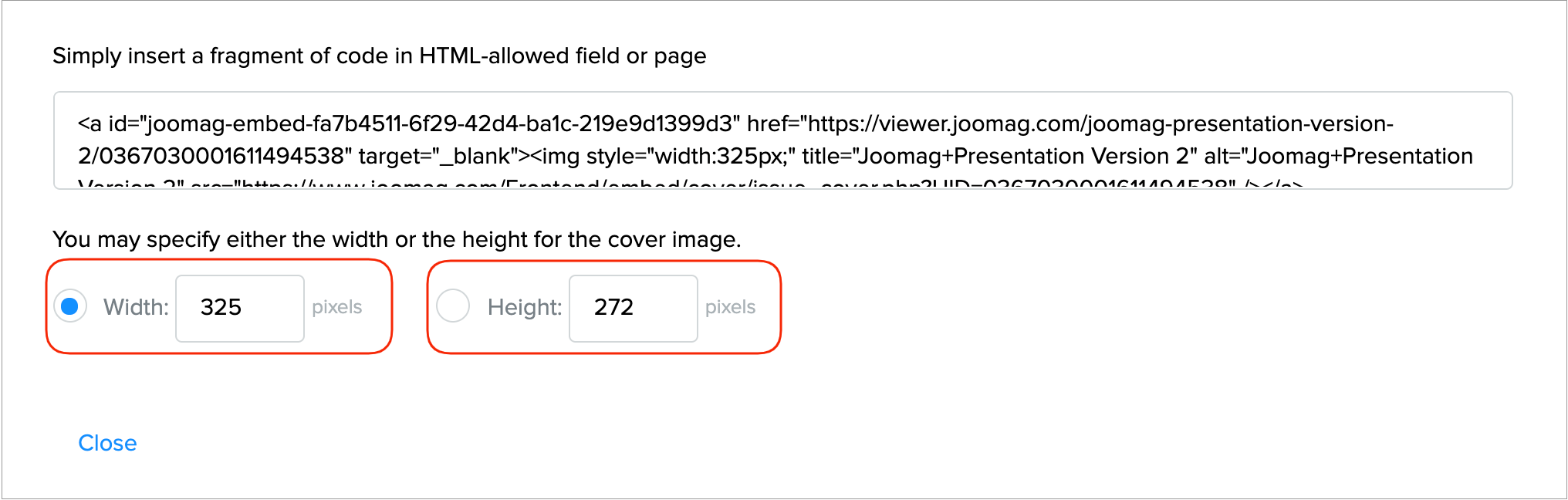
4. Copy the HTML code, and then paste it on your website.
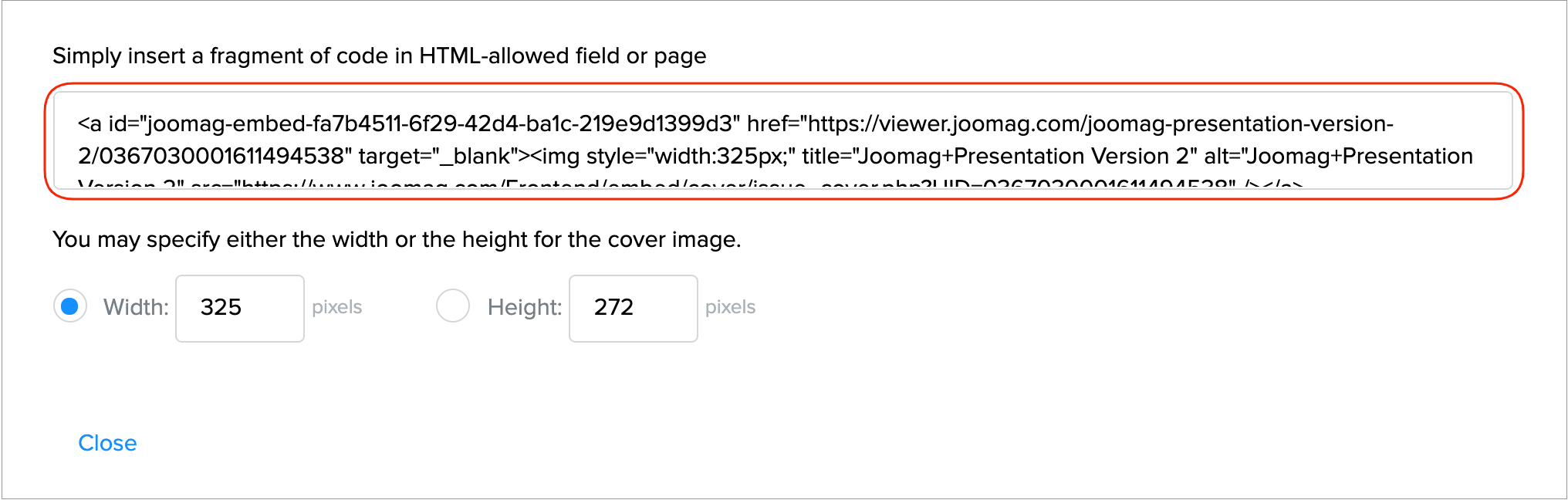
Joomag help: Learn also how to embed publication viewer.
