- Help Center
- Distribute
- Embed a Collection
Embed the Collection Cover
It is possible to embed the cover of the collection on a website. You can also embed the cover of the publication.
Note: Once you make Live a new publication in that particular collection, the cover is automatically changed.
Follow these steps to embed the cover of the collection:
1. From the My Publications page, open the collection you wish and click the Embed collection button from the Actions drop-down menu on the right upper corner.
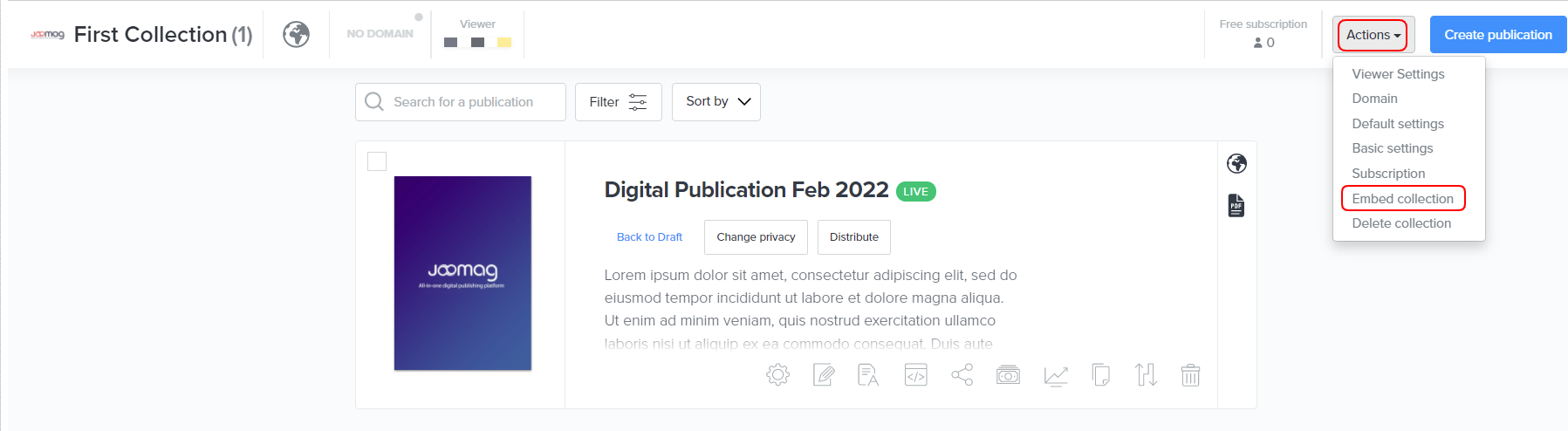
2. Select the Cover option.
3. Specify the width, height of the cover image and copy-paste the code wherever you need.
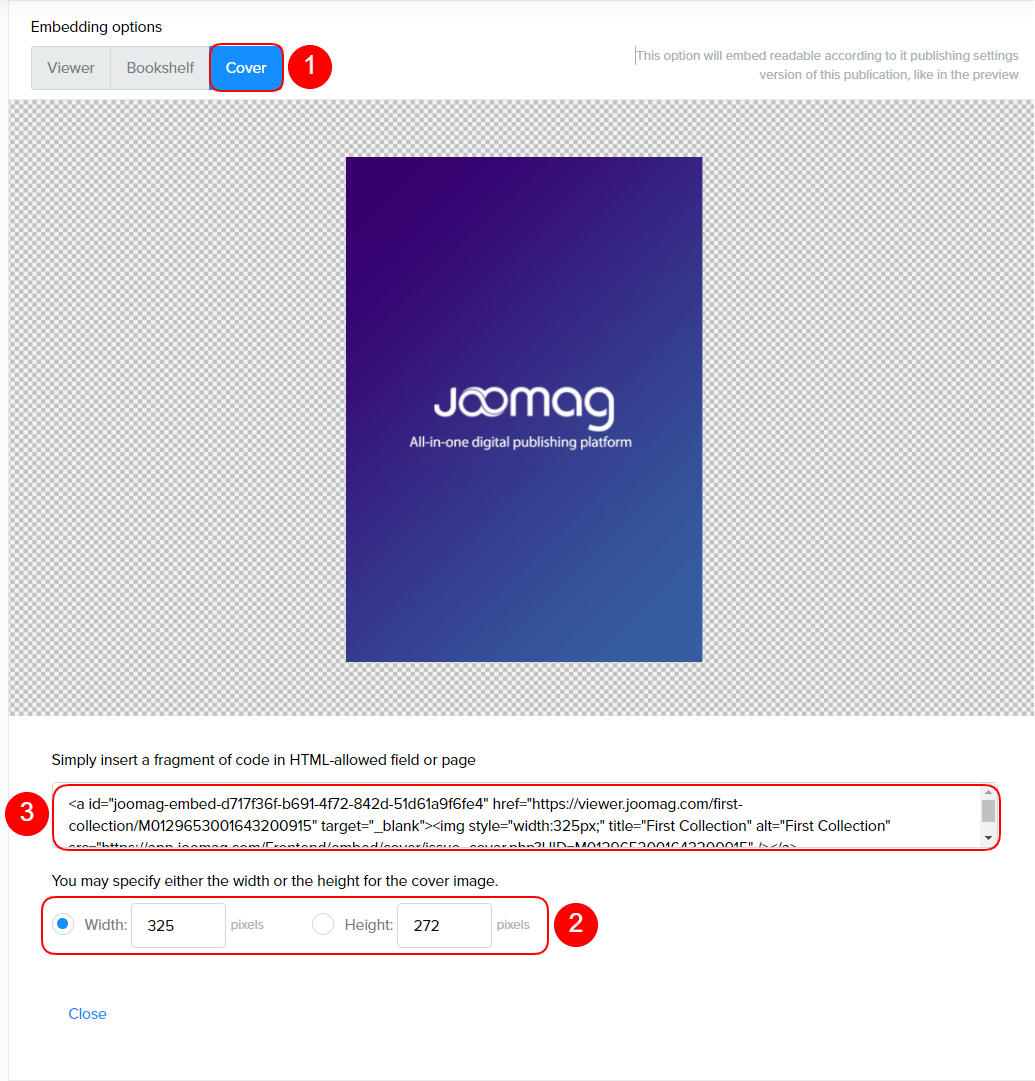
Joomag blog: Your publication will be judged by its cover! Check some tips for magazine covers and consistency in covers.
