- Help Center
- CRM
- Lists
Edit a contact list
You can edit your contact list after creating it. To rename your contact list or change its color, follow the steps below:
1. Click CRM on the left sidebar.
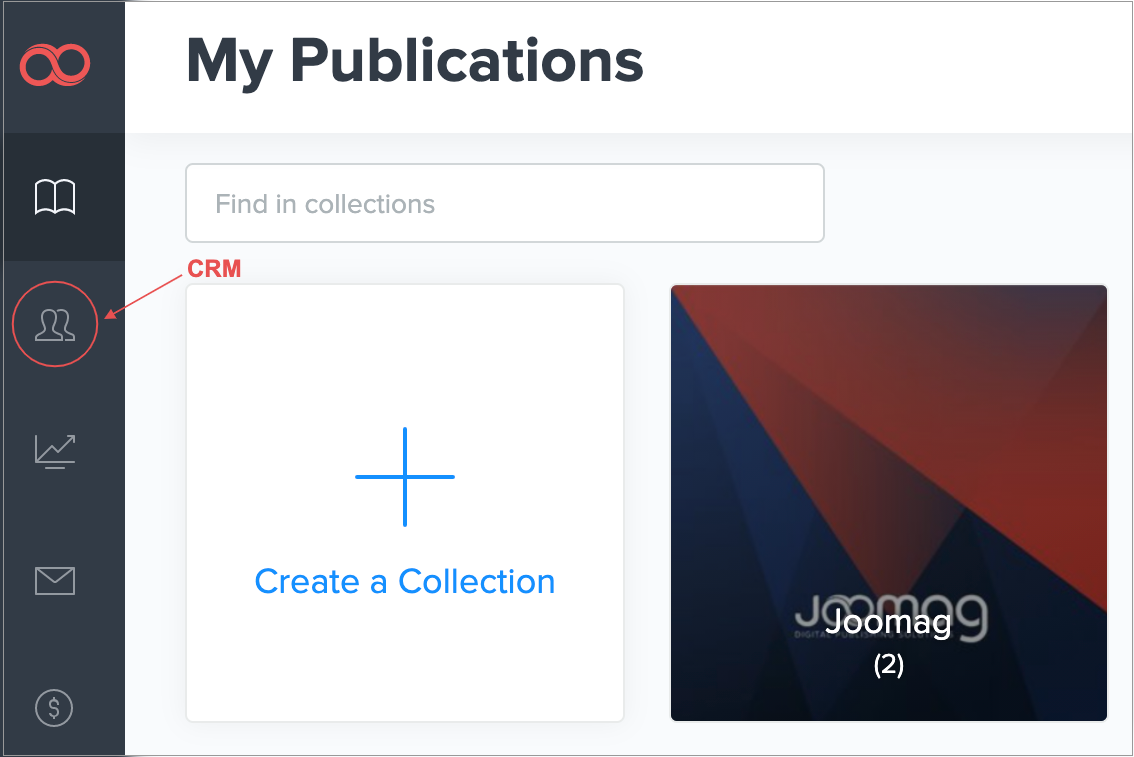
2. Select the list you wish to rename on the left sidebar.
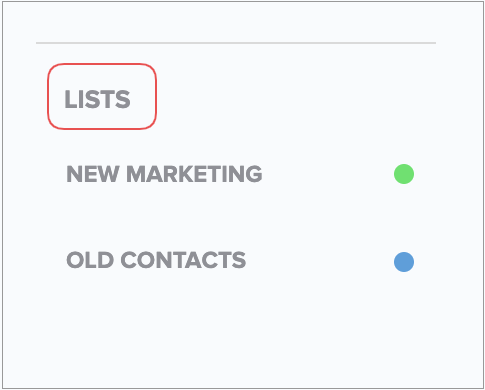
3. Hold the pointer over the bubble on the right of the list's name that you want to edit, and then click Edit List.
4. Change the name/color you want, and then click Done.
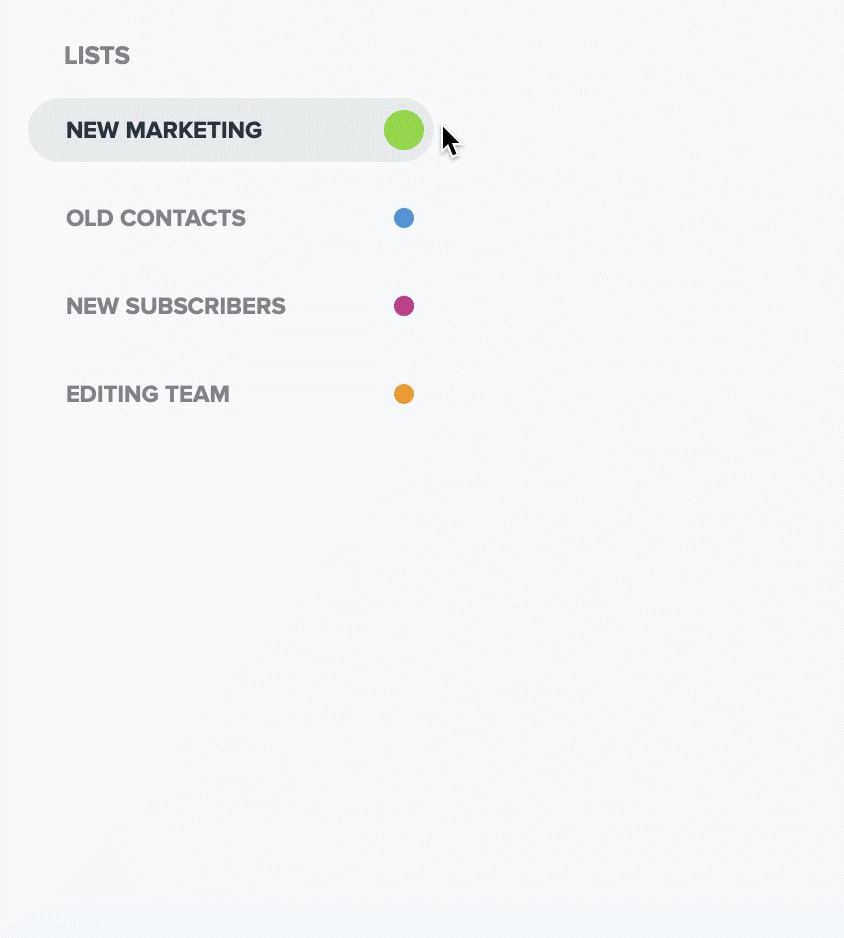
That's it. You have successfully edited your custom list.
