- Help Center
- The Crater Editor
- Lines and Shapes
Draw a rectangle
You can draw a rectangle in the following way:
1. Click the Rectangle tool on the left toolbar.
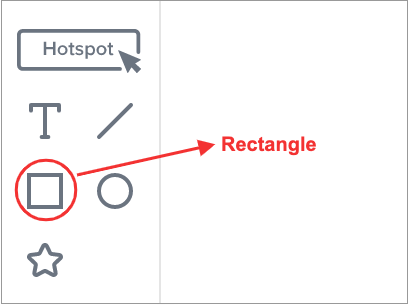
2. Change the size of the element, stroke size, and color.
Element Size
You can change the size of the oval in any of the following ways:
-
Drag the corners of the element.
-
Adjust the size from the properties toolbar located on the right side of the editor.
Stroke thickness:
If you wish to change the stroke thickness, enter the required size in the Stroke Size field on the properties toolbar.
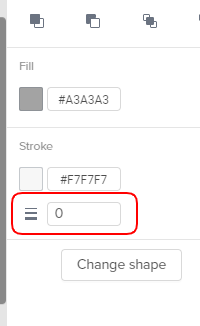
3. When you’re done, save your page or continue editing.
Get more info about changing the fill color of your shape.
Learn more about changing the stroke color of your shape.
Did this answer your question?