- Help Center
- Publications
Downloading the QR code of your publication
Having the QR code of your digital publication makes it much easier to access the content on a mobile device. For example, you can download the QR code and place the image in a physical brochure for the readers to scan it and access the publication on their device.
To download the QR code you will need to:
-
Open the Access Control settings of the desired publication
-
Click on the Download QR code hyperlink

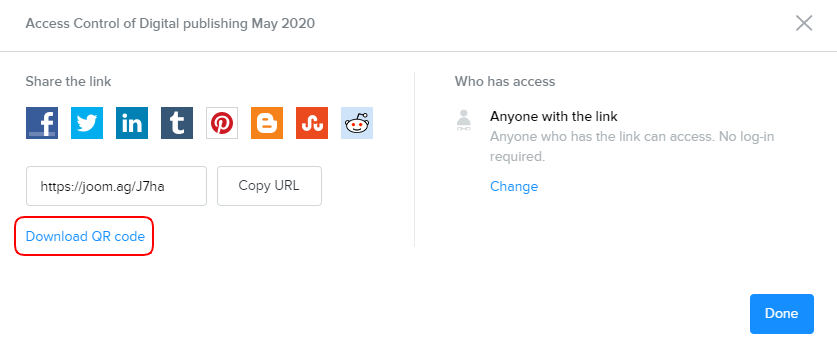
Once done, the image will be automatically downloaded to your computer.
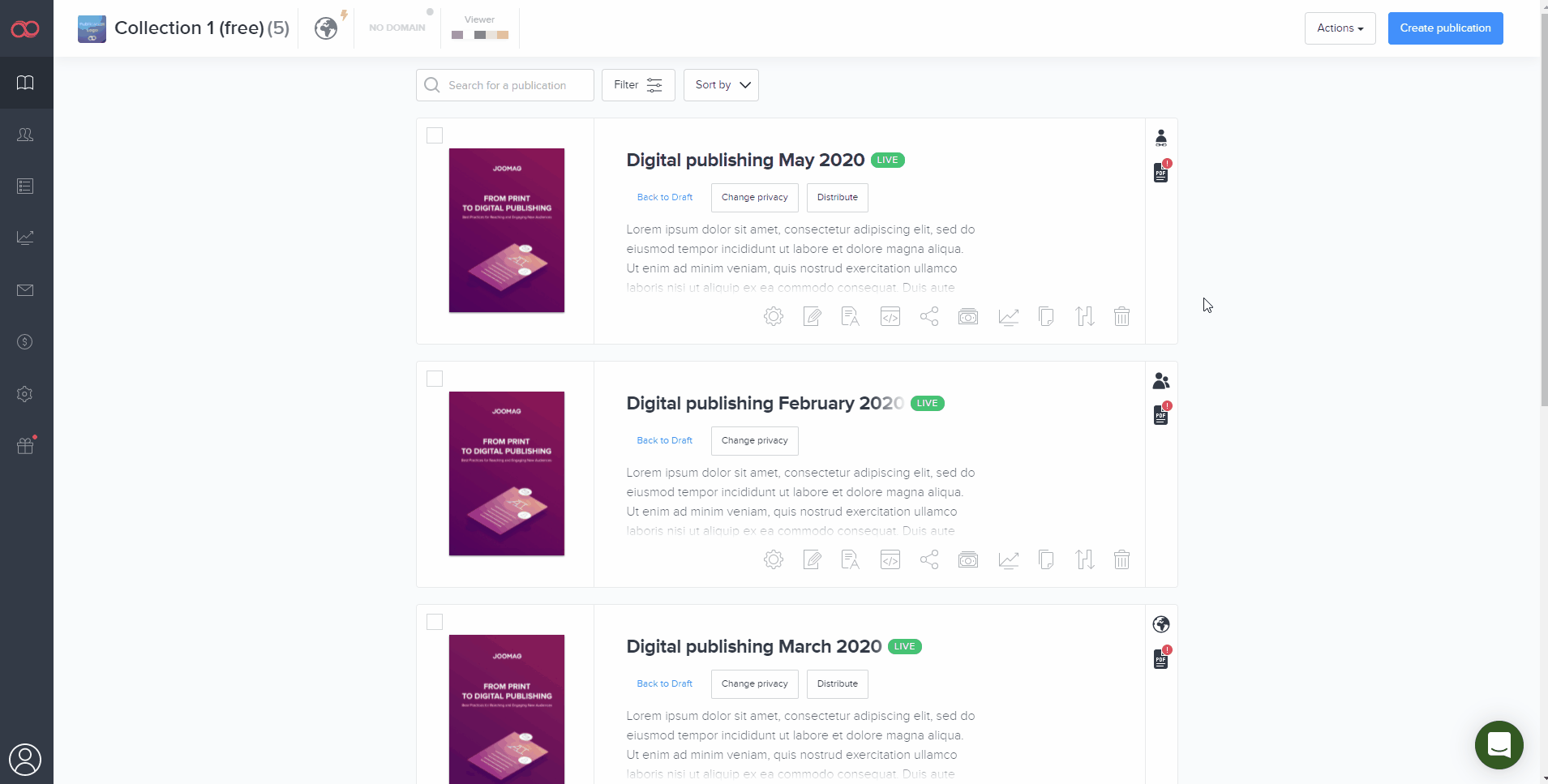 Did this answer your question?
Did this answer your question?
