- Help Center
- For the Readers
- Publication Viewer
Download the PDF file of a publication
If you wish to download the PDF file of a publication from your desktop PC, follow these steps:
1. Navigate to the publication itself.
2. Click the Download PDF button.
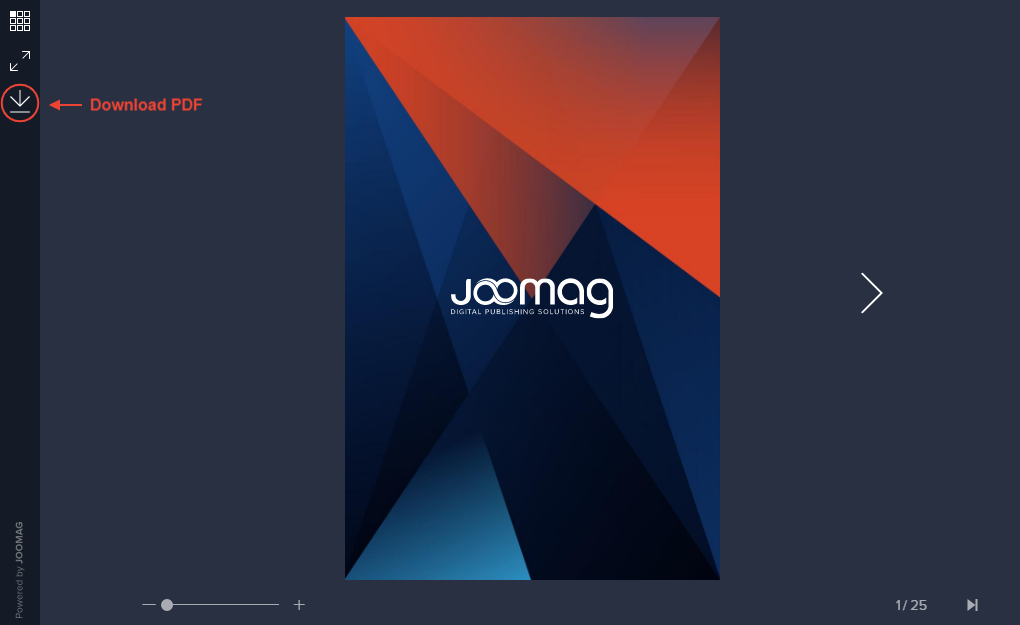
Note: If you don't see the icon there, it means the publisher disabled this functionality.
Did this answer your question?