- Help Center
- Measure
Download publication statistics report
Comprehensive metrics on user behavior is critical for shaping future content and providing ROI (Return-On-Investment) to advertisers.
You can view and download the statistics of metrics separately and all together.
In this section, you'll see Daily Views, Readers, Pageviews and the Average Session Duration of your publication.
1. From My Publications page open the publication you wish and click the Statistics button of your issue.
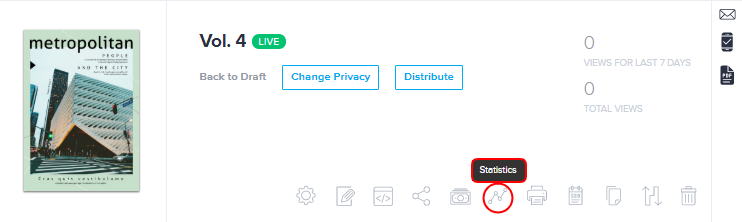
2. To download a full report, select the date range on the right upper corner and click Export. An Excel file will download automatically.
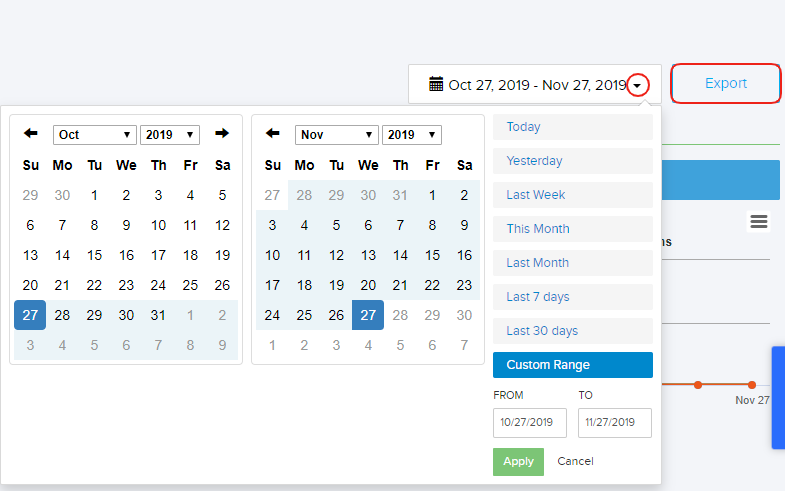
3. You can also download reports of specific metrics: Daily Views, Readers, Pageviews, and Avg. Session Duration. Select the desired criteria and open the Chart context menu.
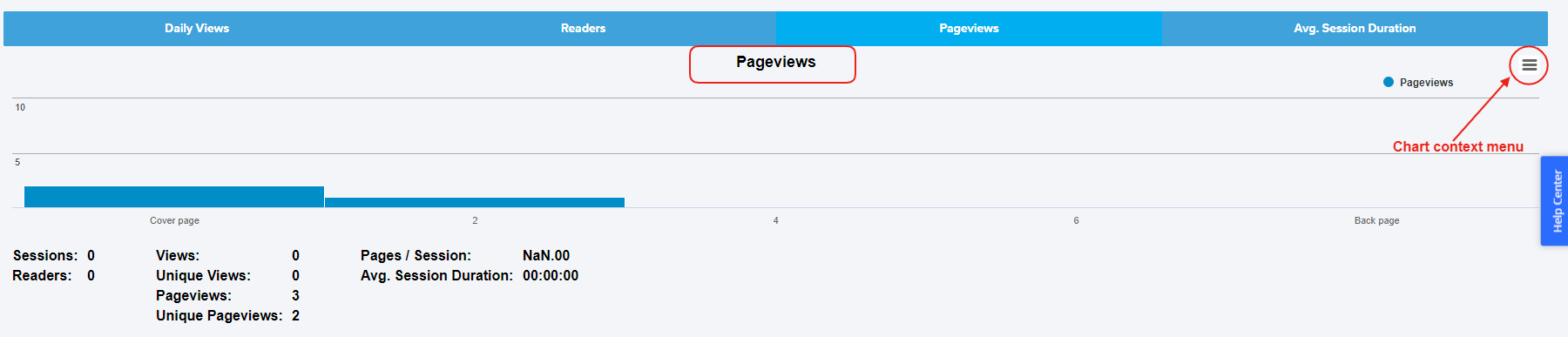
4. Print the chart or download the report as a PNG, JPEG, PDF or SVG file. The statistics of the chosen criteria will download automatically.
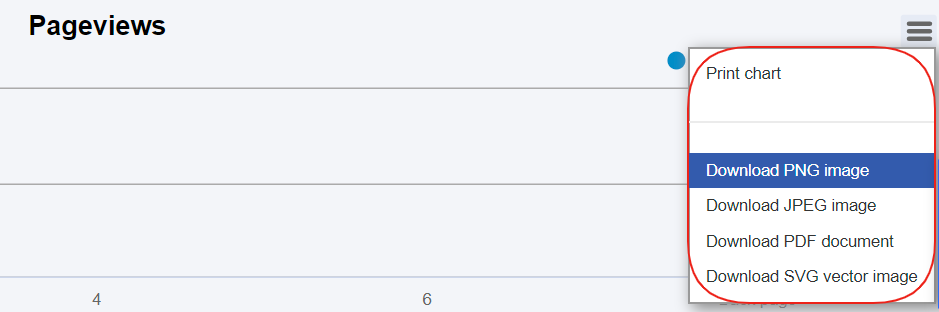
There you are! Now you know how to download statistics of your publication.
Did this answer your question?