- Help Center
- Engage
Disable collection subscription
You can easily set up a collection subscription or disable it. If you just created your collection the subscription will be disabled by default.
Note: you should have activated any type of subscription, so as to be able to disable it manually.
To disable a collection subscription follow the steps below:
1. On the My Publications page open the collection you wish and select Subscription from the Actions drop-down menu.
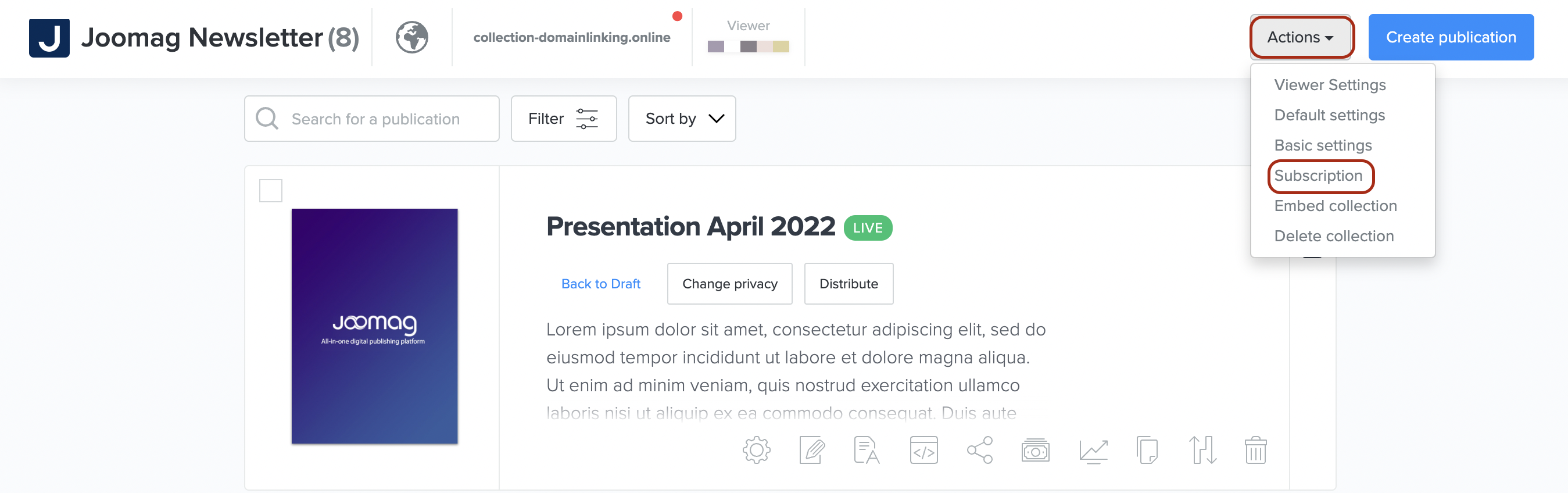
2. Proceed to the No subscription tab and click the Save and close button.
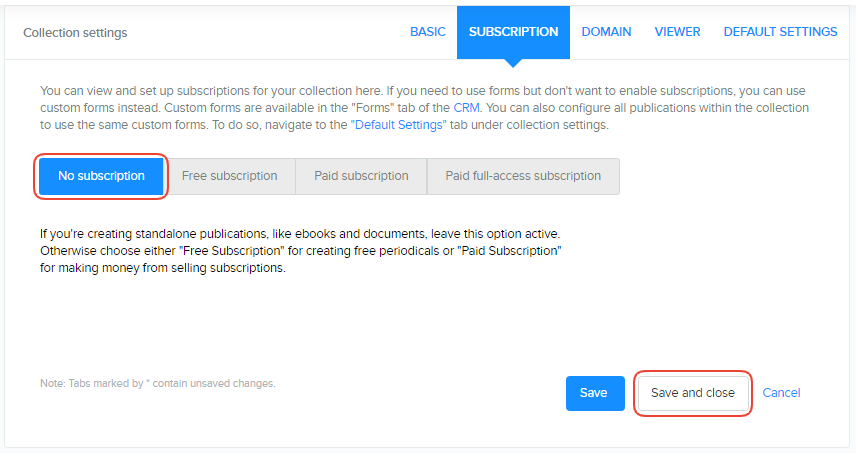
Tip: The No subscription option is recommended for ebooks and documents.
There you are !!! Now you can disable subscription for your collection whenever you want.
Learn more about activating free subscription, paid subscription, and paid full-access subscription for your collection.
Did this answer your question?