Deleting a contact list
You can delete a contact list in the following way:
1. Click the Awesome CRM button of the left sidebar.
2. Scroll down to select the list you wish to delete.
3. Click on the bubble to the left of the list name.
4. Choose the Edit List option.
5. Click the Delete button.
6. Click the DELETE ANYWAY button.
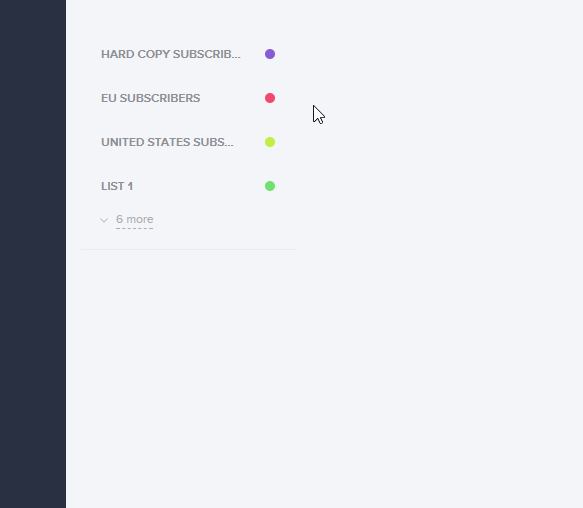
Note: All filter rules will be deleted, but contacts will stay.
