- Help Center
- Viewer Customization
Delete the custom background of the publication
To delete the custom background of the publication, follow these steps:
1. From the My Publications page open the collection you wish and click the Edit Settings ⚙ button of your publication.
2. Go to the VIEWER tab and move your mouse over the uploaded background. Click the Delete button.
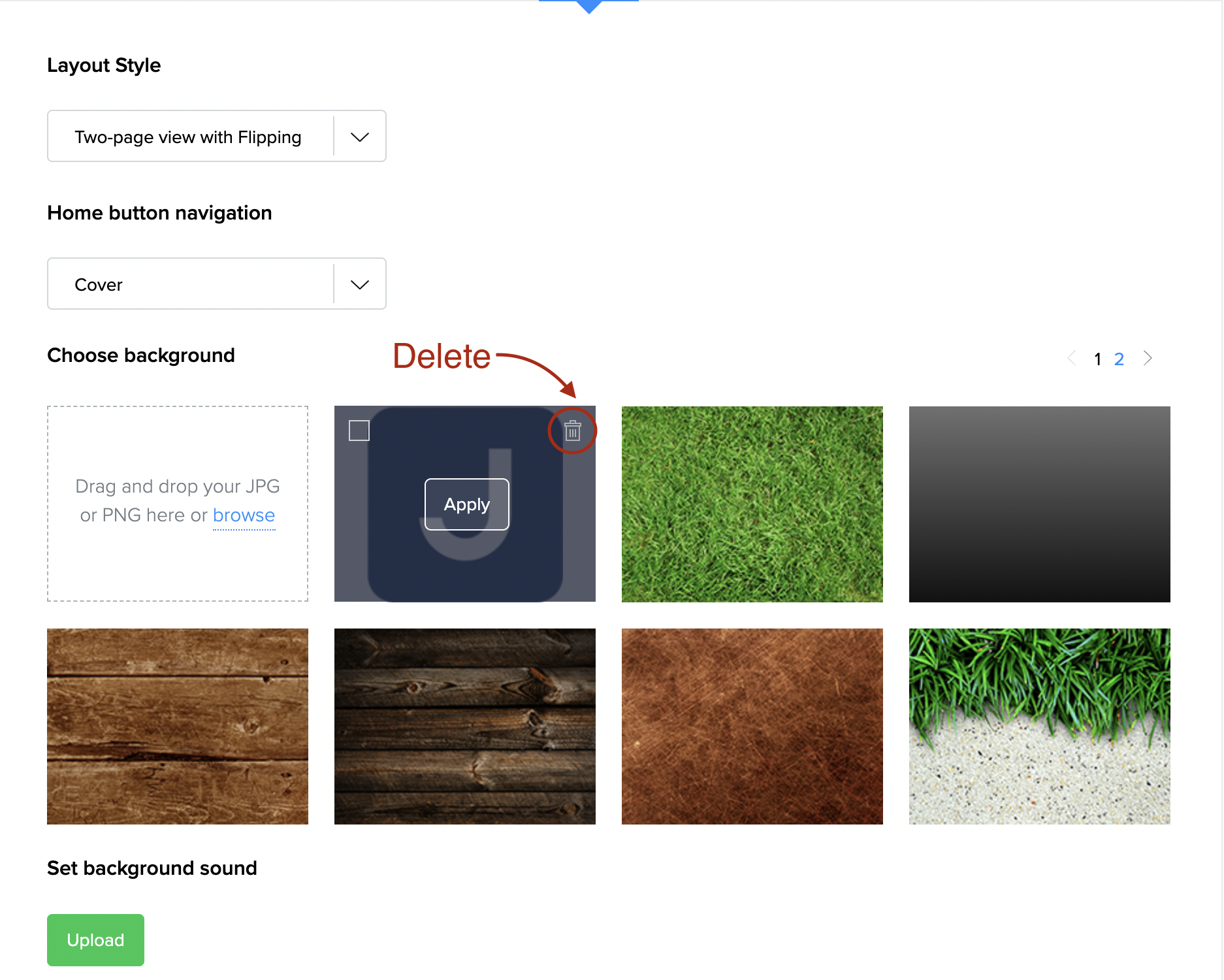
3. Click the Yes button to confirm that you indeed wish to delete the background and save your page.
Note: This feature is available with our Premium plans.
