- Help Center
- CRM
- Lists
Delete a contact list
You can delete a contact list in the following way:
1. Click the CRM button on the left sidebar.
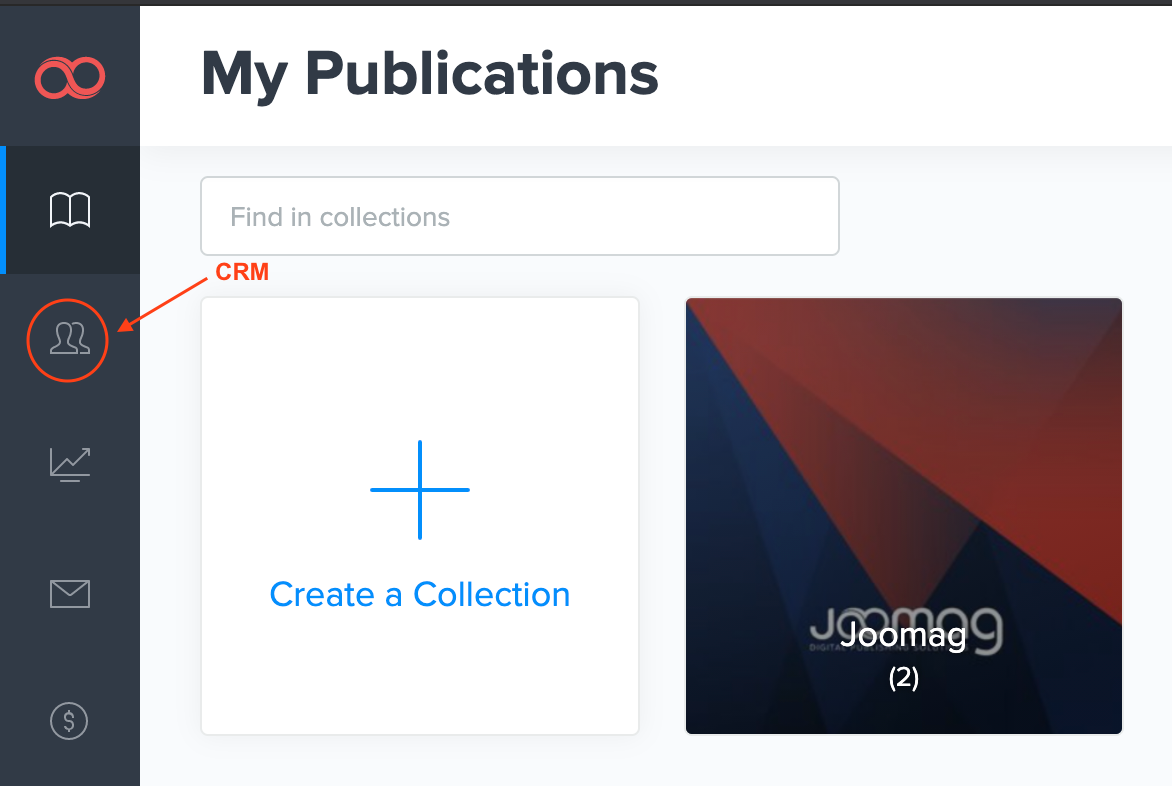
2. Select the list you wish to delete on the left sidebar.
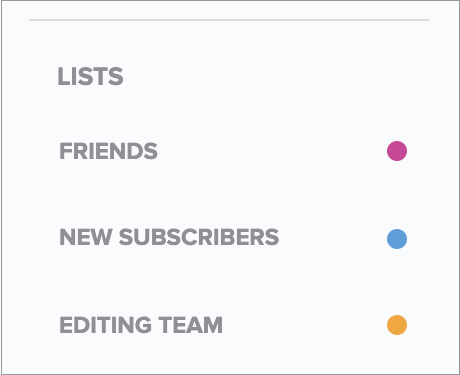
3. Hold the pointer over the bubble on the left of the list's name that you want to delete, and then click Edit List.
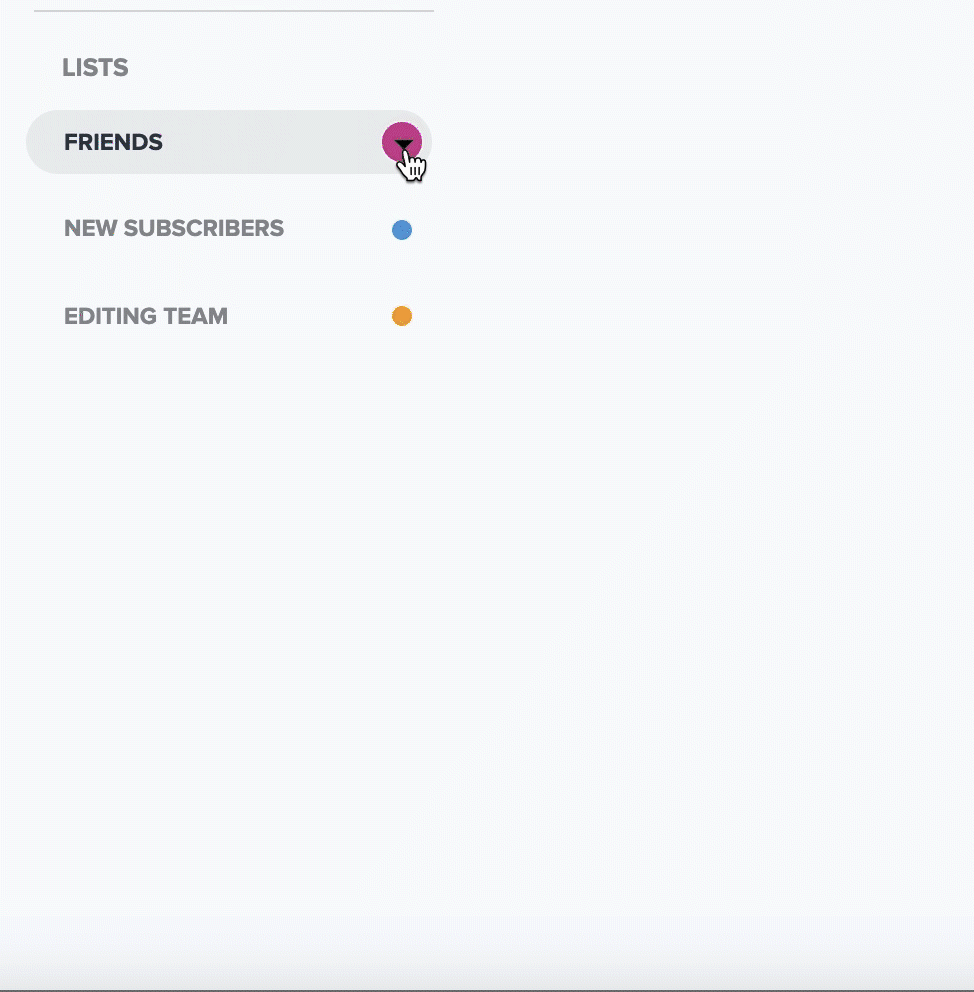
4. Click the Delete icon.
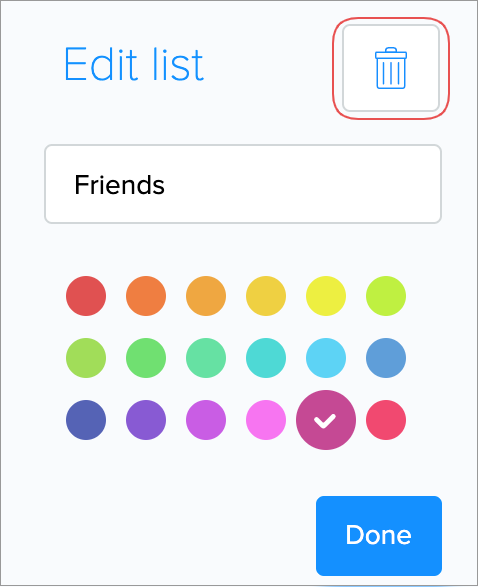
5. Click the DELETE ANYWAY button.
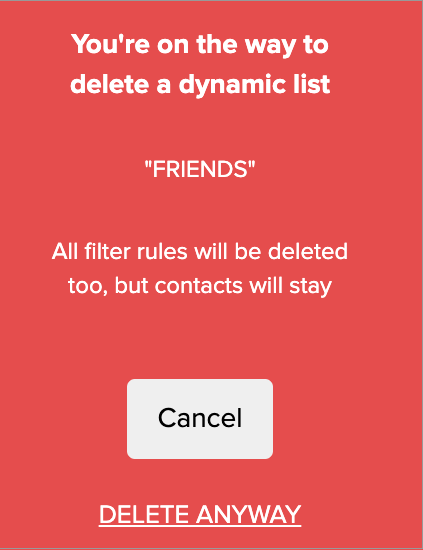
Note: The list will be deleted, but the contacts will stay in your contacts list.
That's it. You have successfully deleted your custom list.
Did this answer your question?