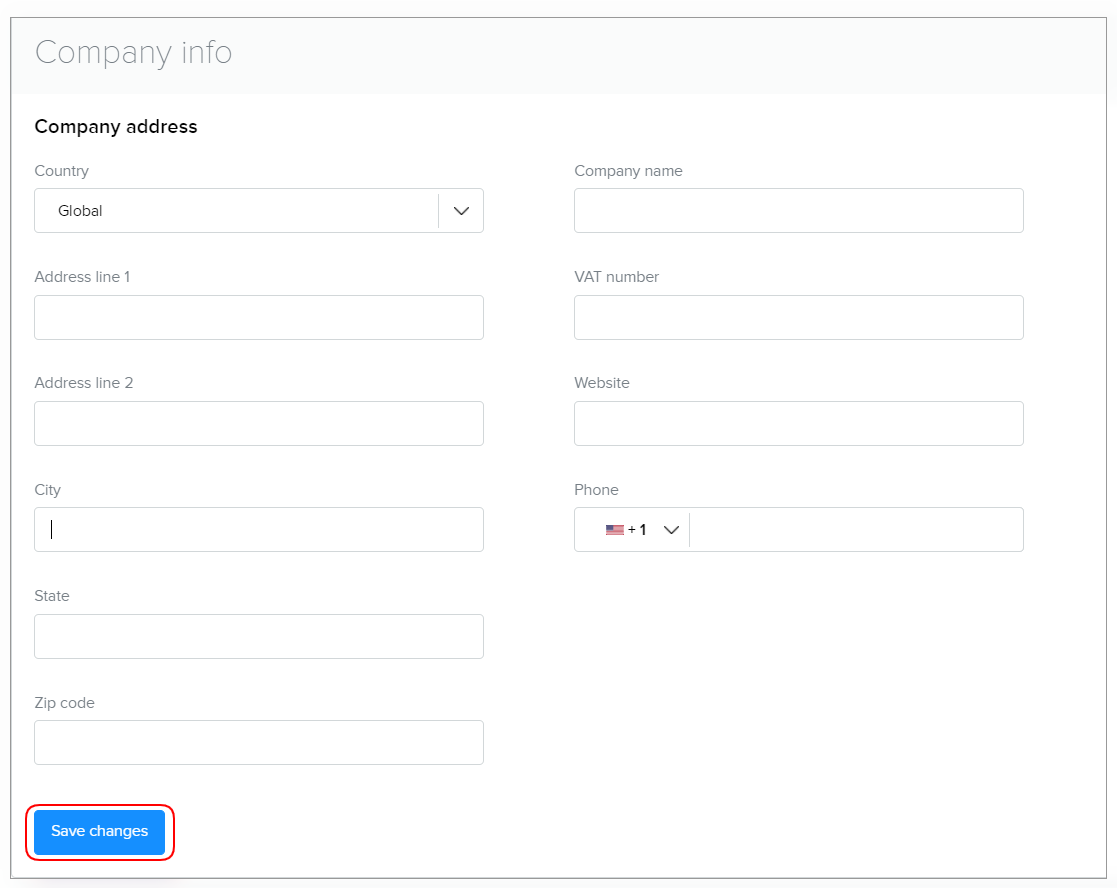- Help Center
- Managing Account Data
- Account Settings
Customize your company info
You can always customize your company info.
Here is a simple guide on how to set up different information:
-
Go to the Settings. Click Account settings from the left sidebar.

-
The Company info section will be opened by default.
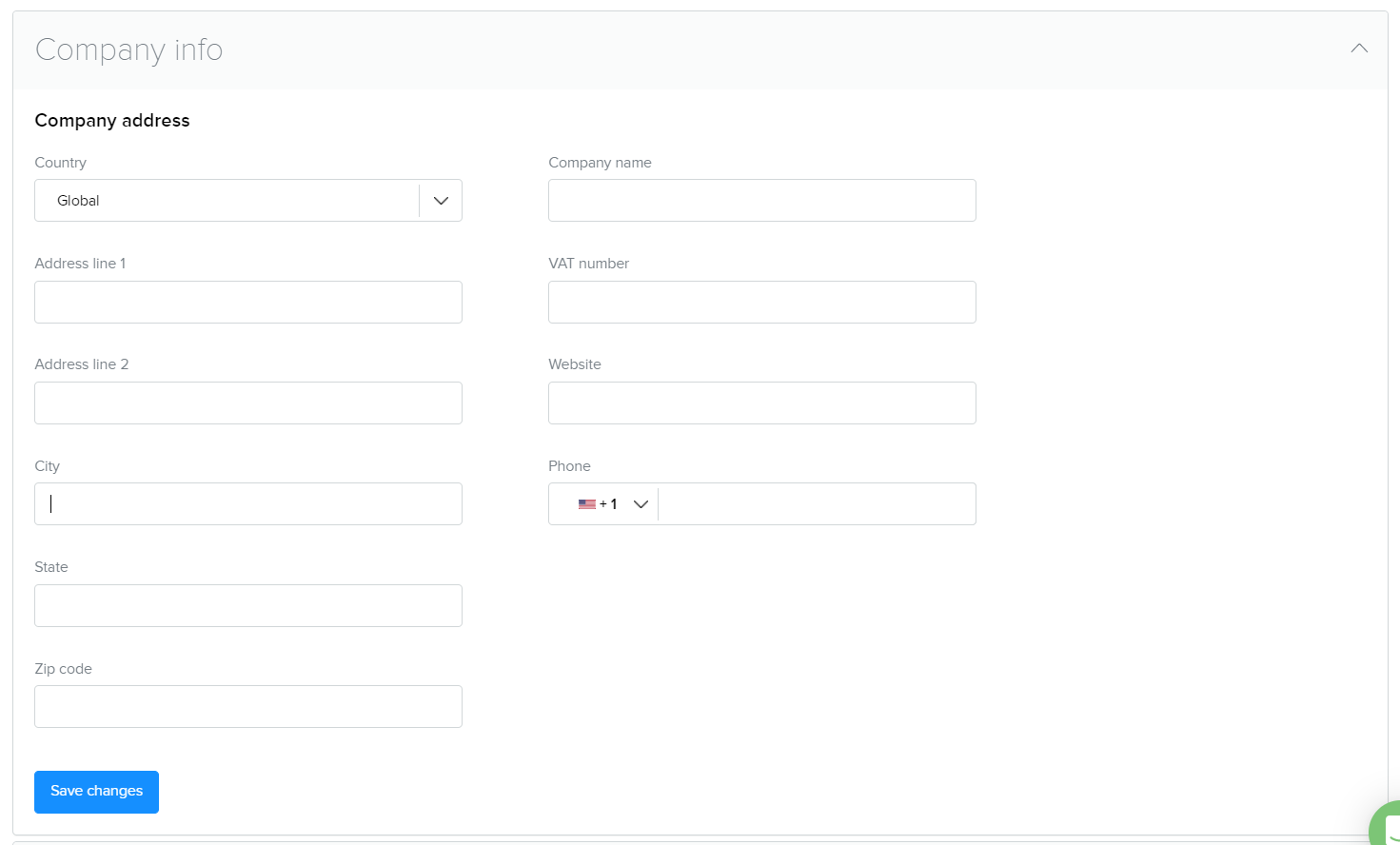
Here you can customize your company address and all the details that are connected to it:
-
Country
-
Company address
-
Company name
-
VAT number
-
Website
-
City
-
Phone number
-
State
-
Zip code
3. Click the Save changes button when you are done!