Now you can manage the order of your publications in the Publications panel of the Publication Viewer. To learn how to do that, follow the steps below:
1. From the My Publications page open the collection you wish and click the Viewer Settings button from the Actions tab.
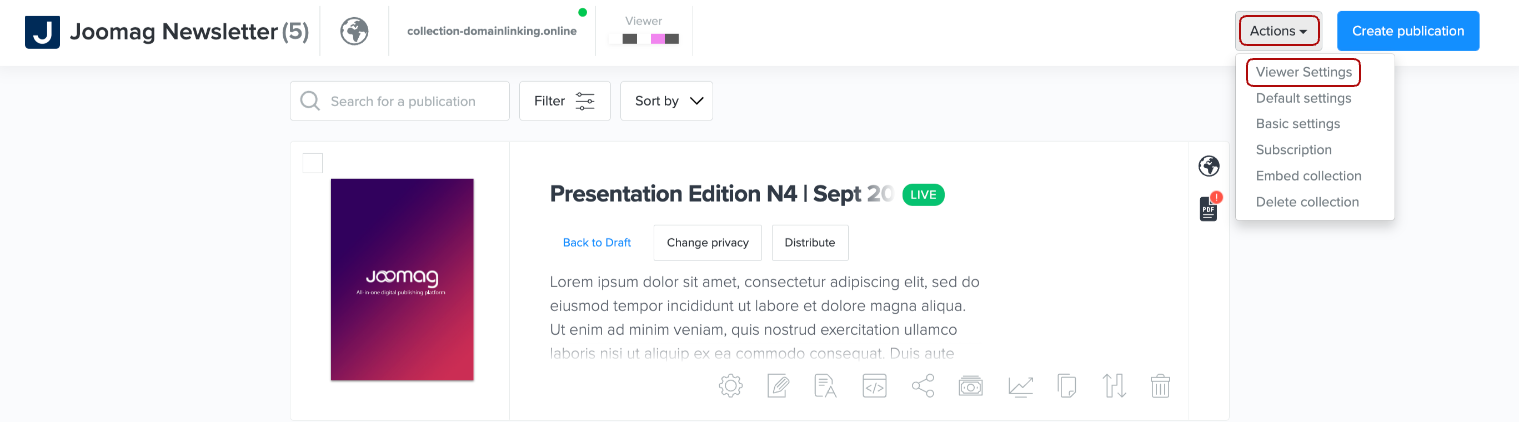
Note: you can also find the viewer settings in the following way.
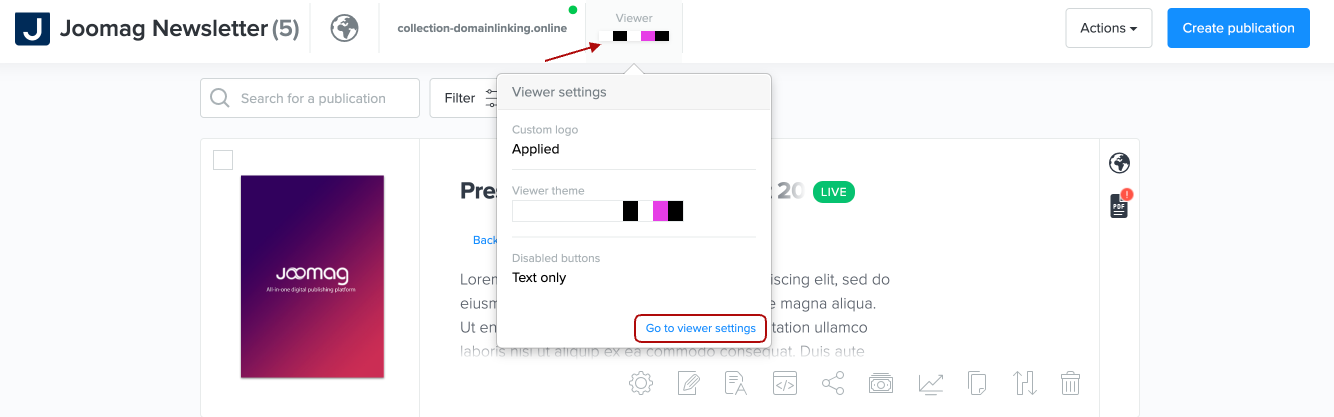
2. Click the Manage ordering link under the Publications panel checkbox.
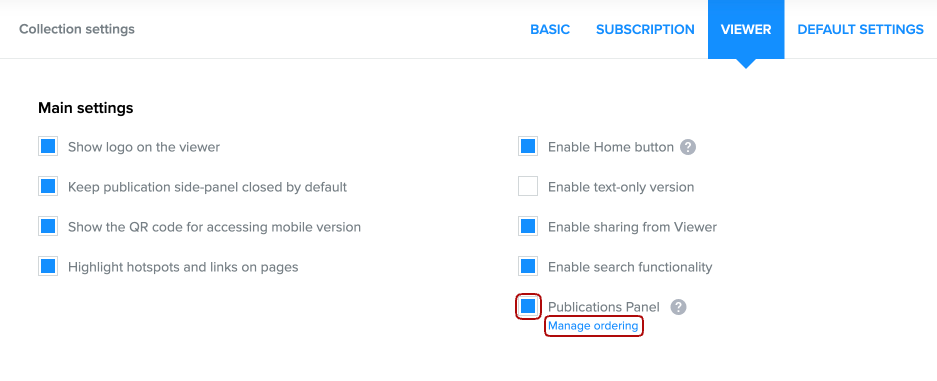
3. Here you can change the Panel Name and choose one of the following ordering types:
-
Default - Your Publications will be sorted accordingly to the sequence of Live Publications in your collection.
-
Publication date - To sort the Publications, the system will use the year that is written in the volume of thePublication as the Publication Date.
Note: In case the date is not mentioned in the Volume, the system will use the date when the publication was pushed to Live.
The following is the list of possible formats that, when used in volume, will be detected as the date to sort the publications in your collection:
-
2019 September
2019October -
Mar. 2018
Apr. 2018 -
November 2019
February 2020 -
November 21, 2018
December 31, 2019 -
2019-1
2019-2
2019-03
2019-04 -
4/14
04/15 -
10.12.16
-
13th September 2015
23rd March 2016
In case you have only a 4-digit year mentioned anywhere within the volume, and that year is within 1970 and the current year range, the system will use that year as the publication date.
4. You can also order your publications within the collection manually.
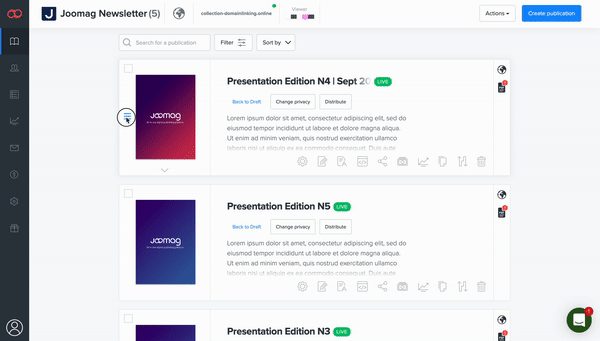
That's it. Go ahead and try it.
Learn how to move a publication from one collection into another.
