- Help Center
- The Crater Editor
- Library
Create a folder in the Library
To be able to work with the Library, you must be in editing mode. Use the following guideline to create a folder in the Library:
1. Click Library from the left toolbar.
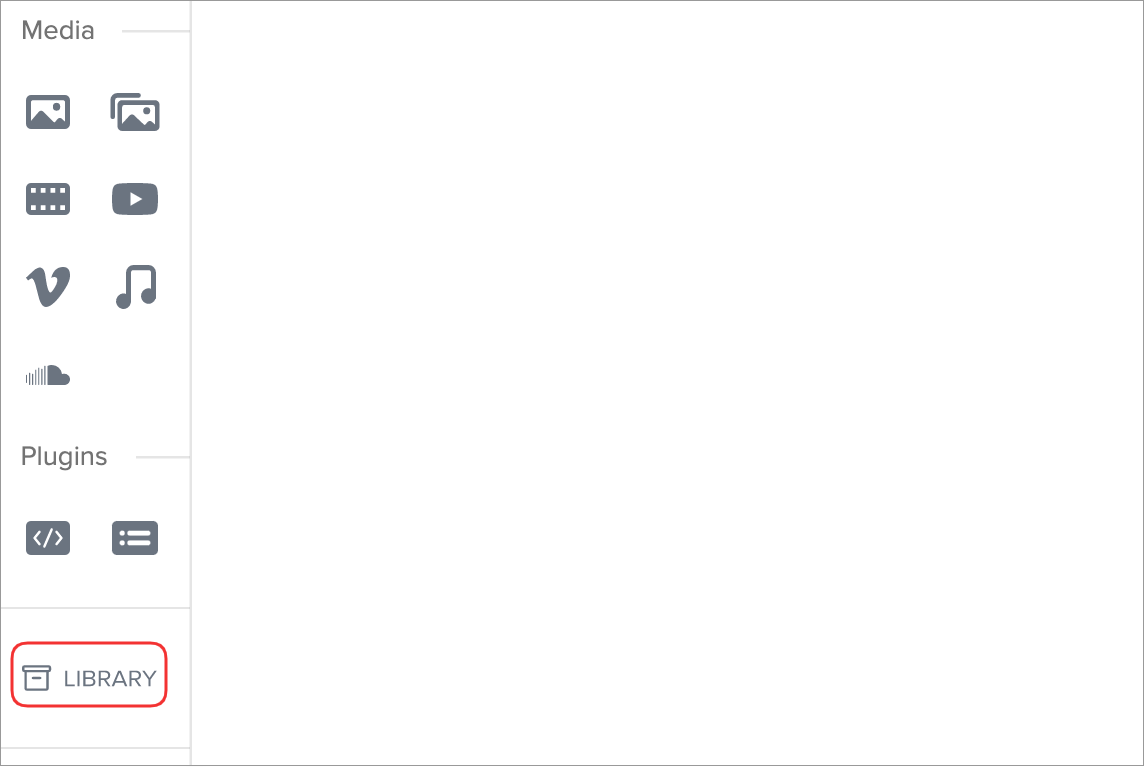
2. Click the Create folder button in the window's upper right corner.
3. Enter the name of the folder, and then click OK to create the folder.
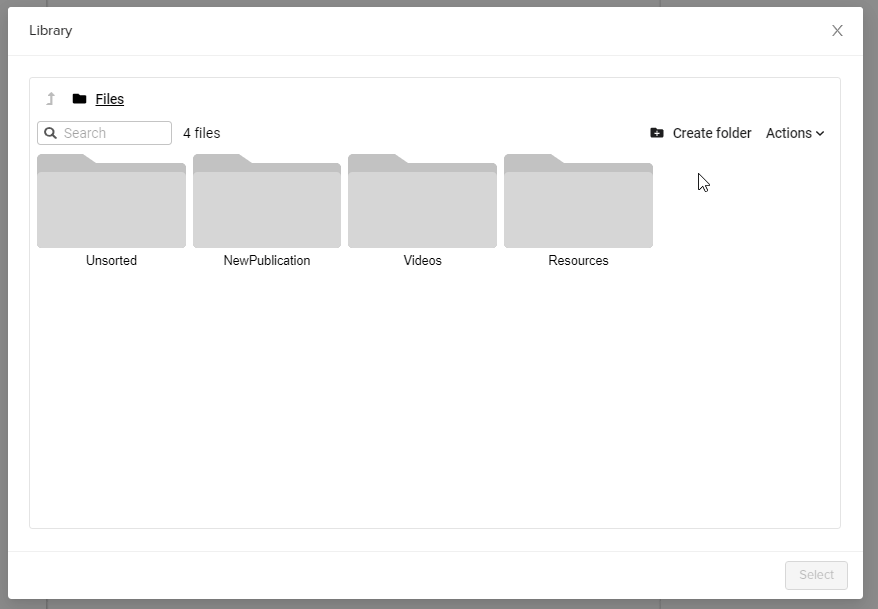
Create folders to organize the files into coherent categories and locate the required files easier.
Did this answer your question?