Create a custom form popup
If you want to generate leads but at the same time do not wish to overwhelm your readers with automatically popping out windows, etc, you can create a custom form pop-up.
That means that the reader will see the form in a popup only after clicking on the highlighted area.
To create a custom form popup perform these quick steps:
-
Open the publication page in Edit mode
-
Click the Hotspot tool and open the Pop-ups section
-
Choose the Form option and select the form from the drop-down menu
Note: The custom form needs to be created in advance. Click here to learn how to create and work with custom forms.
-
Once the form is chosen click Add to page button
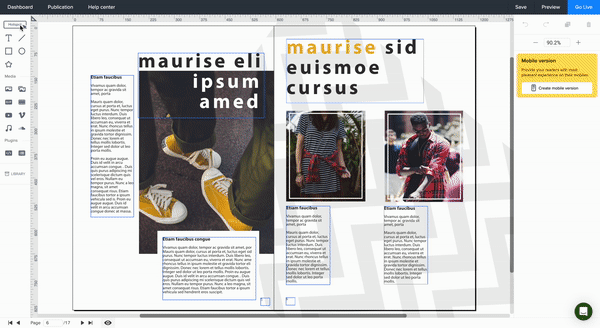
Did this answer your question?
