Joomag 3 types of account for its users:
-
Business
-
Reader
Create a Joomag business account to access all you need for digital publishing in one place. Use the following guideline to sign up for Joomag:
1. Go to joomag.com, and then click Sign Up.
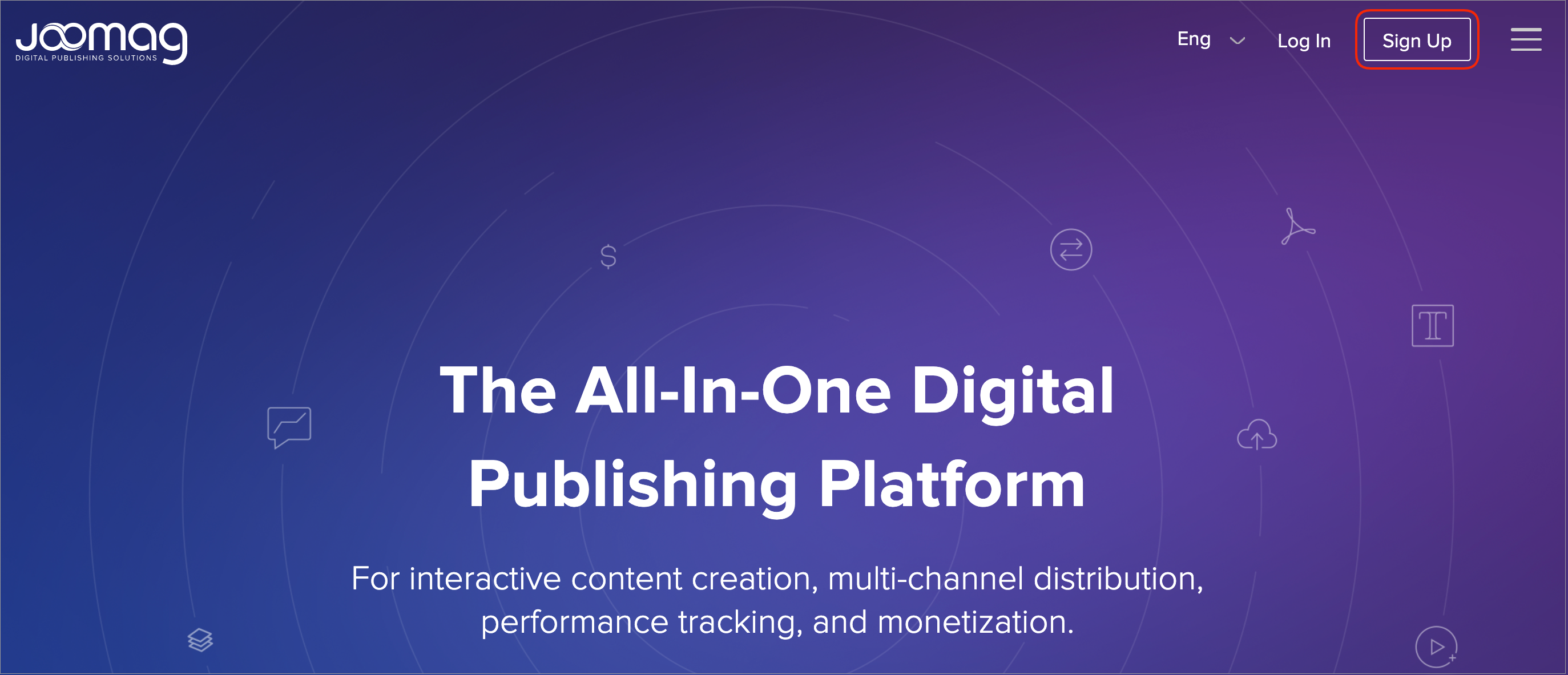
2. Enter your Email and Password.
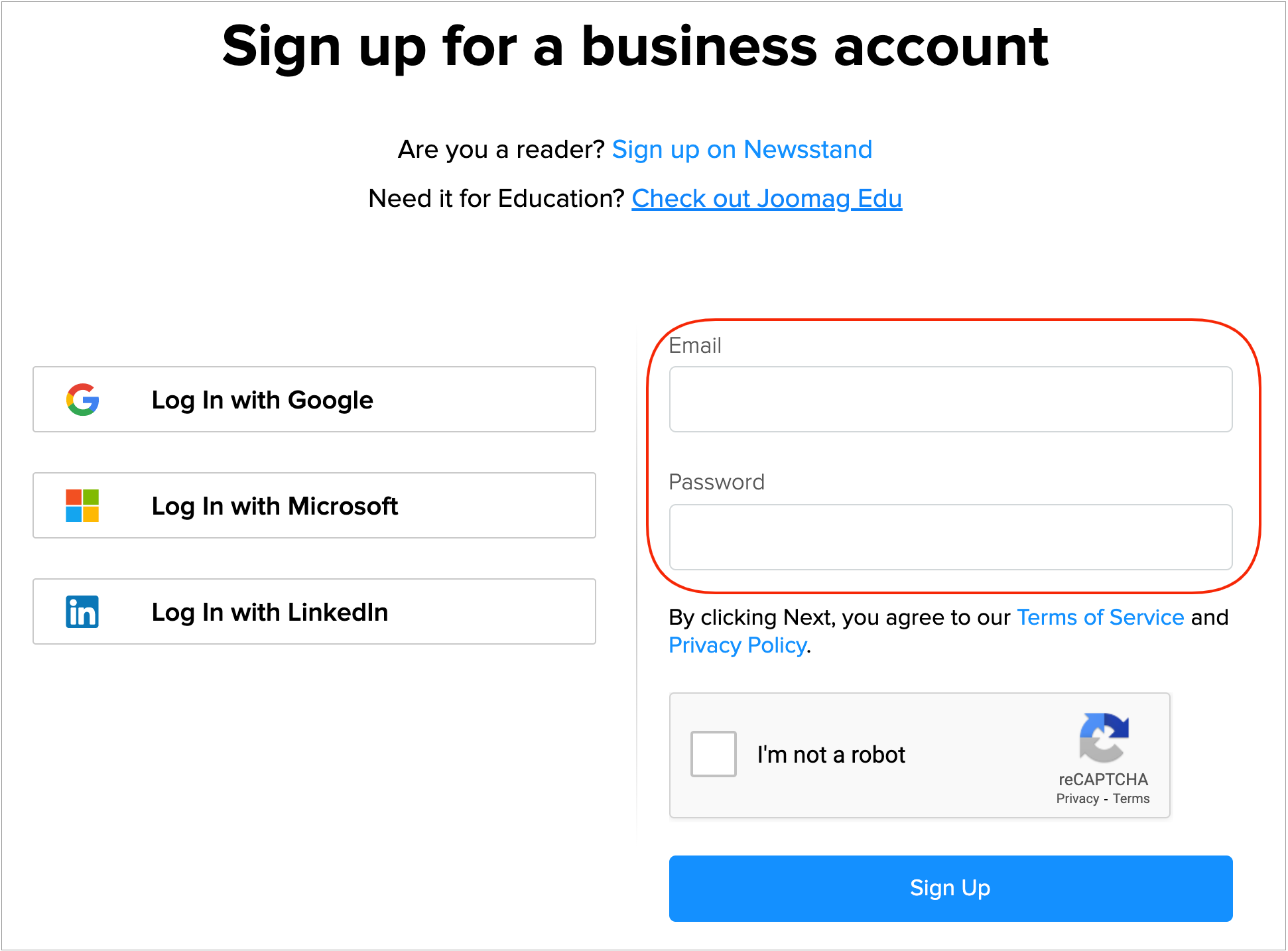
Note: You may as well register via Google, Microsoft, and LinkedIn. After selecting the option, you will be redirected to its registration page.
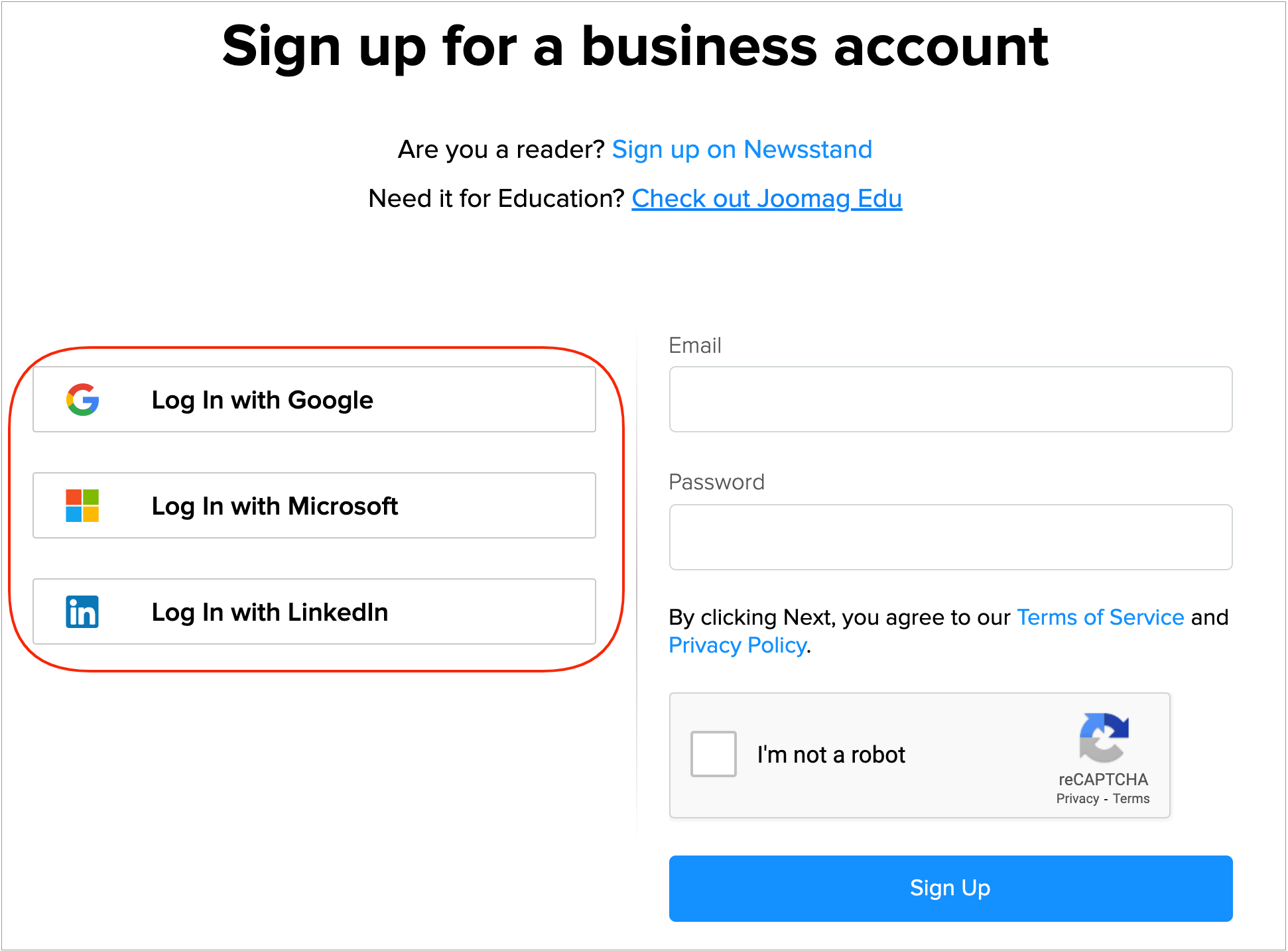
3. Select the I'm not a robot checkbox, and then click Sign Up.
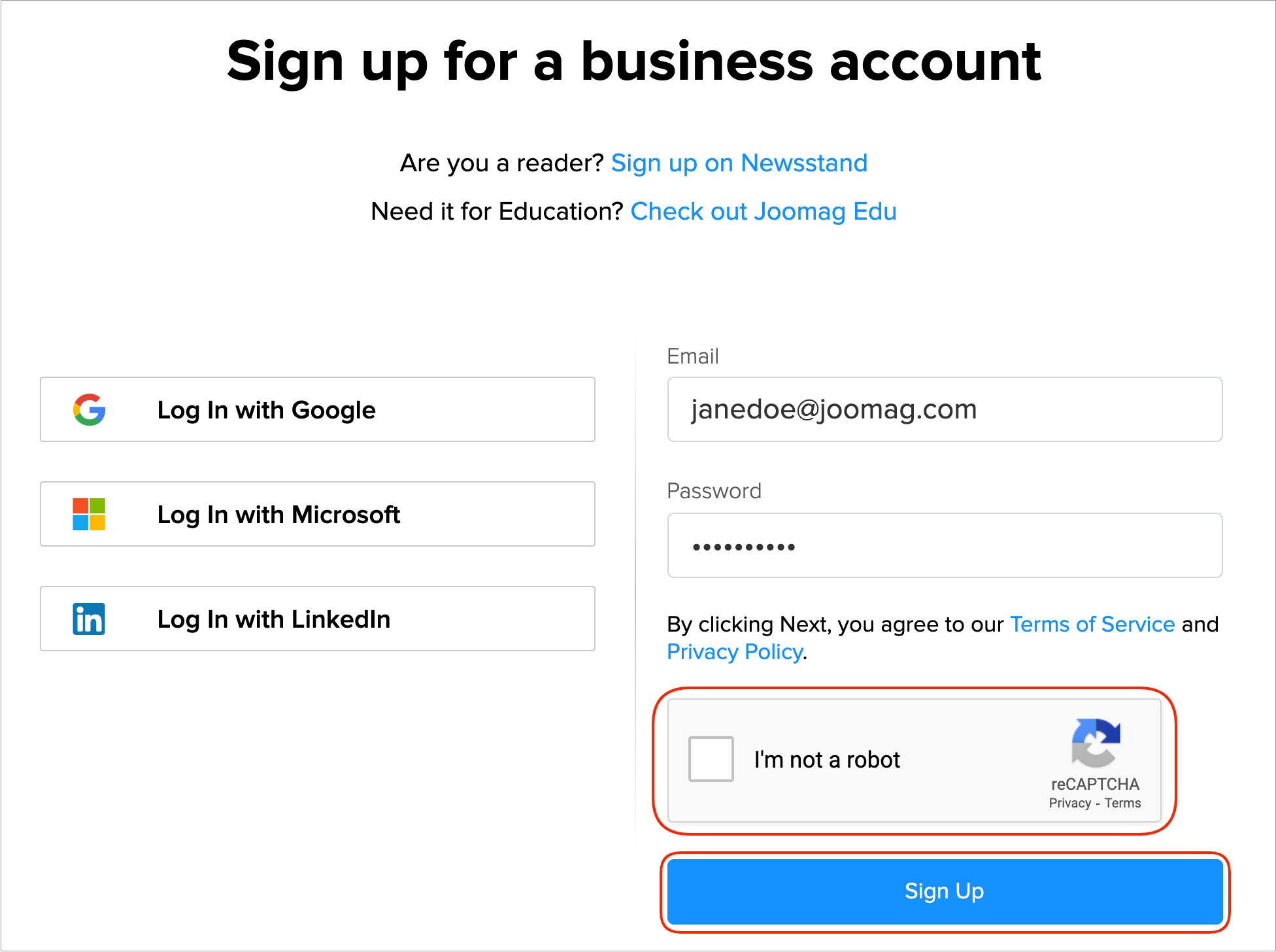
4. You are redirected to the page with instructions on what to do next.
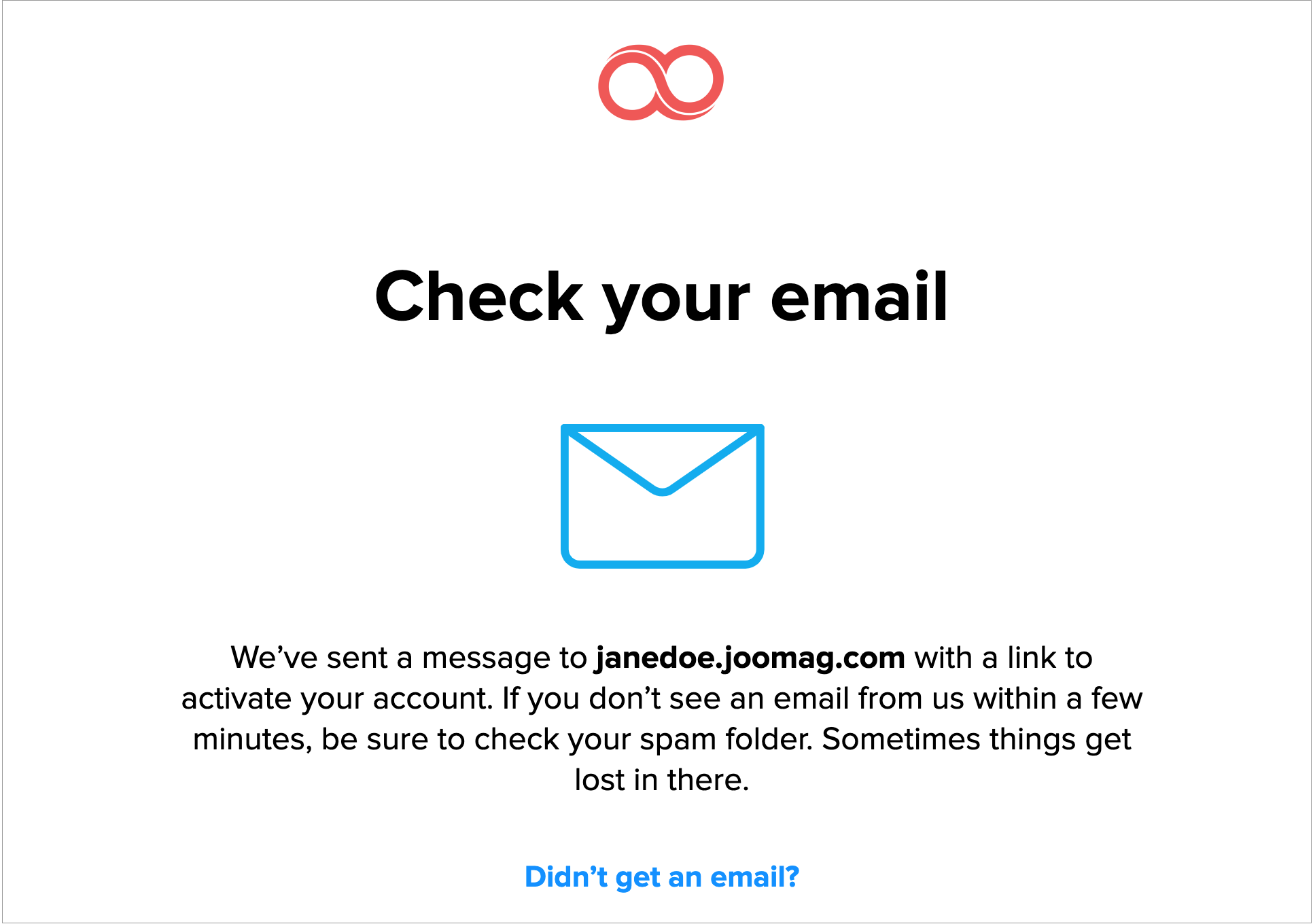
5. Open the email you mentioned, find the message, and then click the ACTIVATE ACCOUNT button.

Important: If the message is not in the Inbox folder, make sure to check the Spam/Junk folder as sometimes the message may be marked as spam.
6. On the redirected page, enter your first and last name in the relevant fields.
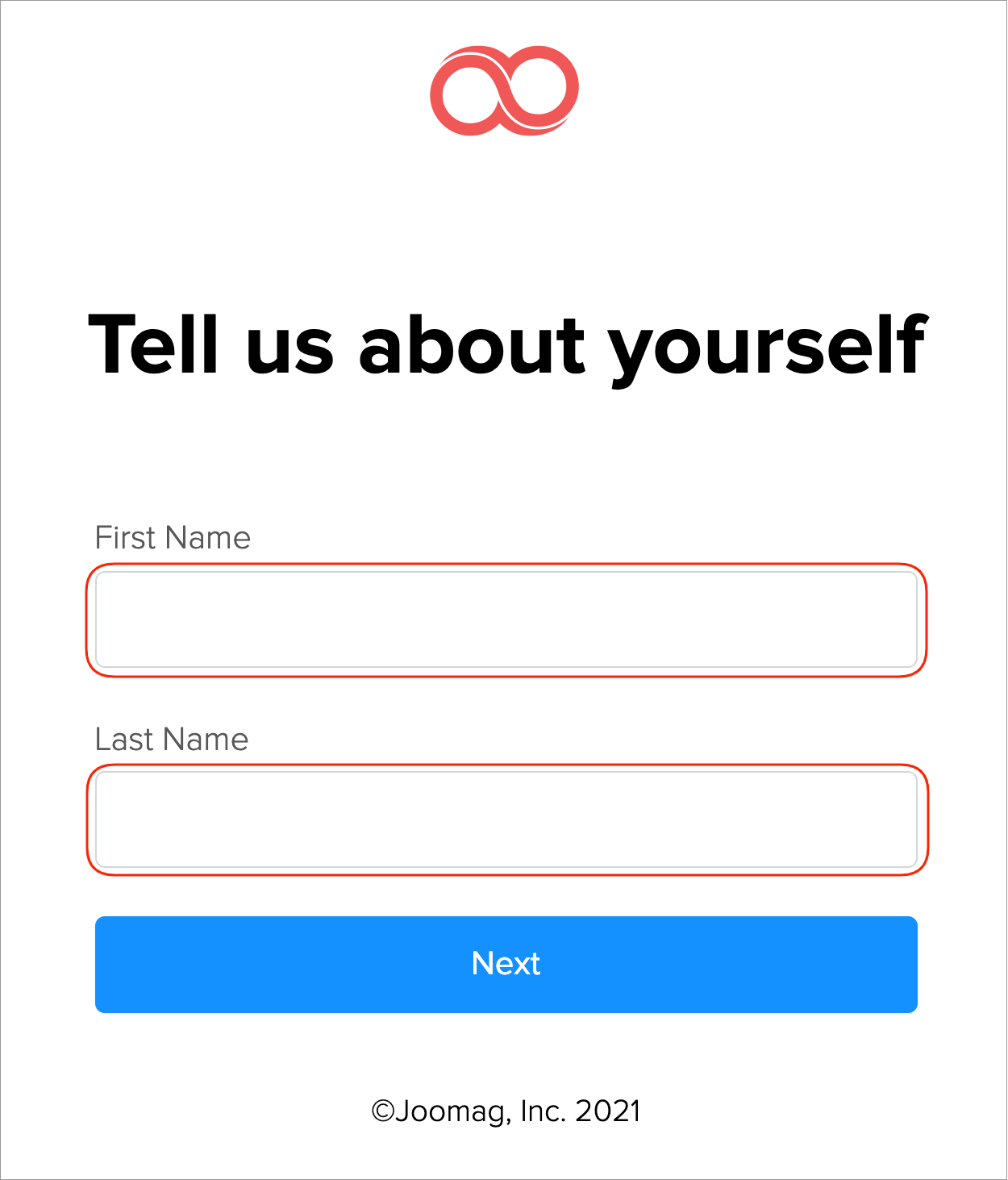
7. Click Next.
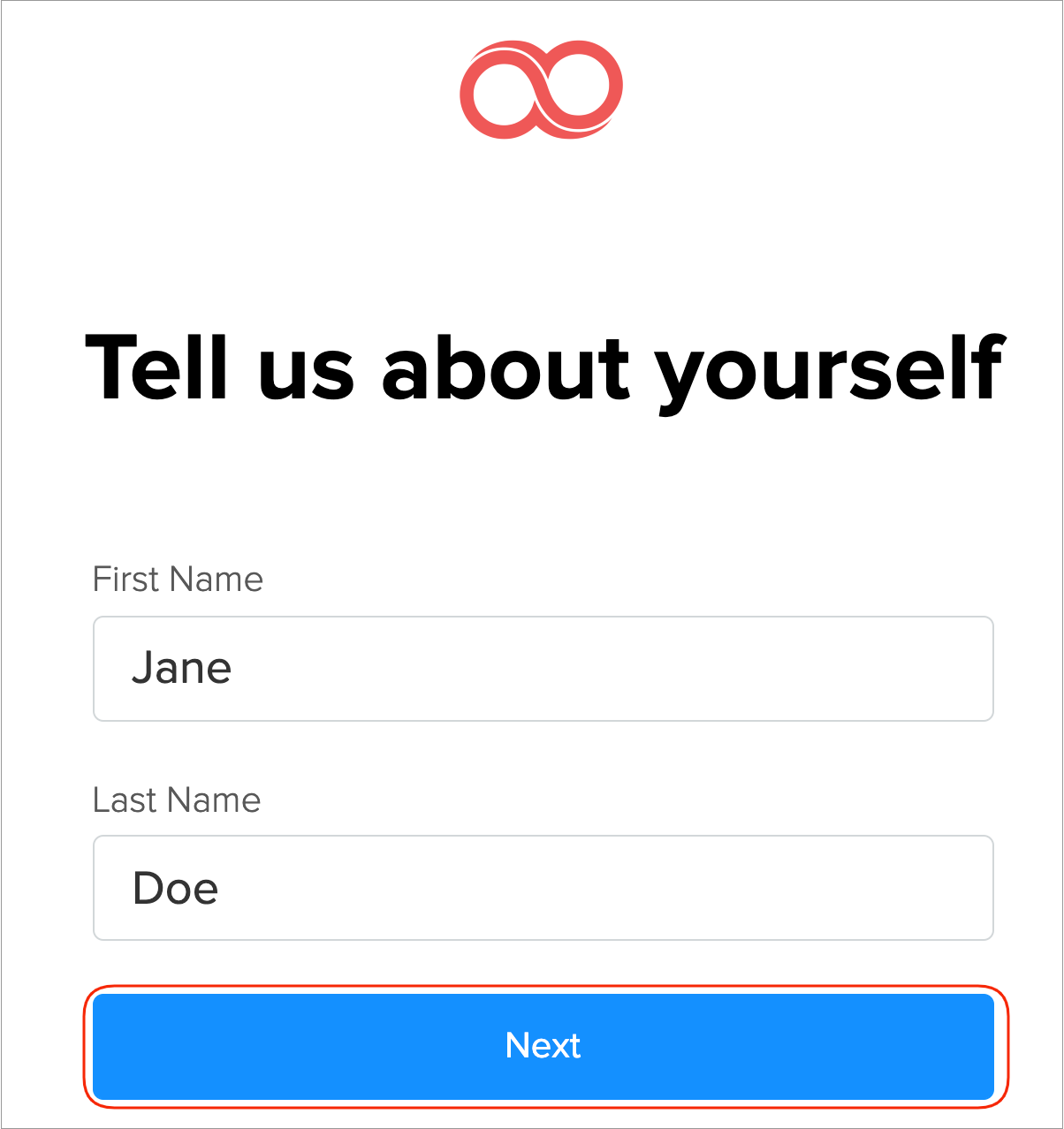
8. Enter your business details in the relevant fields and click Next. If you want to create a personal account, then click I'm an Individual.
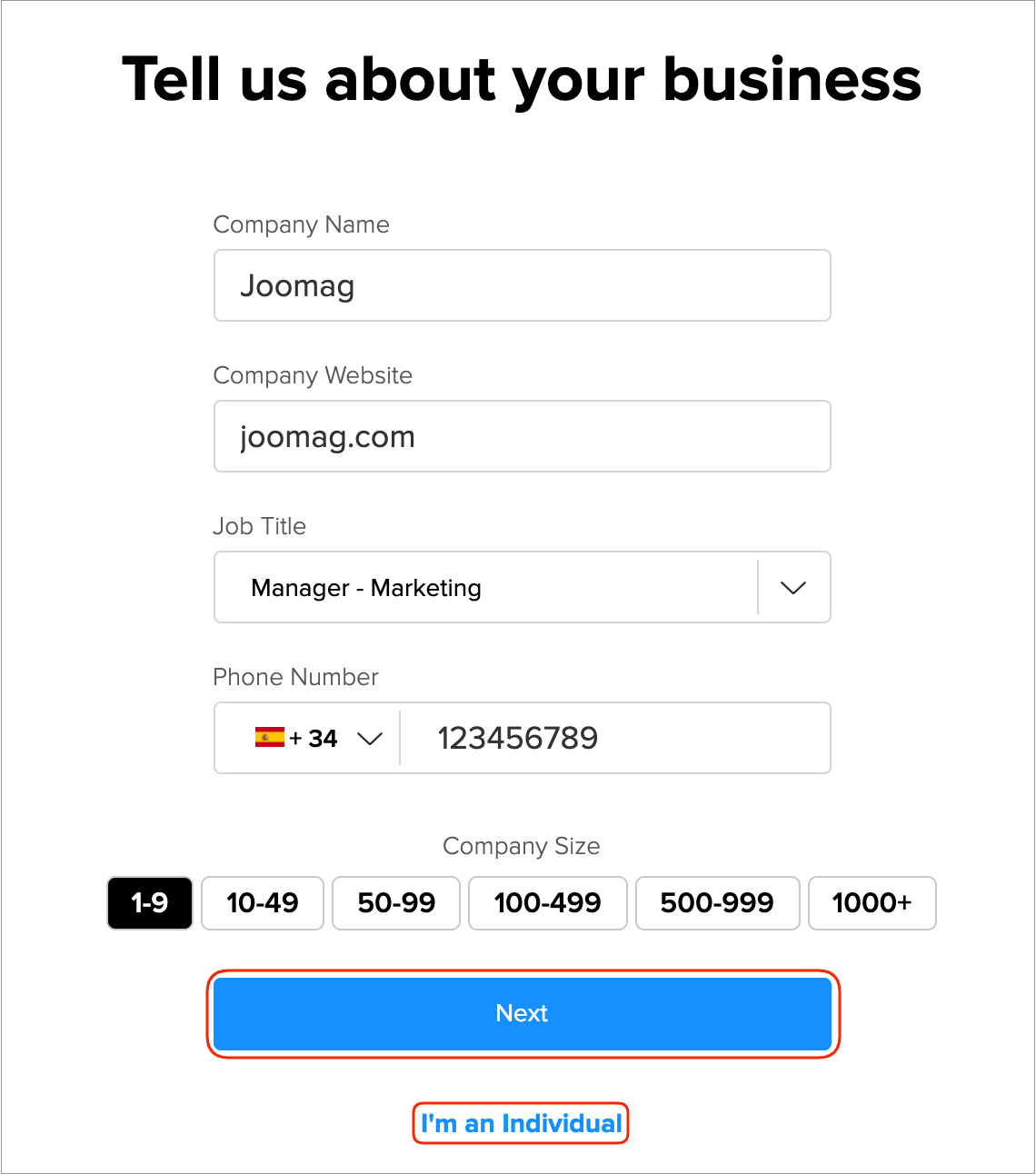
9. Select the option that describes the best what you want to do with Joomag, and then click Done. If none of the options fit your needs, click I don't fit into any of these.
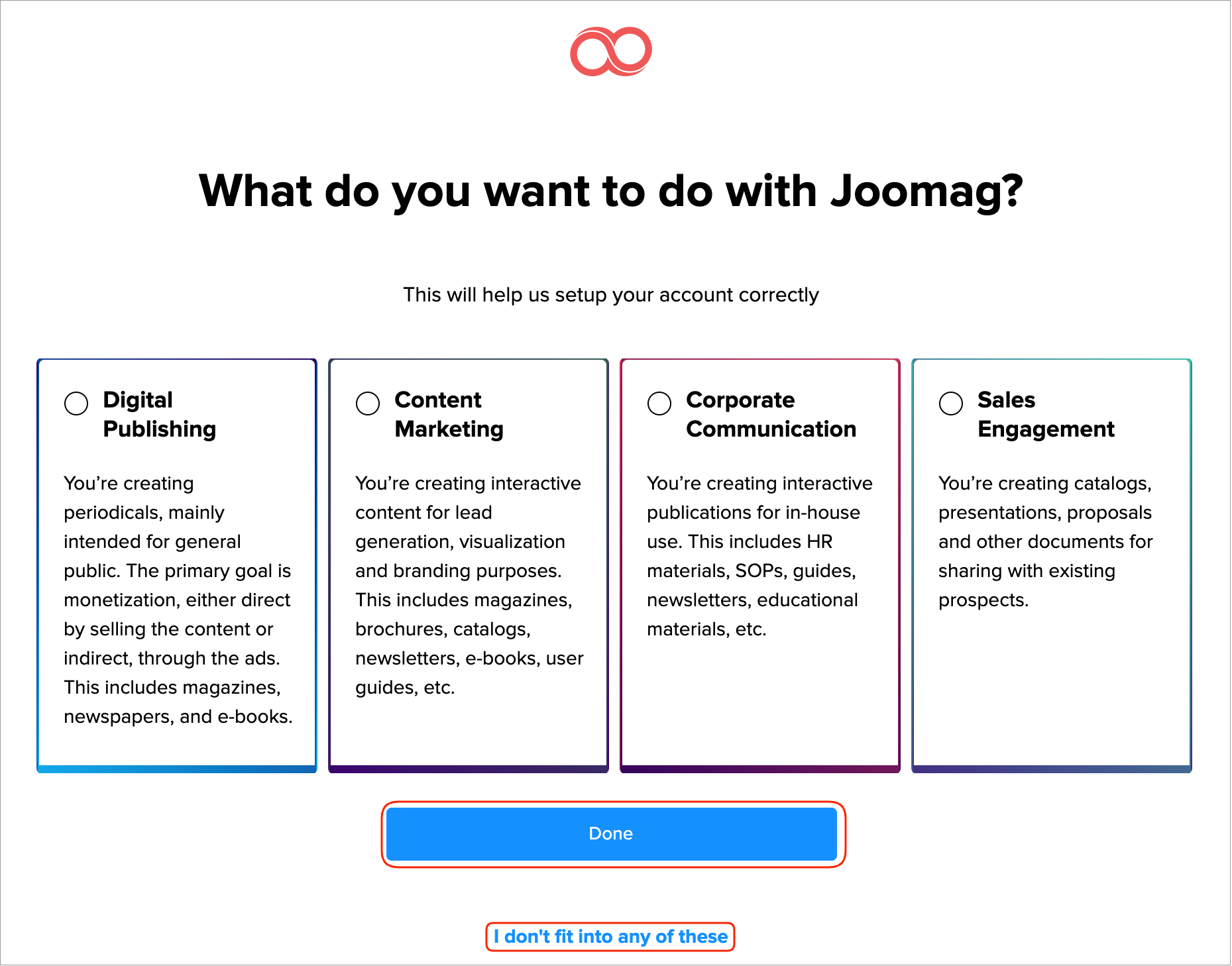
You are directly redirected to the Joomag dashboard, where you can manage your account.
Joomag help: Learn also how to log in and out of your Joomag account.
Did this answer your question?