- Help Center
- Distribute
- Private Sharing
Country privacy settings for a specific publication
Country privacy is a great feature that enables you to set up the countries where you want or do not want your publication to be available.
Note: This feature is only available with the Enterprise Plan.
You can arrange privacy settings both for a collection and for a specific publication.
To set up the country privacy for a specific publication follow these steps:
1. Go to My publications and choose the collection and the publication you want to set up.
2. Click on the Privacy Setting icon.

3. Scroll down and activate country privacy settings.

4. If there are countries you wish to grant access to, click the Allow button and type in the country name in the text box.
If there are countries you wish to prohibit access to, click the Deny button and type in the country name in the text box.
Note: You need to type in the first two letters of the country name and the system will generate matching variants.
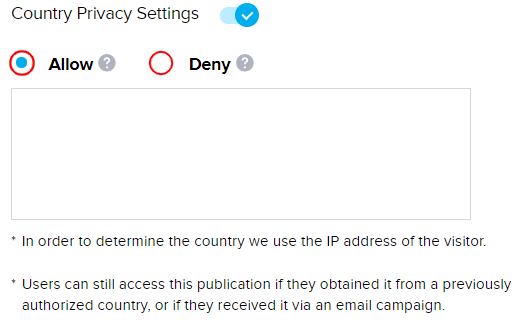
5. Click Save Settings and you're done!
Learn how to apply the country privacy settings to the publication collection.
