The CRM not only lets you manage lists of contacts but also enables you to view the information of each and every contact separately.
Here's how you can view contact details:
-
Click the CRM button on the left sidebar.
-
Click on the contact you wish to see more details. You will be taken to a page where you can check all the information about the person in your CRM such as name, email address, the date and time when s/he appeared in your CRM, the publications and subscriptions s/he has access to and the activity log.
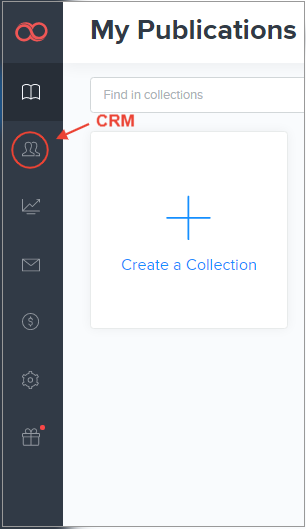
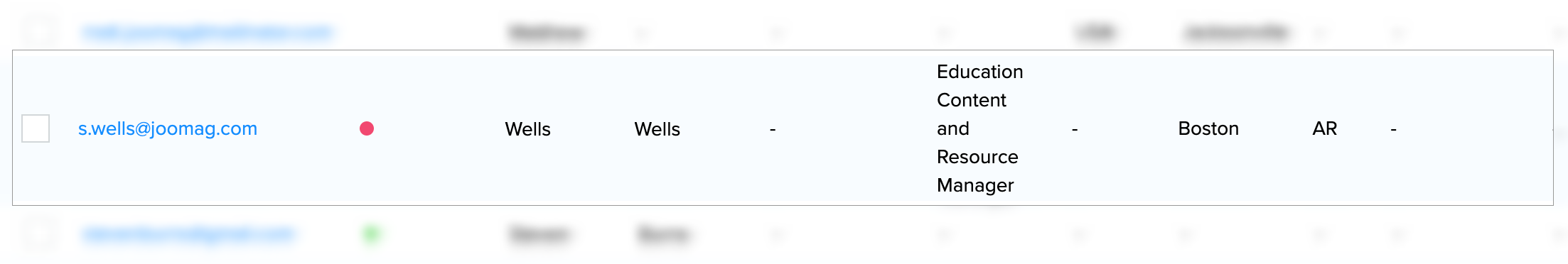
-
You can edit all contact fields (e.g. name, email address)
![[video-to-gif output image]](https://joomag.intercom-attachments-1.com/i/o/650253300/b9833bc243ec61d91ea8b13a/ezgif-1-75e8be81c3.gif)
-
Subscriptions: You'll see the active subscriptions of the user and the subscription expiration dates.
-
Publications the contact has access to: You can observe which collections and publications the contact has access to and the total number of publications.
-
Reader activity log: You can see specific information for each activity of your contact. The latest events will be shown first. The Activity log can contain information about: Publication view, Start tracking, Contact created, and Email sent (Mailing). Every activity has a date showing on the right side.
-
Analytics: Contact details give you an opportunity to watch the Analytics for your contact.
-
Delete a contact: From contact details, you can also Delete the contact by clicking the delete icon. Read more about deleting contacts from your CRM here.
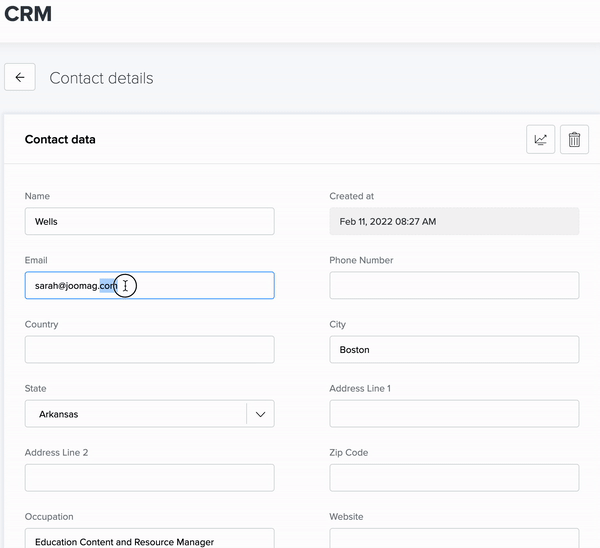
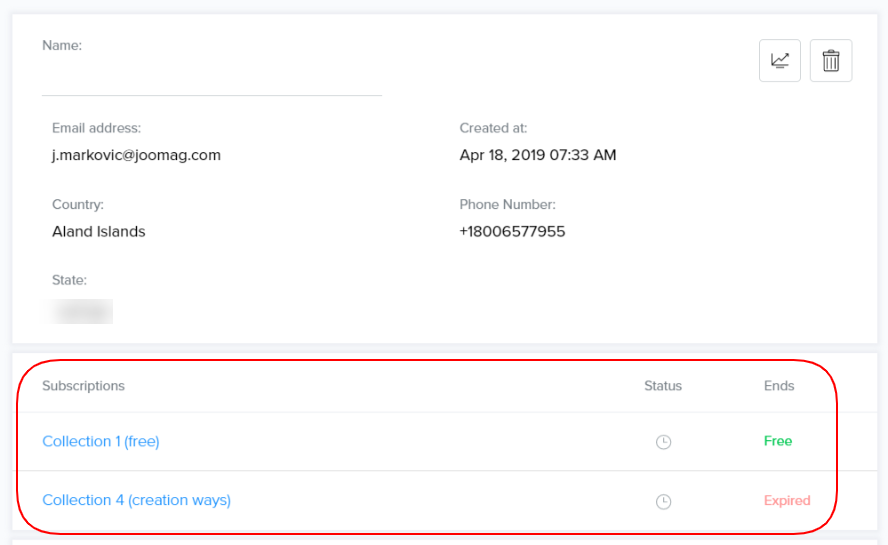
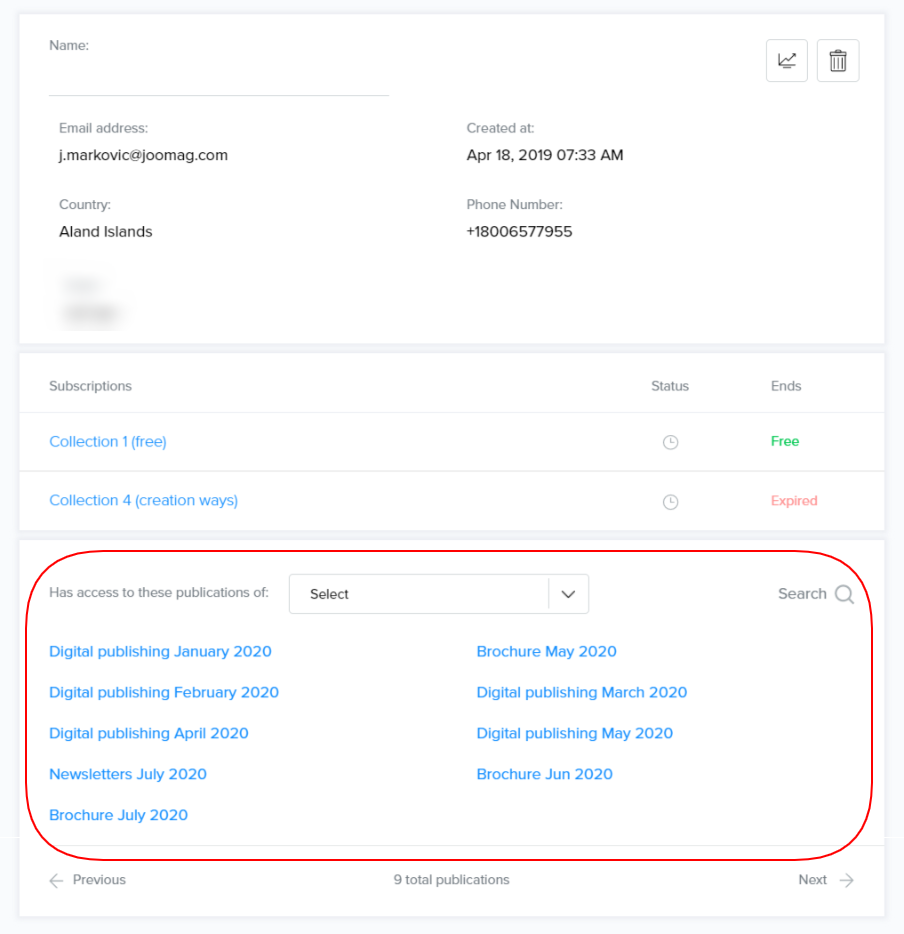
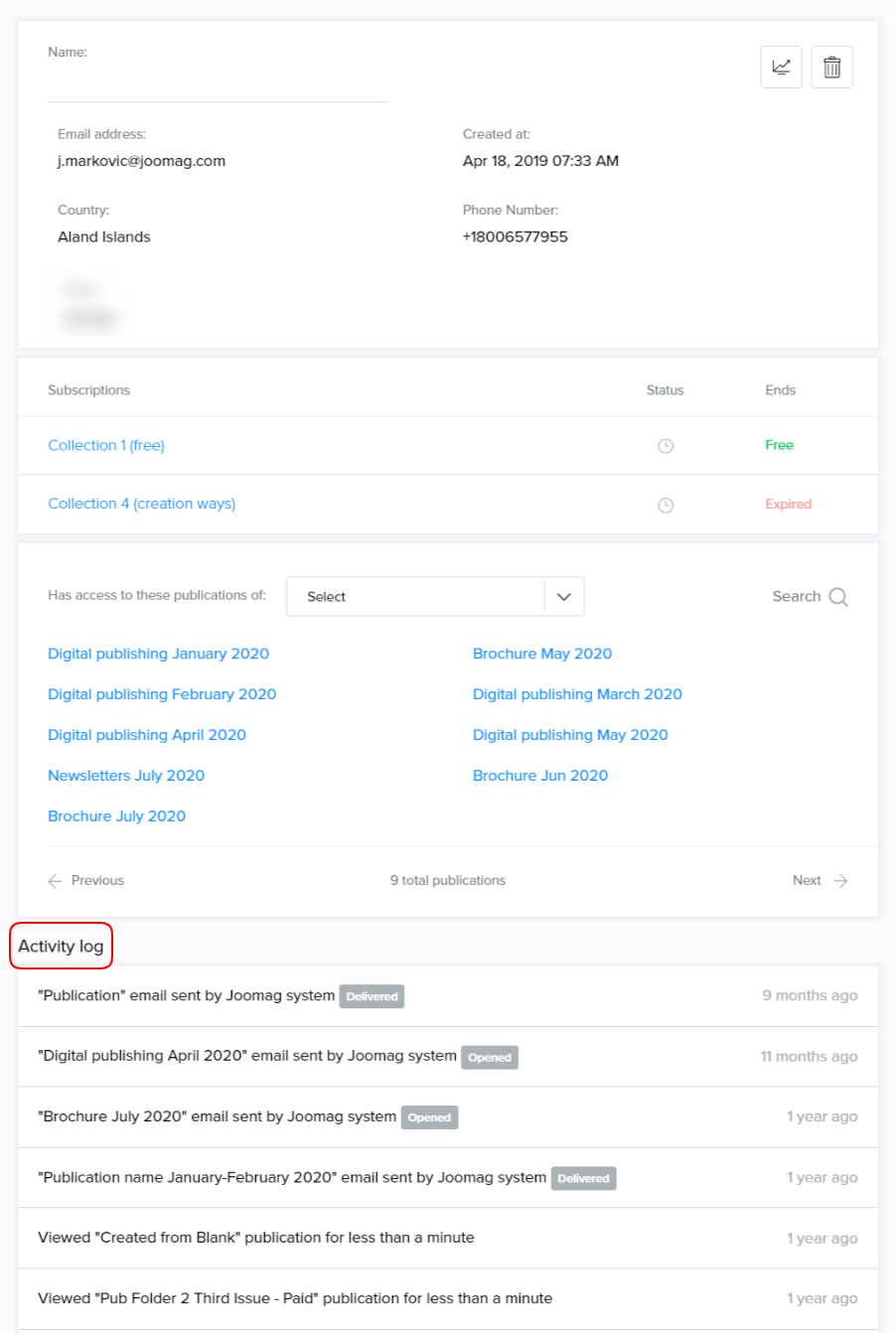
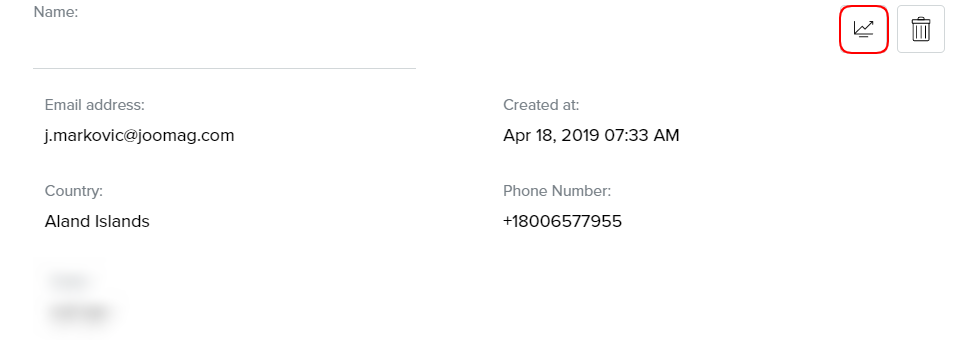
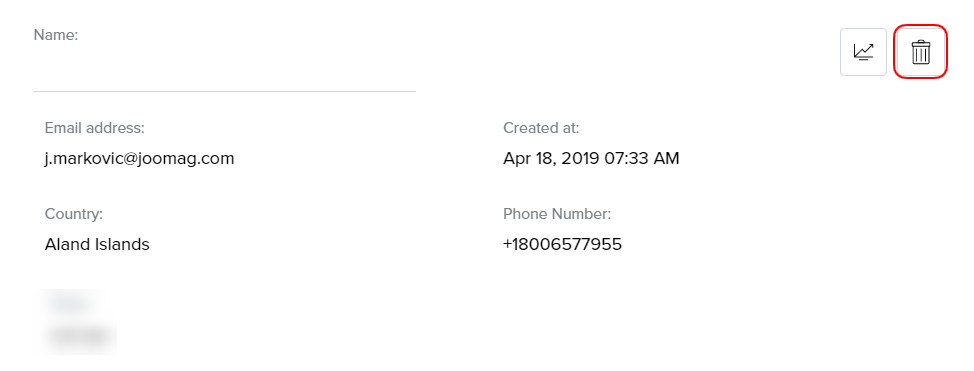
Important: If the contact purchased any paid publication or subscription s/he cannot be deleted from your CRM.
