- Help Center
- Edu accounts
Collaborate on a publication with any of your Edu accounts
Students in educational plans may work together on the same collection. It may be an assignment, coursework, or any kind of collection. The owner of the collection should invite other users from the same account (Edu Class, Edu School, or Edu Campus accounts) to collaborate.
Note: This feature is currently available with our Educational Plans.
Use the following guideline to add collaborators:
1. On the My Publications page, open the required collection.
2. In the Actions drop-down menu, select Collaborate.
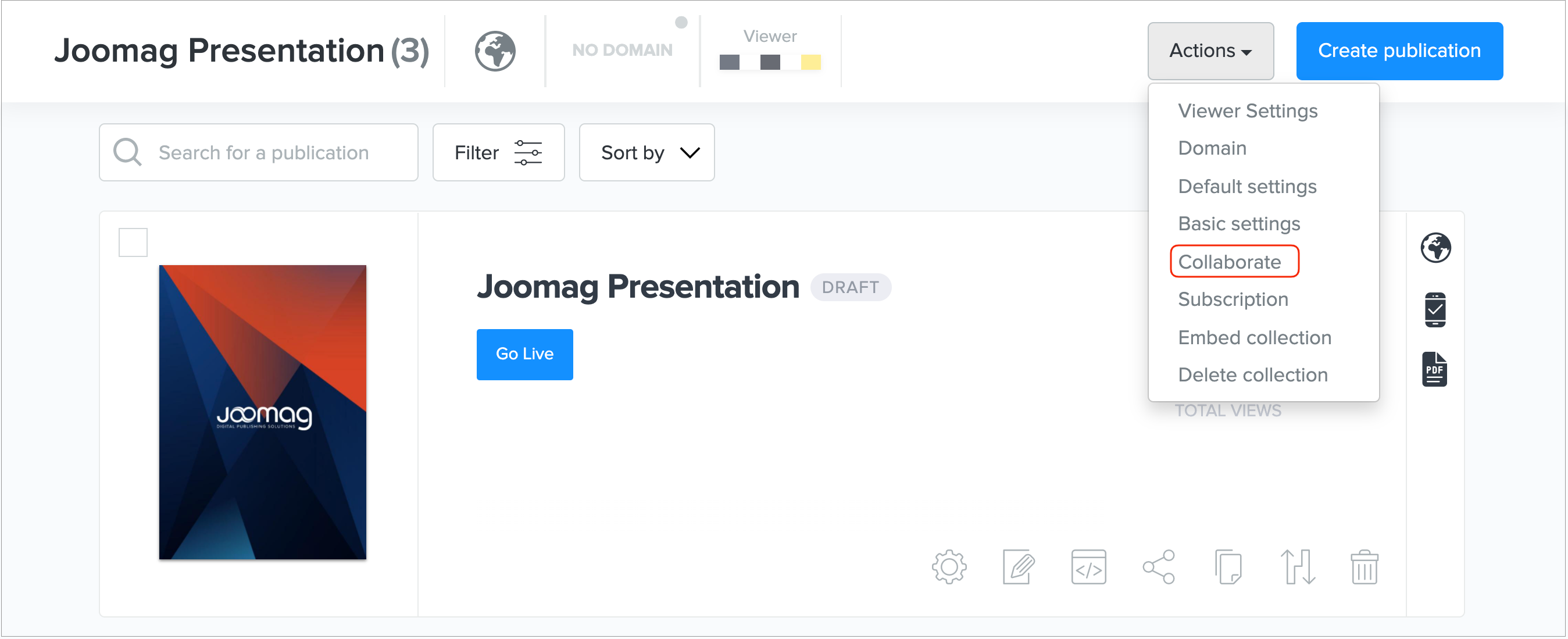
3. Enter the user's email to allow the person to manage publications of the collection and select to Notify user via email checkbox if you want the user to get notified.
Important: Make sure that users have been added to your account before adding them as collaborators.
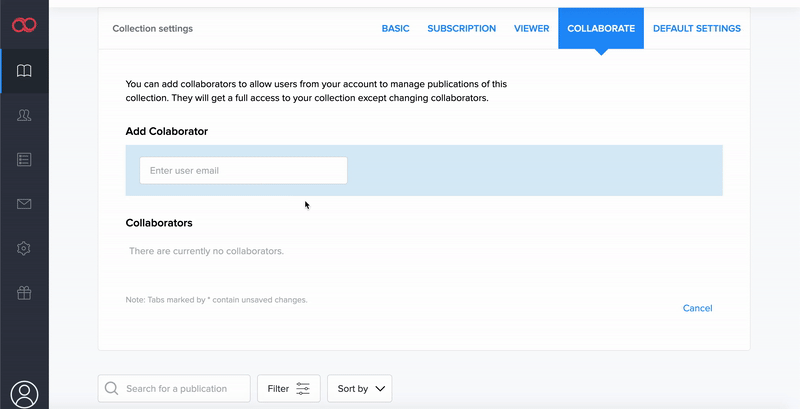
4. Add as many users as your Edu plan allows by repeating the last step.
Did this answer your question?