- Help Center
- Managing Account Data
- Account Settings
Check audit logs
Audit log allows you to see the actions that have been carried out on your account. This is especially helpful for account owners who manage several users.
To check audit logs of your Joomag account, do the following:
-
Go to Account Settings from the left sidebar.
-
Proceed to the Audit Log section
-
You can filter actions by name, or pick a specific time range to check the logs.
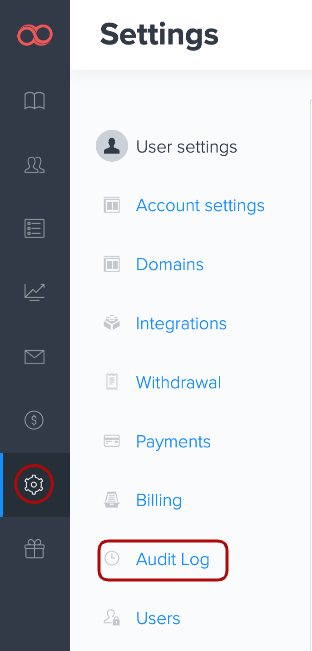
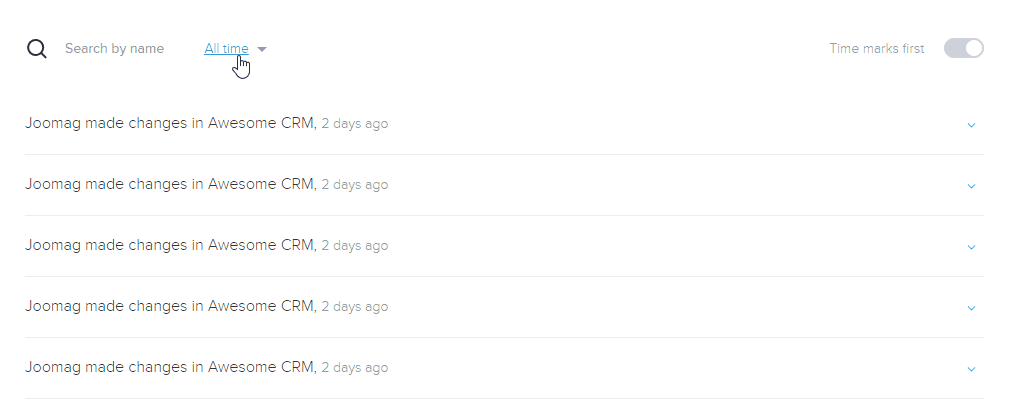 Did this answer your question?
Did this answer your question?
