- Help Center
- Managing Account Data
- User Settings
Change your account password
Change your account password Alla PoghosyanYou can change the password of your account in the following way:
1. Click the Settings button of the left sidebar.
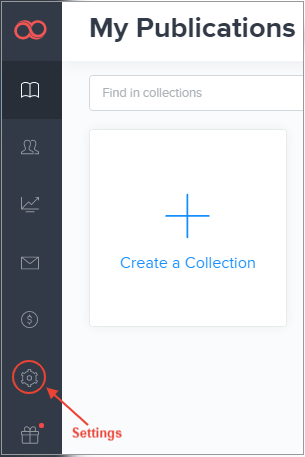
2. The User settings section will be opened by default. Click the Change password link.
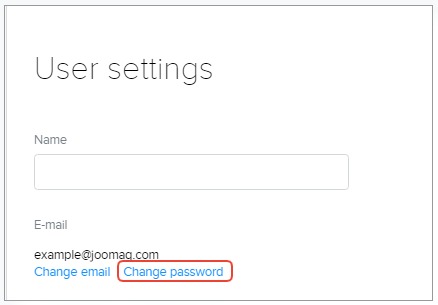
3. Enter your current password and the new password then click the Set new password button.
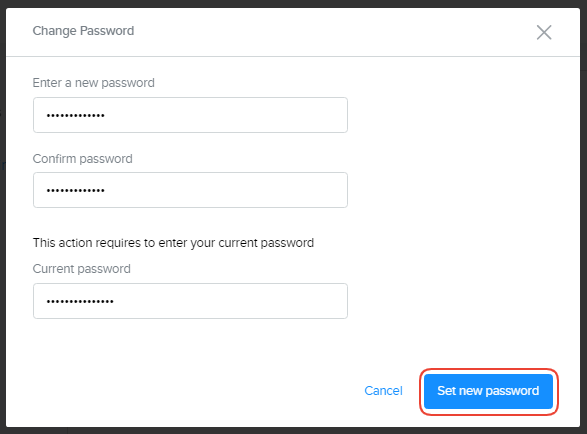
Done! You have changed your password.
Did this answer your question?