If you wish to change the logo of your account follow these steps:
Note: You are supposed to be logged in to Joomag and be on the Joomag dashboard page.
1. Go to the Settings, and then select Account settings from the left sidebar.
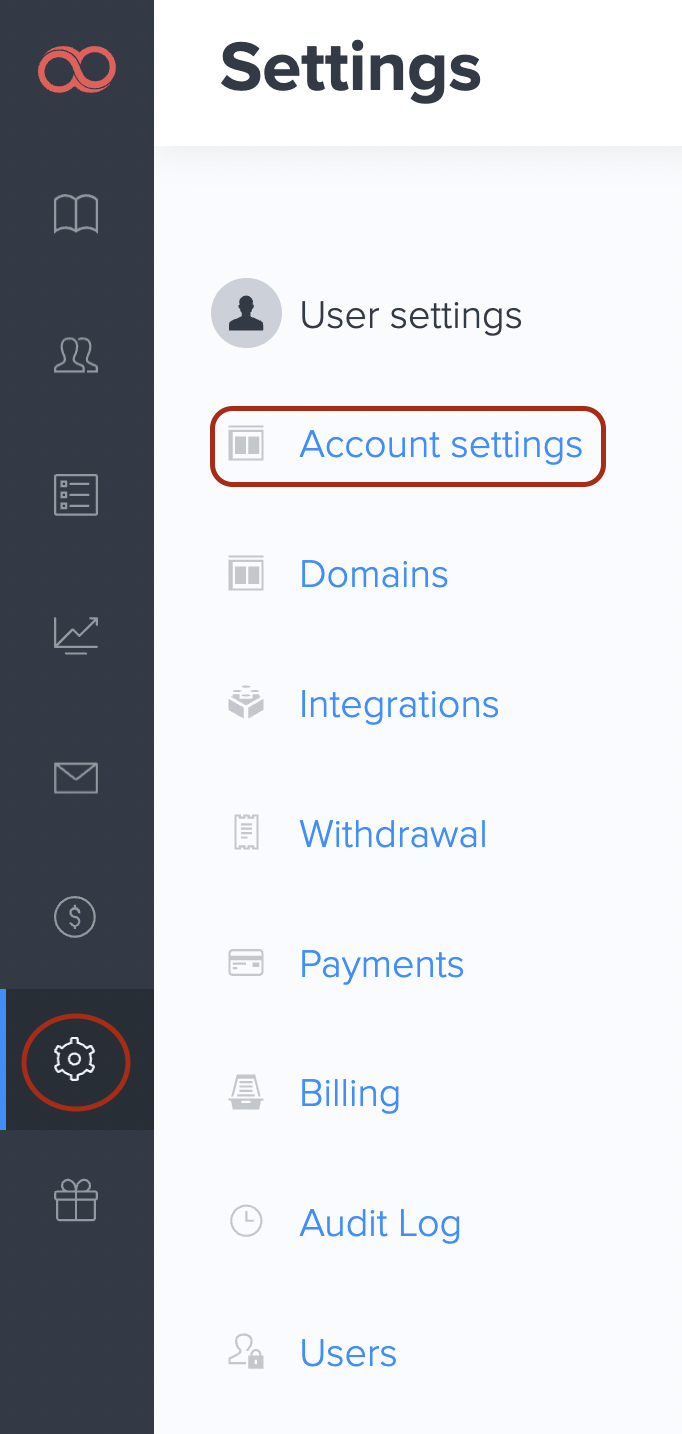
2. Under the Workspace tab find the Account logo.
Tip: By default, the Company info tab is opened.
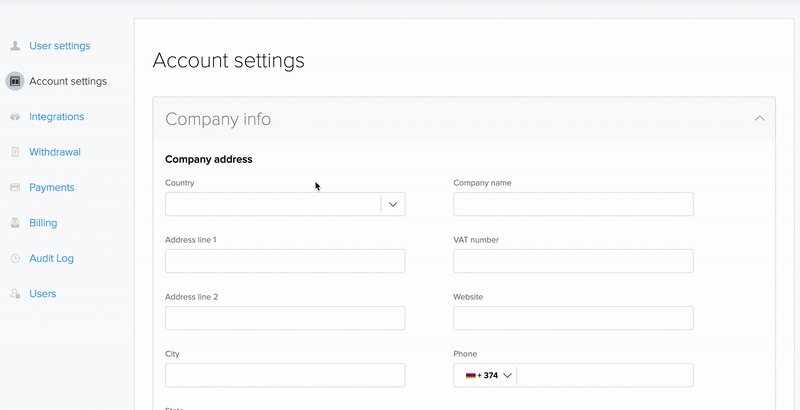
3. Click the Upload image button and choose the Account logo.
Important: Only jpg, jpeg, or png files are allowed.
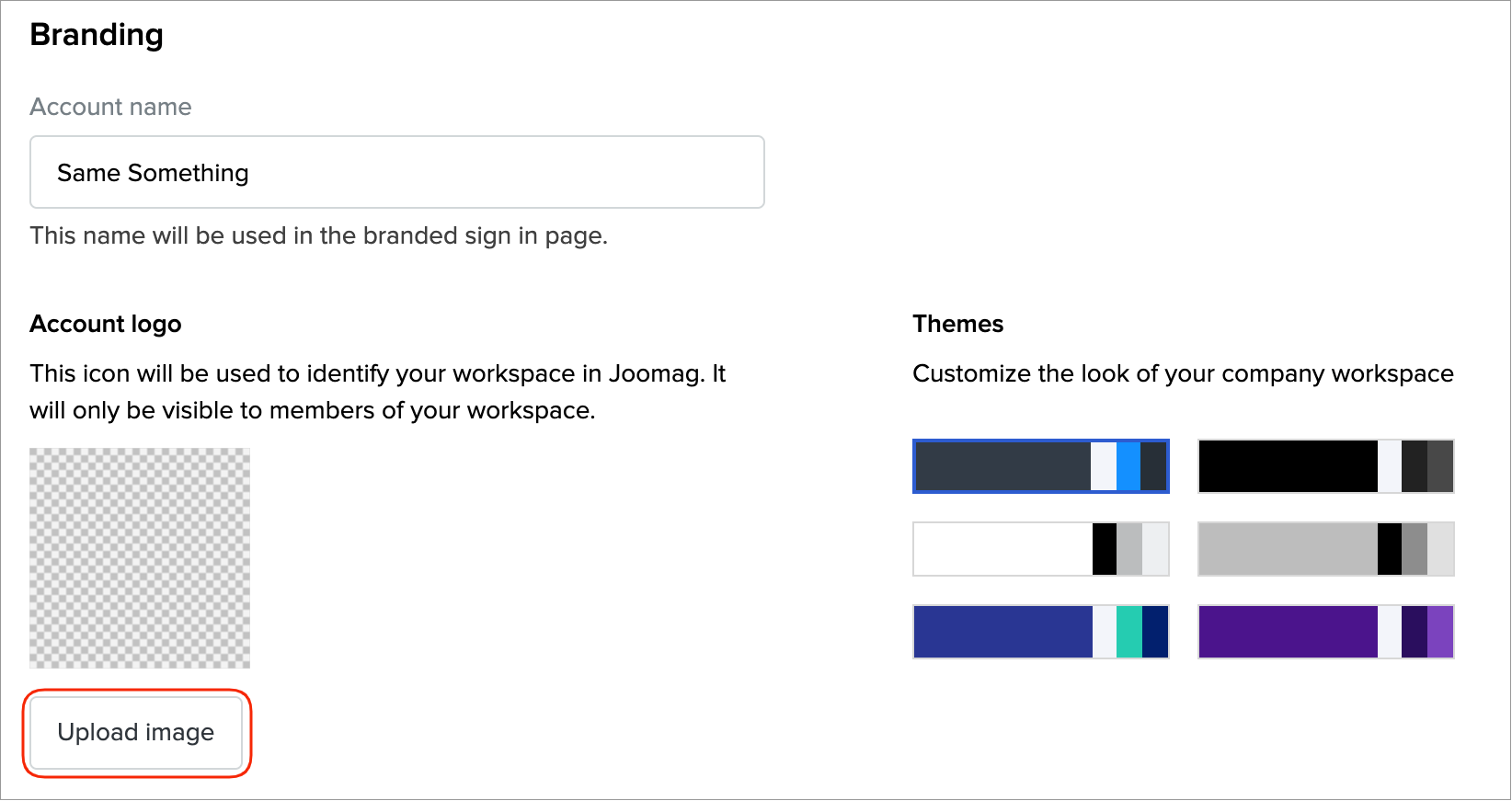
4. After the upload is complete you'll see the preview of your logo. Resize, move, and crop it to fit your needs. Upload the logo and click the Change logo button.
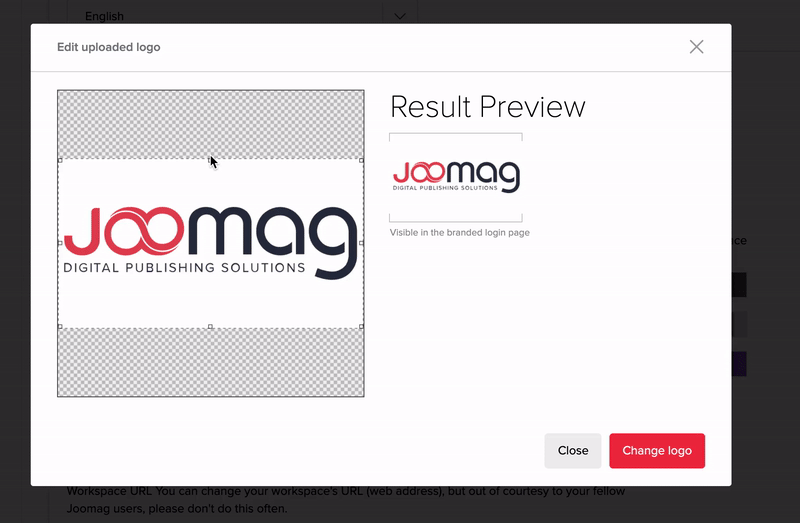
5. Click the Save changes button when you are done.
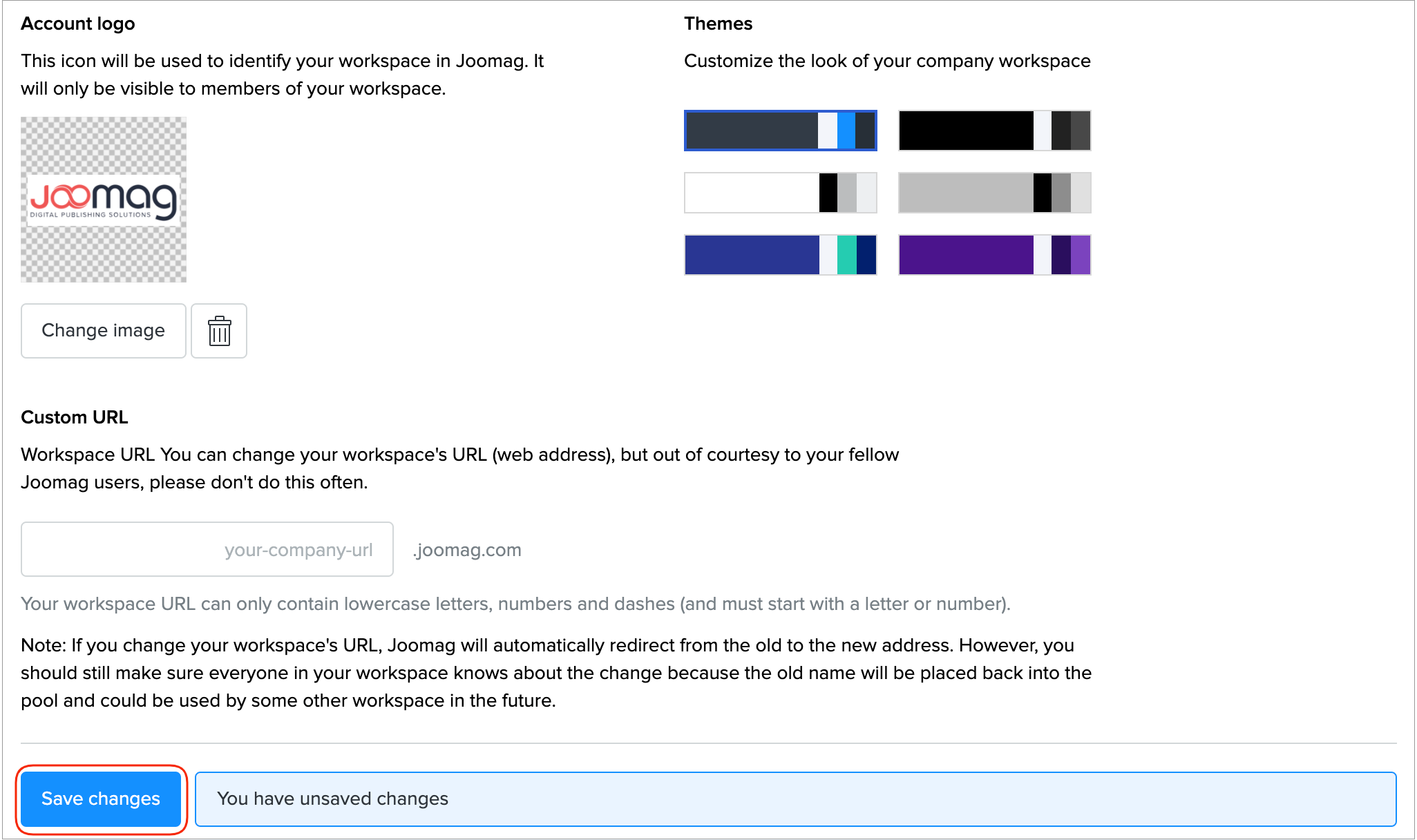
Change Account Logo
1. Click the Change image button to change the uploaded logo.
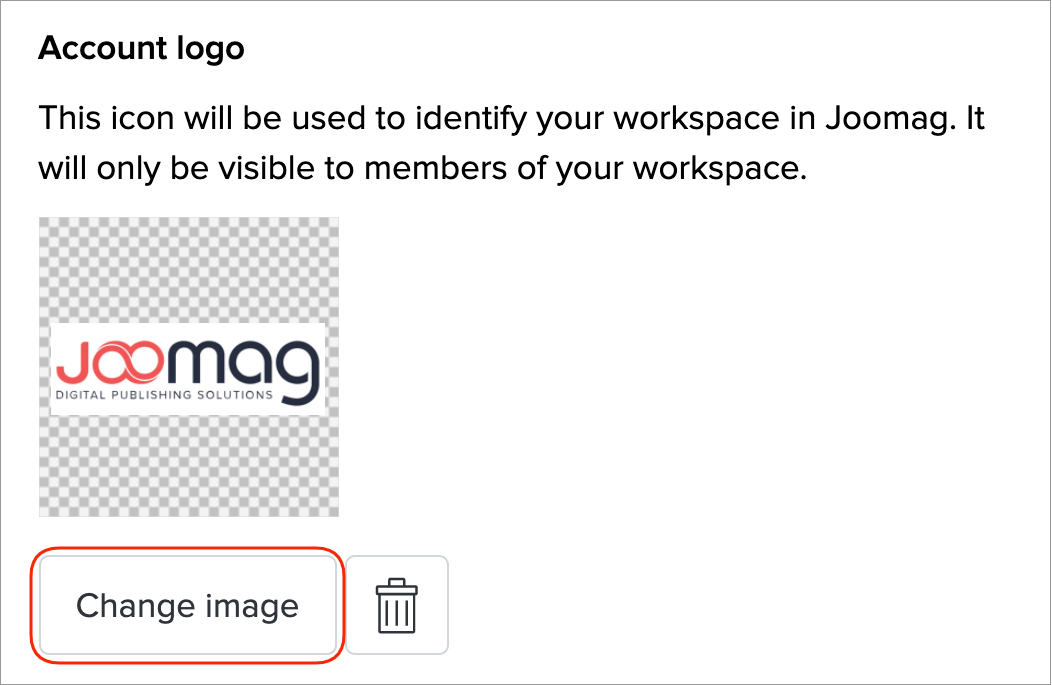
2. In the Preview window, resize, move, and crop it to fit your needs, and then click Change logo.
Delete Account Logo
1. Click the Delete button to remove the uploaded logo.
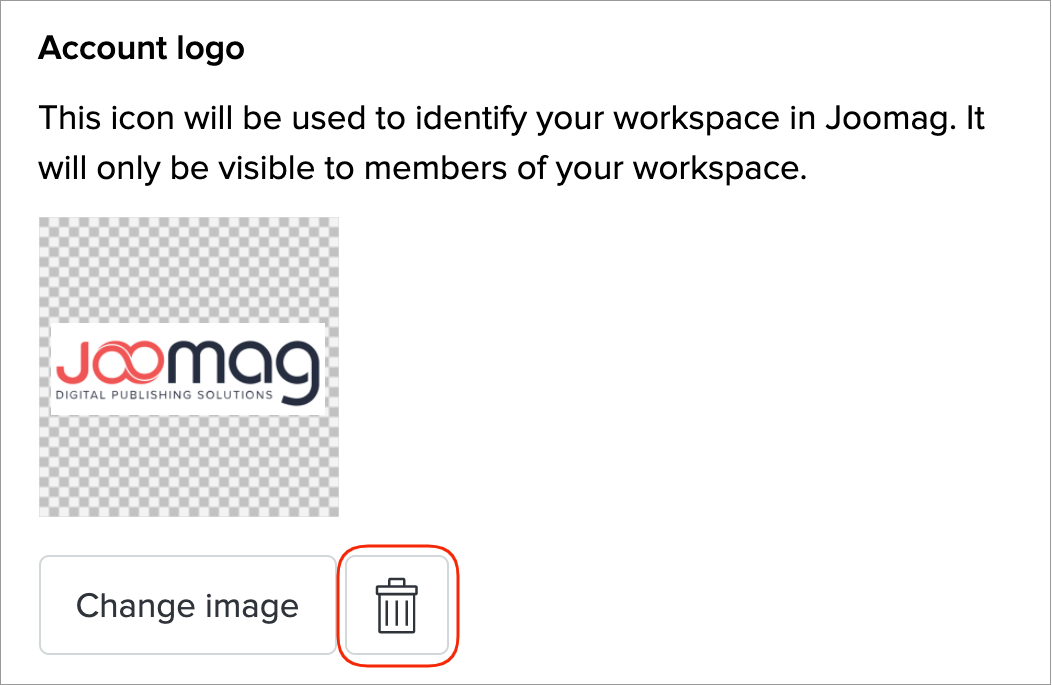
2. Click Yes to confirm your action.
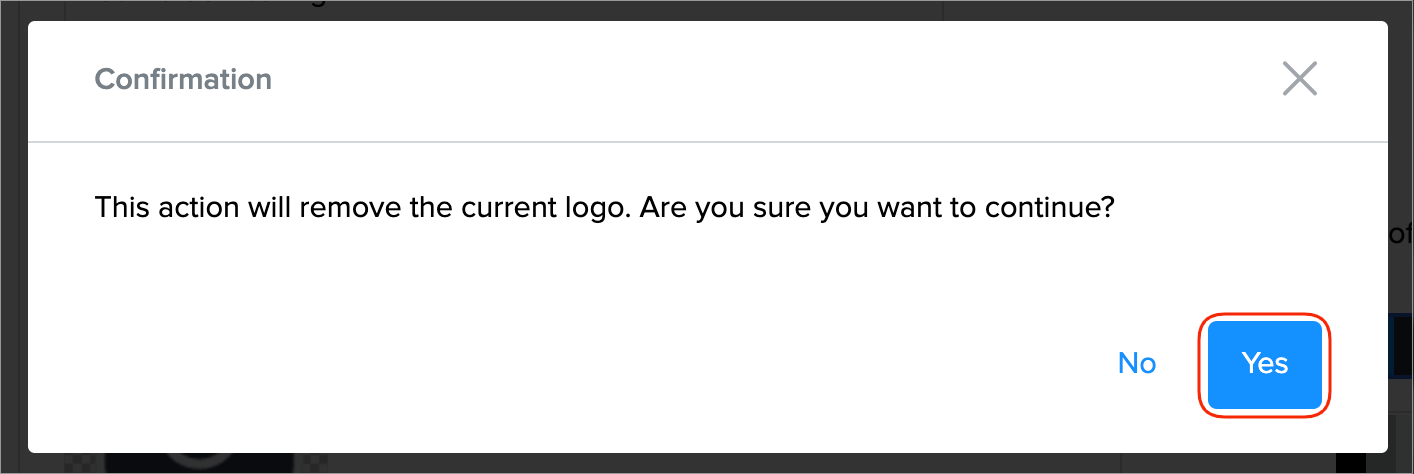
Now you know how to set up and manage your Account logo!
Joomag blog: Here are the ways of branding your online magazines with Joomag and why you should try each of them.
Did this answer your question?